How do I find the source of a video? How to get more information about a video? If you are bothered by the same questions, please continue to read this post. This post will teach you how to reverse search a video with the top 3 reverse video search engines (Want to make a video? Try the best free montage video maker – MiniTool MovieMaker).
Method 1. Reverse Search Video with Google
Google Images is the world’s largest reverse image search engine. It’s capable of locating the source of an image and finding more information about an image. Although Google doesn’t support performing reverse search by video, it still helps you get detailed information about a video by using a screenshot.
Now, follow the steps below to figure out how to reverse search a video on Google.
Step 1. Play the video you want to search and take a screenshot with a snipping tool.
Step 2. Open Google Chrome and type “Google images” in the search bar.
Step 3. Go to Google Images, click the camera icon, and upload the screenshot of the video.
Step 4. It will a while to do reverse search. When the matching results show, you can click the most related article or video and get the information you want to know, such as the name of the video, the episode of the show, and the name of the actor. Or click on More > Videos to find the related video content.
Method 2. Reverse Search Video with Shutterstock
Another reverse video search engine is Shutterstock. Shutterstock is one of the largest stock footage websites, which holds around 200 million royalty-free stock footage. Recently, it launches a video reverse search tool. It has the ability to discover the visually similar video or find a video that aligns with a screenshot.
Let’s have a look at how to reverse search a video on Shutterstock.
Step 1. Take a screenshot of the royalty-free video and save the screenshot.
Step 2. Open the Shutterstock website and click on Footage in the menu bar.
Step 3. Press Search by image and upload the screenshot.
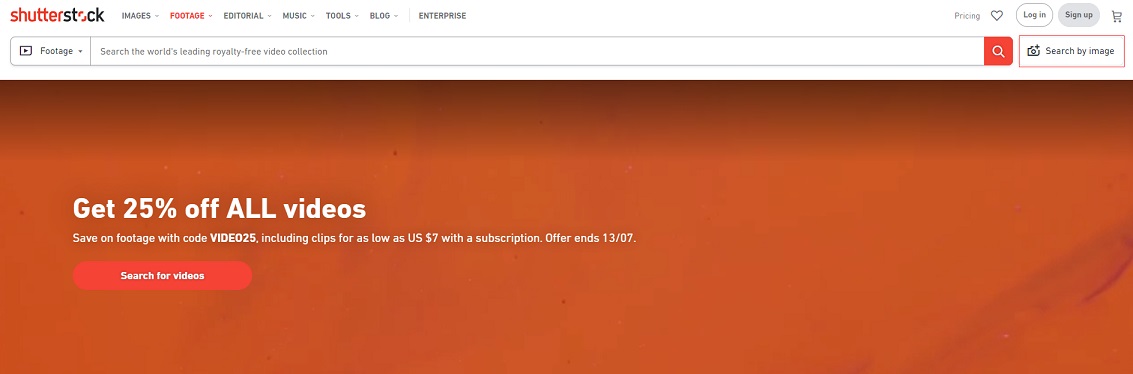
Step 4. After finishing the identifying process, Shutterstock will display all visually similar stock footage.
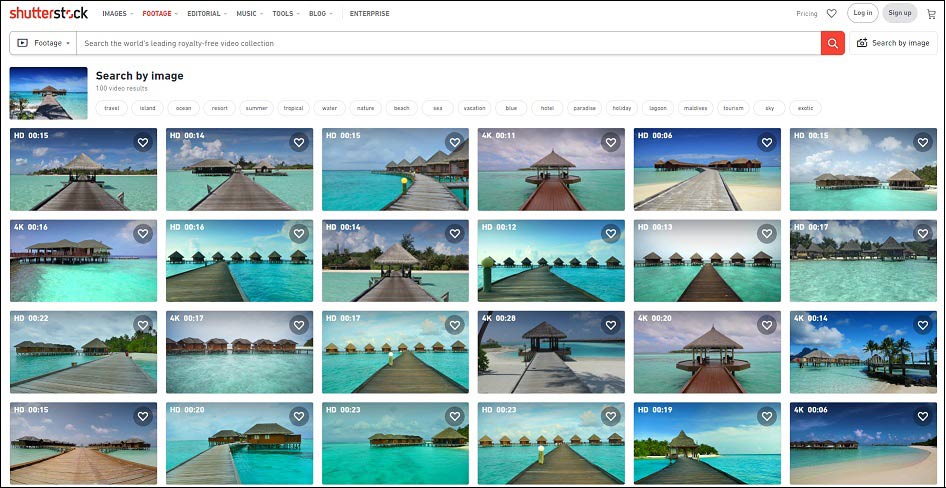
Related article: The Best Royalty Free Stock Video Footage Websites.
Method 3. Reverse Search Video with Berify
Berify, a reverse video search engine, can help you find stolen videos and images. With the support of powerful image matching algorithms, Berify returns matching results from Google, Bing, Yandex and other search engines. It offers the ability to find who is using your video without authorization.
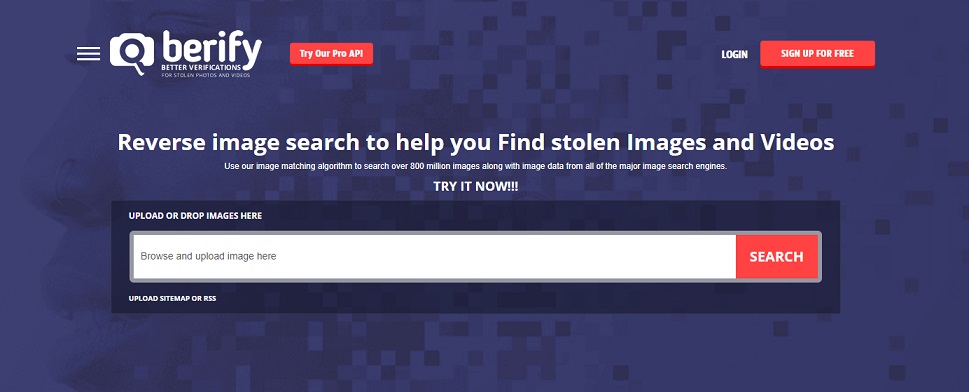
To reverse search video, take the following steps.
Step 1. Go to Berify and create a Berify account.
Step 2. Upload the screenshot of your video and click the Search button.
Step 3. Once it finds the matching results, it will send an email to you.
Conclusion
Have you learned about how to do reverse video search? Choose a video reverse search tool and try it now!
If you have better ideas about reverse search a video, please share them in the comments section!


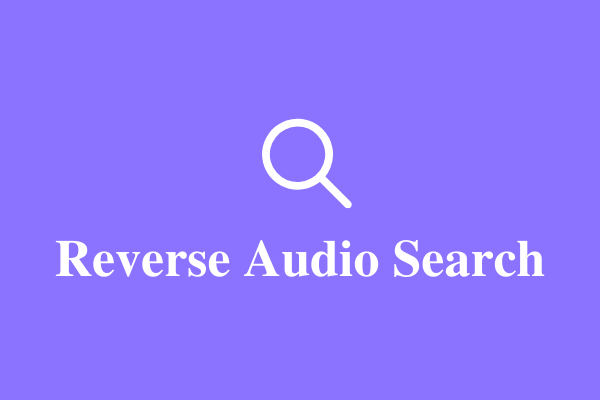

User Comments :