Want to make your sci-fi works stand out? Star Wars fonts will help you out. Here’s a collection of 5 Star Wars fonts and 2 Star Wars generators. Check out this post and give it a try! If you need to make a video using Star Wars fonts, try MiniTool MovieMaker released by MiniTool.
Star Wars is a gorgeous space film series created by George Lucas. This film franchise is very successful and holds a Guinness World Records title for the “Most successful film merchandising franchise”, According to Wikipedia.
If you are a Star Wars fan, you may notice the font of Star Wars logo and wonder what font is used for Star Wars logo. The font of Star Wars logo is similar to Star Jedi. Here’s an example:

If you are looking for other Star Wars font and use it to create a logo or text, here are 5 free Star Wars fonts and 2 Star Wars generators to make things easier.
5 Free Star Wars Fonts
Star Jedi
Designed by Boba Fonts, Star Jedi is a Star Wars font that can produce complex letters groups. It’s a capital only font and this amazing Star Wars typeface is free for personal and commercial use.

If you want to make a Star Wars montage, see this post: Top 5 Montage Makers to Create a Video Montage.
Star Jedi Hollow
Star Jedi Hollow is the hollow version of Star Jedi and has the capability to create lots of groups and connections. This Star Wars font contains 162 glyphs and 172 characters. You can download it for free.

SF Distant Galaxy
SF Distant Galaxy is a Star Wars textual style that contains 10 different kinds of font versions. This font has a variety of lowercase and uppercase letters, punctuations, numbers, and accented characters. It’s free to use for both personal and commercial purposes.

Mandalorian
According to the developer, Mandalorian font is based on samples of Mandalorian seen in the Episode II Visual Dictionary as well as menu screens from the 2004 DVD release of Star Wars. It contains letters, numbers, and punctuations. Uppercase and lowercase letters have no differences.
This Star Wars font is free to use.

Death Star
Death Star is another splendid Star Wars font. It includes letters, numbers, and punctuations and is free for personal use.

2 Star Wars Font Generators
Want to create a logo using Star Wars font? Then you can’t miss the 2 best Star Wars generators – Font Meme and Font Space.
Font Meme
Font Meme is a fonts resource where you can find various fonts used in TV shows, films, logos, and many more. It also can be used as a Star Wars text generator that allows you to create an image file with the desired font and save it from the website.
Just type the Star Wars font name in the search bar and you can generate the text you like. Here you can change the Star Wars font color, size and add effects to text.
Fonts Space
As a Star Wars font generator, Font Space offers all kinds of Star Wars fonts and lets you download them for free. In addition to Star War fonts, it also offers other 67,000 amazing fonts.
How to Install Star Wars Font on Windows
Do you want to install Star Wars fonts on Windows? Here’s how:
Step 1. Download your favorite Star Wars font from Font Space.
Step 2. Find the downloaded font and copy it.
Step 3. Navigate to Control Panel> Fonts and paste the target font in the Fonts folder.
Step 4. Then you can use the Star Wars font on your computer.
Conclusion
This post introduces 5 free Star Wars fonts and 2 best font generators. Now, it’s your turn! If you like this post, don’t forget to share it with your friends!


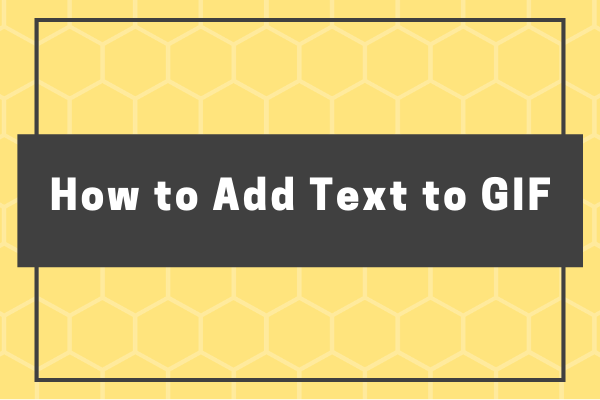

User Comments :