What is autotune? Launched in 1997, Autotune is a tool that can correct off-key vocals to make them sound perfect. Commonly, autotune is in the form of plugin which can be used with DAW software like Audacity, FL Studio, Ableton Live 10, Logic Pro X, etc. If you need to add a song using autotune to video, MiniTool software is a good helper.
In this post, I’ve summarized the 3 best free autotune software for DAW software. Here we go!
#1.GSnap
GSnap is a free autotune VST plugin from GVST, which can be used to correct the vocalist’s pitch. It contains three parts: Detection, Correction, and MIDI.
It allows you to set minimum and maximum frequency to make pitch-correction more accurate. Setting the decibels can filter background noise below the set decibels level. Also, you can set the speed parameter as needed.
Besides that, GSnap can correct pitch by MIDI notes when you select the MIDI Mode. You can set the maximum pitch bend, control the speed and calibrate the tune. This autotune VST plugin is freeware, only available for Windows.
You may also like: How to Save Garageband as MP3 + 4 Best Garageband Alternatives.
#2. MAutoPitch
MAutoPitch is simple to use free autotune software with an intuitive interface. It can be used to do automatic tuning and separate left & right channels, separate mid or side signal.
Like GSnap, MAutoPitch also has a MIDI controller that can control any parameters in real time. What’s more, it comes with other amazing features like Formant Shift and Stereo-expansion.
This free autotune plugin can work on both Windows and Mac.
#3. Graillon
With a vintage-style interface, Graillon is an autotune VST plugin. The free edition features Pitch Shifter and Pitch Correction, while the full edition gets more features. By using Graillon, you can correct the tune of vocal, create robotic voice, alter the pitch of vocals, etc. This free autotune software is compatible with most operating systems including Windows, mac OS, and Linux.
Related article: How to Make MP3 Louder for Free? Top 3 Ways.
How to Autotune in Audacity
After knowing the above best free autotune VST plugins, here’s a detailed guide on how to autotune in Audacity.
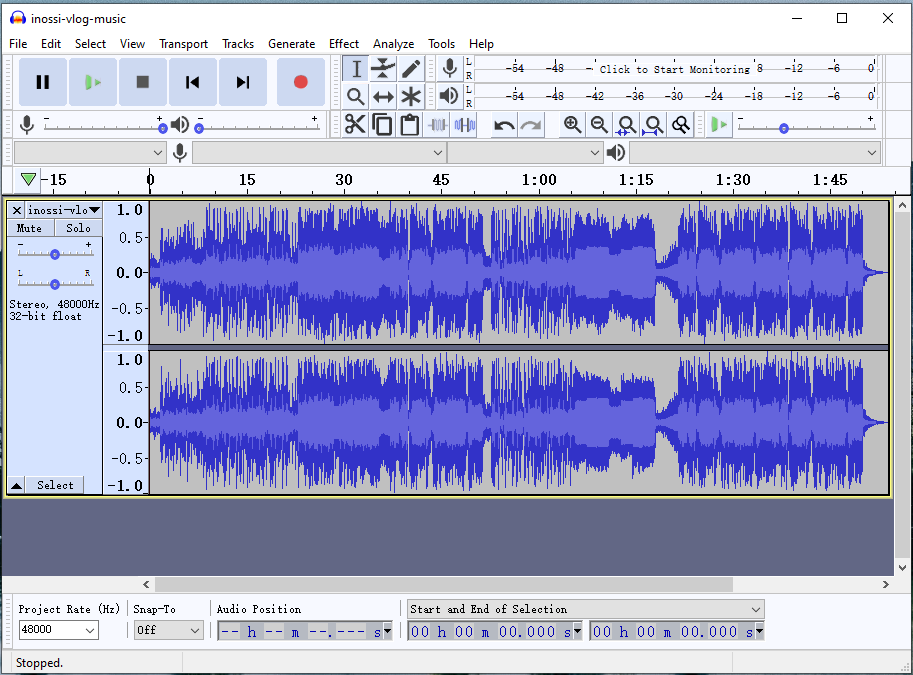
- First, you need to download GSnap from GVST and unzip it.
- Copy and paste the two files dll and GVSTLicense in the Plug-Ins folder of Audacity.
- Launch the Audacity app and navigate to Effect> Add / Remove Plug-ins. Then find the GSnap, enable it and click OK.
- After that, you can import the audio file that you want to auto tune.
- Select the audio file and tap on Effect in the menu bar.
- From the drop-down list, select the GSnap option to open the Select Key and Scale window.
- Here you can select a key and click OK to go on.
- Then you can set the parameters as you like.
Conclusion
After reading this post, which free autotune software you prefer? Have you learned how to autotune in Audacity? Tell us in the comments section!





User Comments :