Why Can’t I Comment on Facebook
When you fail to comment on a hilarious photo of a friend on Facebook, you have to ask yourself “why can’t I comment on Facebook?” This problem might be caused by many reasons like your Internet connection, app version, and unwanted VPNs.
If you can’t comment on the Facebook website, that may be due to browser problems. Before digging into solutions to Facebook’s unable to post comments, you should know certain situations where you cannot comment on Facebook.
For example, Facebook allows users to choose who can comment on their posts. Sometimes you find you can’t comment on a certain post but you can comment on other posts, it may simply be because you don’t belong to a group.
To choose who can comment on your post, click the three dots next to the post, click Who can comment on your post, make your settings, and click Done.
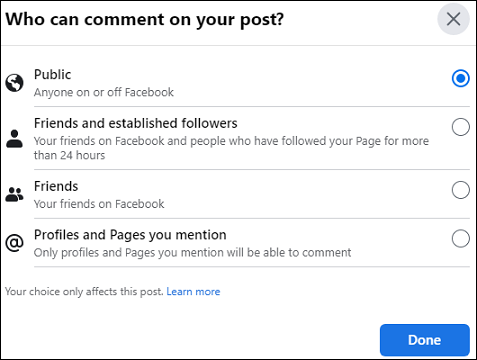
If you’re an admin of a Facebook group, you can turn off commenting to stop others from commenting on your post.
How to Fix If You Can’t Comment on Facebook
Here’re 6 possible ways to fix Facebook’s unable to post comments. Before doing so, you should check your Internet connection and make sure your device is connected to a stable network.
#1. Log out of your Facebook account and back in.
Occasionally, if a temporary glitch happens to your Facebook account, it might make you fail to comment on a post. You can fix this problem by refreshing your account data.
To log out of Facebook on your phone, tap the Menu icon (three lines) in the bottom right, scroll to the bottom, and tap Log Out. On the Facebook website, click the Account button, and select Log Out.
Next, enter your username and password to log in to Facebook again. Find the previous post and check if you can comment on it.
#2. Update the Facebook app.
If you haven’t updated your Facebook app in a long time, you can go to Google Play or App Store and search for it to check for updates. If there’s an available update, follow the on-screen prompts to update the Facebook app to the latest version.
Related: How to Fix Facebook Comments Not Loading? [FIXED]
#3. Uninstall and reinstall the Facebook app.
If a simple update cannot solve your problem and you can’t still comment on Facebook posts, delete the Facebook app and reinstall it again to fix the problem.
Also read: How to Delete a Facebook Page on PC and Mobile [Solved]
#4. Clear app cache.
Too much cache data might affect the performance of your Facebook app, you can clear the app cache to fix the problem when you can’t comment on it.
Open the Facebook app, tap the Menu icon, select Settings & privacy, click Settings, hit on Browser in the Permission section, and tap Clear next to Your Browsing Data.
If you’re using the Facebook web app, you should clear the browser’s browsing cache and cookies to clear Facebook. Also, you can try to remove the browser’s extensions to fix Facebook’s unable to post comments. Alternatively, try another browser.
#5. Disable your VPN.
A VPN helps you access some content that may be not available in your region, but it also can cause network instability. When you can’t comment on Facebook, you can turn off your VPN and refresh your Facebook app, and then try to comment again.
You may also like: View All You’ve Liked: How to Find Liked Posts on Facebook.
#6. Contact Facebook for help.
If the above methods don’t fix when you can’t comment on Facepost posts, you can report the problem to Facebook to ask for help.
To make an amazing video for Facebook, try MiniTool MovieMaker. It provides many editing tools and resources to spice up your video.
MiniTool MovieMakerClick to Download100%Clean & Safe
Conclusion
Now, you’ve learned some possible causes of your being unable to comment on Facebook, and this post also offers some ways to help you fix the problem.



![How to Post Anonymously on Facebook Group [The Complete Guide]](https://images.minitool.com/moviemaker.minitool.com/images/uploads/2022/05/how-to-post-anonymously-on-facebook-thumbnail.jpg)
![How to Find Drafts on Facebook on Mobile & Desktop [Solved]](https://images.minitool.com/moviemaker.minitool.com/images/uploads/2022/09/how-to-find-drafts-on-facebook-thumbnail.jpg)

User Comments :