If you have been using Facebook for a long time, you might have liked many posts and it’s almost impossible to recall what you have liked. Want to know how to find liked posts on Facebook? This post is right for you. We will share the solutions on how to see liked posts on Facebook app and desktop version in this post.
updated each day. If you want to make videos and upload them to Facebook, try MiniTool MovieMaker.
MiniTool MovieMakerClick to Download100%Clean & Safe
Sometimes, you may want to view a specific post that you liked on Facebook but could not find it. The following content is going to introduce the solutions of how to find recently liked posts on Facebook.
How to Find Liked Posts on Facebook App?
The first part will present you with how to see liked posts on Facebook app. Follow the steps below to find the answer on how to see liked posts on Facebook iPhone or Android:
Step 1. Launch the Facebook app on your mobile device. Log into your account if you are logged out.
Step 2. Head to your Facebook profile by tapping on the profile icon in the right bottom (iOS) or right top (Android).
Step 3. Tap on the Burger bar menu (three lines icon) in the right side corner to access your Facebook profile settings.
Step 4. Scroll down and select the Activity Log option on your Profile Settings. On the Activity Log screen, scroll down and tap on Interactions.
Step 5. Select the Likes and reactions from the interactions section to find the posts you’ve liked on Facebook.
Want to see your liked post on Instagram? You can check out How to See Your Liked Posts on Instagram? [Simple Guide].
After viewing your liked posts on Facebook, you can archive or delete the activity as you wish.
How to Find Liked Posts on Facebook Web?
You can find the liked posts on the Facebook Website version as well. It is similar to the process of viewing them on your mobile device. Follow the steps below to operate on your web browser:
Step 1. Open the Facebook website on your web browser and log in to your account.
Step 2. Go to your Facebook Profile by tapping on your Profile Picture.
Step 3. Click the three-dot menu icon located below the Edit Profile button, then select Activity Log.
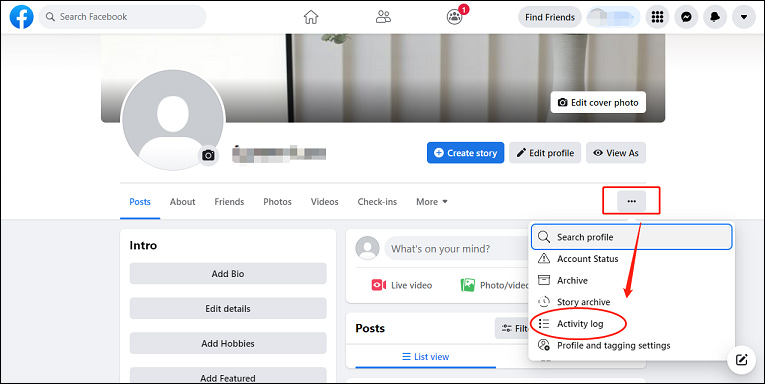
Step 4. Select the Interactions option with the like icon. It is located in the left sidebar with Activity Log written at the top. Then, select the Likes and reactions option.
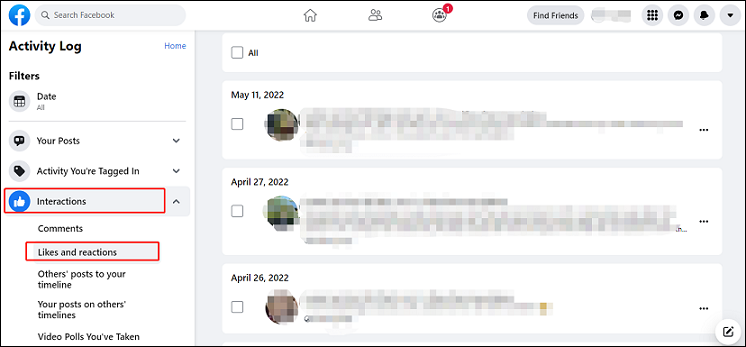
Now, you can see the posts that you have liked on Facebook. It will display a list of formerly liked photos, videos, pages, etc. in chronological order from most recent to oldest. You can also unlike them if you wish to. To do this, click the three-dot icon next to the post, then tap on Unlike.
Also read:
Conclusion
That is all for the methods of how to find liked posts on Facebook. I do hope this post is helpful to you. Just try the steps above to find your liked post on Facebook!


User Comments :