Now, let’s take a look at how to delete all Facebook posts. (To make a Facebook slideshow, try MiniTool MovieMaker.)
How to Delete All Facebook Posts
This part is going to tell you how to delete Facebook posts on computers and mobile phones and how to delete Facebook posts all at once.
How to Delete All Facebook Posts on Computer
To delete your old Facebook posts in a web browser, follow the below steps!
Step 1. Go to the Facebook website and log into your account.
Step 2. Go to your Facebook profile by clicking on your profile picture in the top right corner of the window.
Step 3. Click Manage Posts and then check the option Select All. After selecting the posts, click Next > Delete Posts > Done.
Please note that Facebook only allows you to delete posts up to 50 at a time.
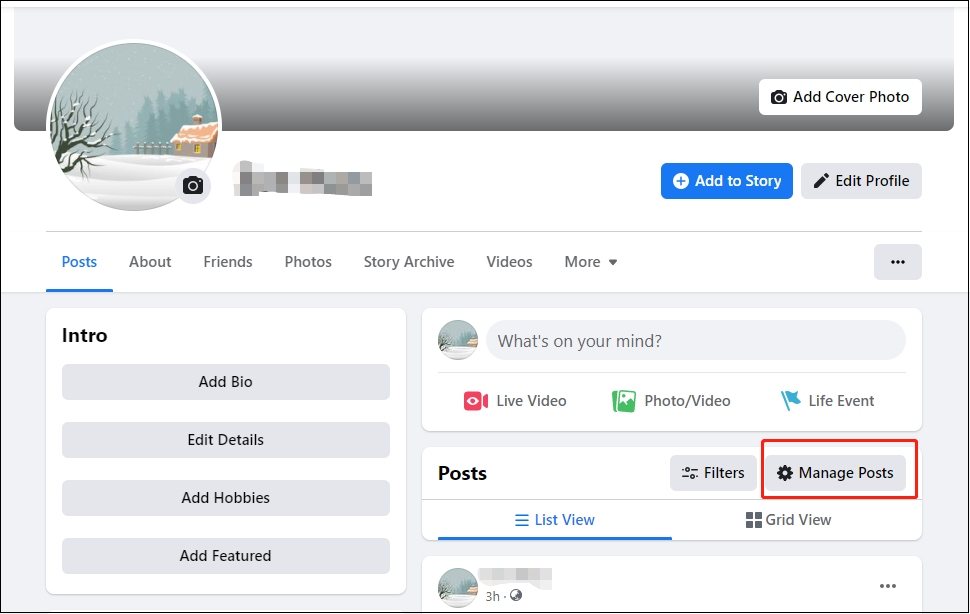
How to Delete All Facebook Posts on Mobile Phone
The Facebook mobile app not only allows you to delete posts but also enables you to archive and restore content.
Here’s how to delete all Facebook posts on your mobile phone.
Step 1. Open your Facebook app and tap the Menu button located in the bottom right of your screen.
Step 2. Click See Your Profile > More (the three dots icon) to get the Profile Settings.
Step 3. Then choose Activity Log > Manage Your Posts and you will see all your posts.
Step 4. Select the box All and tap the Trash button to delete all your Facebook posts.
Note: The deleted Facebook posts will stay in the trash for 30 days before being permanently deleted.
Also read: 3 Easy Ways to Download Facebook Video to Computer
How to Delete Facebook Posts All at Once
Do you want to delete all Facebook posts at once? Try this extension – Delete Social Media Posts, Photos, etc. It’s a paid extension that can help you quickly delete all your Facebook posts, photos, messages, and other activities without deleting account. This extension can also delete Twitter tweets.
Here’s how to delete all Facebook Data without deleting account.
Step 1. Launch your web browser and install the extension “Delete Social Media Posts, Photos, etc.”
Step 2. Open the Facebook web app and go to Activity Log.
Step 3. Then you can choose Delete Posts/Photos to delete all your Facebook posts/photos.
How to Fix Can’t Delete Facebook Posts
If the Manage Your Posts option doesn’t work, you can find the post you want to delete and click the three dots. From the drop-down menu, choose Move to trash to delete the post.
How to Download Your Facebook Data
Before deleting all your Facebook data, you may want to download them from Facebook.
Here’s how:
Step 1. After opening the Facebook website, click the down arrow icon in the upper right corner.
Step 2. Choose Settings & Privacy > Settings.
Step 3. Next, select Your Facebook Information and click View next to Download Your Information.
Step 4. On this page, you need to select a data range first. Then check what you want to download. Change the media quality and format based on your needs and press the Create File button.
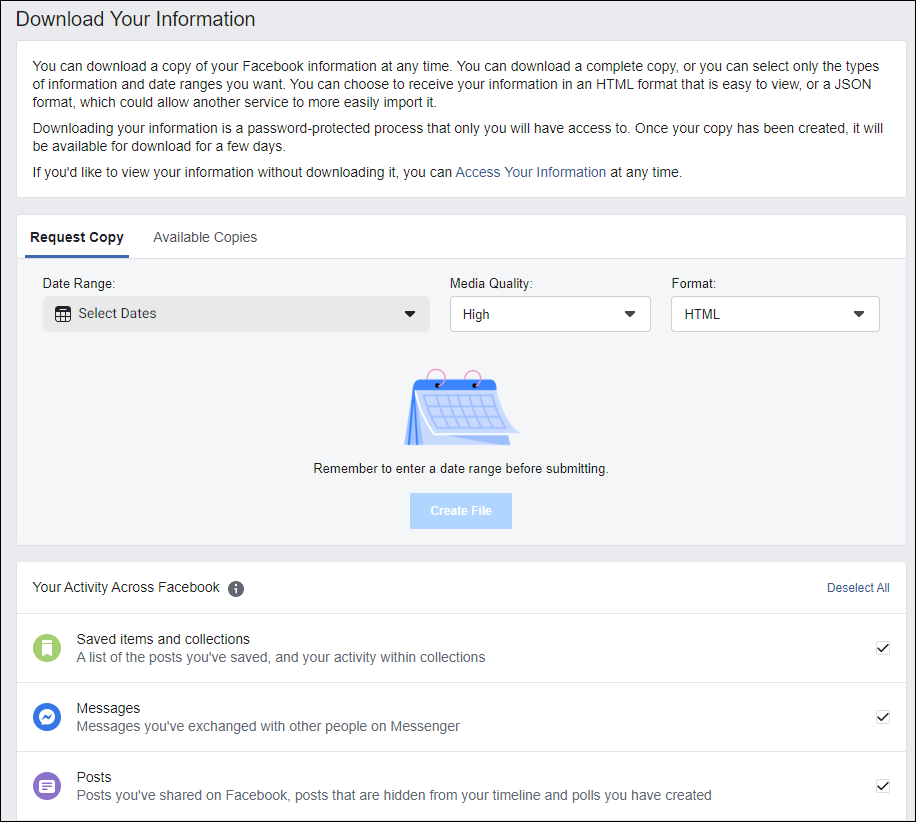
Step 5. Once the file is created, switch to Available Copies and click Download to save the copy of your Facebook information.
Also read: Everything You Want to Know About Reels on Facebook
Conclusion
That’s all about how to delete all Facebook posts and how to download a copy of your Facebook data.


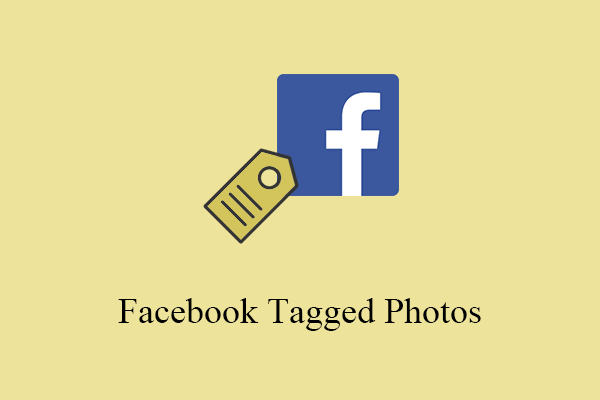
![How to Unlike Something & Remove a Like on Facebook [Solved]](https://images.minitool.com/moviemaker.minitool.com/images/uploads/2022/08/how-to-unlike-something-on-facebook-thumbnail.jpg)
User Comments :