Does Spotify Have a Sleep Timer?
Many people like listening to music to help them fall asleep. Spotify is one of the most popular music streaming services and it has a long sleep playlist to help you get a good night’s sleep.
You can enjoy music on Spotify to wind down before bed. Here comes the question. Can you stop Spotify from automatically playing when you’re asleep? Does Spotify have a sleep timer to set a sleep timer?
As one of the best music streaming services, Spotify has many useful features to give users a better experience, such as a built-in sleep timer, friend activity, listening to podcasts, viewing your Spotify stats, and more.
The Spotify sleep timer allows you to set an amount of time to stop playing music or podcast episodes automatically. Therefore, you needn’t worry about that your Spotify will play a whole night.
How to set a sleep timer on Spotify? Continue to read the following part.
Try MiniTool MovieMaker to add your favorite music to the video!
MiniTool MovieMakerClick to Download100%Clean & Safe
How to Set a Sleep Timer on Spotify?
Here’s a step-by-step guide on how to set a timer on Spotify. The below instructions apply to the Spotify app for Android and iOS.
Step 1. Open the Spotify app on your phone, play a song, and tap the Now Playing bar.
Spotify has millions of podcast titles. If you’re listening to podcasts, you can click the Now Playing bar and you’ll access the Sleep Timer directly.
Step 2. From the Now Playing screen, click the three dots in the top right corner.
Step 3. Scroll down the menu and select Sleep timer.
Step 4. The “Stop audio in” screen opens. You can choose a time period between 5 minutes, 10 minutes, 15 minutes, 30 minutes, 45 minutes, 1 hour, and the End of the track to stop Spotify music.
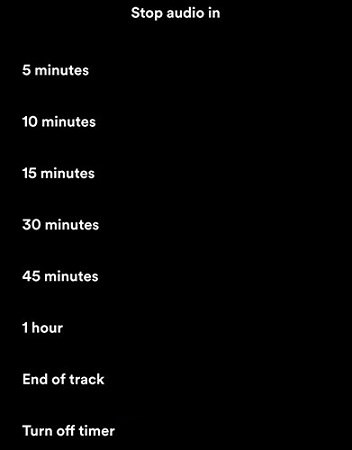
After you’ve chosen a time period, you’ll receive a notification that says OK, your sleep timer is set. Spotify will stop playing music or podcast when your timer is up.
Note: You can only set a sleep timer on Spotify mobile app. Spotify sleep timer feature is not available on the website and apps for PC and Mac.
Alternative Way to Set up Music Sleep Timer on Your Phone
Apple Music is one of the best Spotify alternatives to enjoy music. Does Apple Music have a sleep timer? How to set a sleep timer on Apple Music?
In fact, Apple Music doesn’t have a sleep timer to stop playing music automatically.
Luckily, you can use the Clock app on your iPhone to set an Apple Music sleep timer.
Step 1. Open the Apple Music app and start playing music.
Step 2. Open the Clock app and tap Timer at the bottom.
Step 3. Choose the duration of your sleep timer.
Step 4. Tap When Timers Ends. Scroll down and tap Stop Playing, and click Set and Start.
When the timer ends, your iPhone will stop Apple Music automatically.
If you want to create an Apple Music sleep timer on your Andriod device, you need to download a third-party Sleep Timer app from Google Play Store. You can use this app to decide how long you want Apple Music to play on your Android.
Related:
- Apple Music VS Spotify: Which Music Streaming Service Is Better?
- How to Fix Apple Music & Apple Music Family Sharing Not Working
- How to Share Liked Songs on Spotify & Unlike All Songs on Spotify
- How to See Who Liked Your Playlist on Spotify [Ultimate Guide]
Conclusion
This post explains how to use the Spotify sleep timer to turn off your music when you’re asleep. It’s very simple. Alternatively, you can use the Clock app to set an Apple Music sleep timer on your iPhone.
Now, it’s your turn. Follow the above steps to set a sleep timer on your Spotify or Apple Music and have a good night’s sleep with music.



![How to See Who Liked Your Playlist on Spotify [Ultimate Guide]](https://images.minitool.com/moviemaker.minitool.com/images/uploads/2022/07/how-to-see-who-liked-your-playlist-on-spotify-thumbnail.jpg)

User Comments :