With Spotify, you can enjoy millions of songs and podcasts and watch music videos, and more. Spotify’s another great feature is the ability to track your listening tastes.
How to see Spotify stats? How to see your most played songs on Spotify? How to see your top artists on spotify? Don’t worry, this post will teach you how to see your Spotify stats on PC and mobile.
If you want to add music to a video, try MiniTool MovieMaker. It also lets you edit music for the video.
MiniTool MovieMakerClick to Download100%Clean & Safe
How to See Your Spotify Stats on PC and Mobile
The Spotify desktop app is available on Windows, Mac, Linux, and the web. By checking the stats for Spotify on PC, you can easily see the top tracks and artists this month.
Here’s how to check Spotify stats on PC.
Step 1. Open the Spotify app for Windows, Mac, and Linux, or open Spotify website, and sign up with your account.
Step 2. Click your username in the top right corner.
Step 3. Select and click the Profile from the dropdown list.
Step 4. At the top, you’ll see Top artists this month. Click the SEE ALL to view the full list of the top 10 artists and 50 songs.
You can click the SEE ALL next to the Top tracks this month to see the list of the top 50 songs of this month.
Also read: How Do You Watch Video Podcasts on Spotify? [Full Guide]
Here’s how to check Spotify stats on Mobile.
Spotify also has mobile apps for your Android and iPhone. Unlike the desktop app, the mobile app won’t allow you to check the top artists and tracks. However, you can see the recently played artists in the Spotify mobile app.
Step 1. Open the Spotify app on your Android or iOS device.
Step 2. Tap the Settings icon at the top right corner, and then scroll down to the Recently played artists.
Step 3. Toggle it on to enable this setting. Then scroll up and click your username to view your profile.
Step 4. Then you’ll see the recently played artists.
Step 5. Tap the See all to view the full list of your recently played artists on Spotify.
How to Know More About Your Spotify Stats
If you want to know more about your Spotify stats like genres or albums, you can try the following third-party websites or apps.
#1. Stats for Spotify
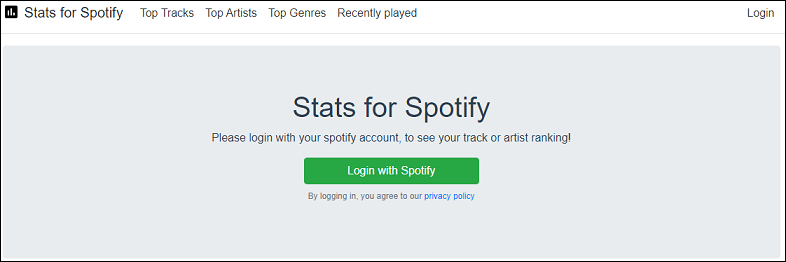
This site offers more information about your Spotify stats after you log in with your Spotify account. You can view the top tracks, top artists, top genres, and recently played music last 4 or 6 months or all time.
Here’s how to see Spotify stats using the Stats for Spotify website.
- Visit the Stats for Spotify website and click the Login with Spotify.
- Use your Spotify account to log in and click the Agree.
- Choose from Top Tracks, Top Artists, and Top Genres to choose what you want to view. Click the three-line icon to see the recently played music.
- Then click the last 6 months or all time to learn more data.
Related article: How to Loop a Song on Spotify on Computer or Phone
#2. Stats.fm (Spotistats for Spotify)
This app is available on Android and iOS devices. With this app, you can not only view your most played songs and artists but also see more Spotify stats of your listening behavior, such as when you listen, how much you listen, what are the genres you listen to, and more.
Here’s how to see Spotify stats with Stats.fm.
- Open this app on your phone, log in with your Spotify account, and click Agree.
- Click the Top at the bottom to see your top tracks, artists, and albums.
#3. Spotify Wrapped
Spotift Wrapped enables you to view yuor favorite songs, artists, and genres of the year. 2021 Spotift Wrapped has been available since December 2021. How to see Spotify Wrapped of 2021 to check yuor Spotify stats in the last year?
- Open yuor Spotify app and you can find Spotify Wrapped results in the Home screen.
- Alternatively, go to the Spotify Wrapped website and sign in with your Spotify account to see your top tracks and artists of 2021.
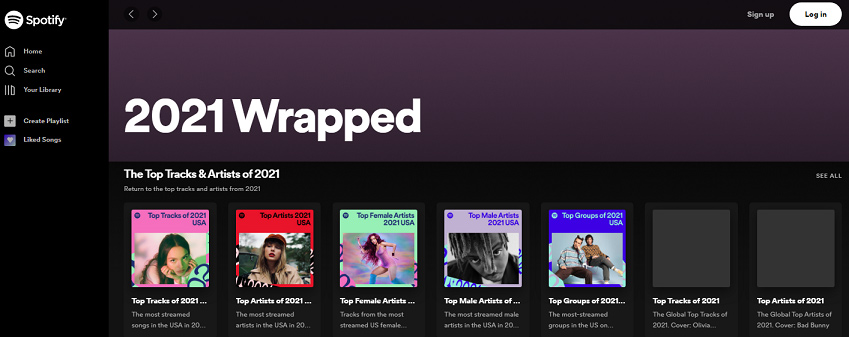
Other ways to check your Spotify stats:
- Spotify Wrapped
- Obscurify
- Volt.fm
- Receiptify
- Zodiac Affinity
Conclusion
You can check your Spotify stats (top artists, top tracks, favorite genres, and more) within the app and you can use third-party websites or apps to get more about listening behavior on Spotify. Just choose one way and have a try.




User Comments :