Is there a thing like reverse image search but for audio clips? I’ve had a song stuck in my head for almost 6 months now, and all I can remember is a small music part. The difficulty of finding this song made me wonder, is there a way for me to take audio clips and search for similar sounds?https://www.reddit.com/r/AskReddit/comments/1otgck/is_there_a_thing_like_reverse_image_search_but/
You can reverse search images and videos. Therefore, you can also use reverse sound search tools to reverse search audio files. Now, let’s take a look at how to do reverse audio search. (To apply reverse effects to video or audio, try MiniTool MovieMaker.)
How to Reverse Audio Search
#1. Shazam
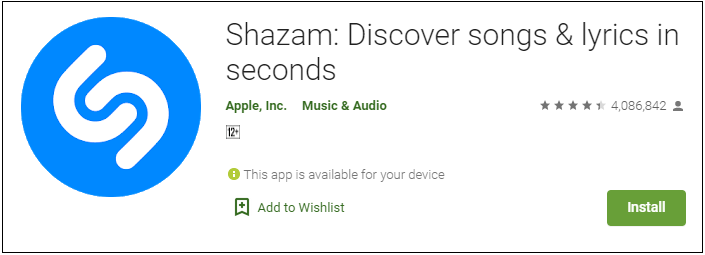
Shazam is a music identifier app that can identify music by sound. To reverse search audio using Shazam, open the Shazam app and tap the Shazam button. Then play the unknown audio file and the Shazam app will begin identifying what’s playing around you. After a few seconds, you will see the song title and artist.
#2. Picard
Picard is another reverse audio search tool. It’s cross-platform and available for all major platforms including Windows, macOS, Linux, Haiku, FreeBSD, and OpenBSD. Picard lets you identify audio files in MP3, FLAC, OGG, M4A, WMA, WAV, and other formats.
#3. Musixmatch
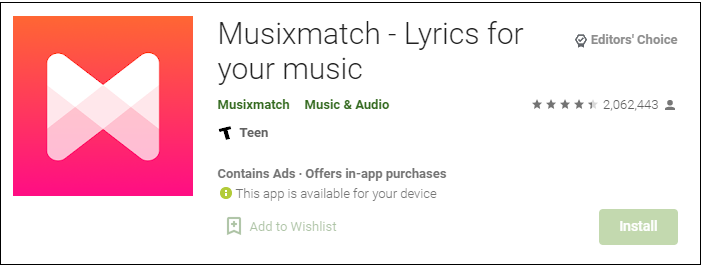
This app works on Android and iOS that allows you to do reverse music search with one tap. Just tap the Identify Lyrics icon after opening the app, and play the unknown track. When the song is identified, Musixmatch displays the song title and the lyrics.
Related article: Who Sings This Song – Here’re Top 9 Song Finders
#4. Cortana for Windows
On Windows 10, you can use Cortana to recognize the song playing around you. To reverse search music, just enable the Cortana tool and ask “What song is this” when playing the target audio file.
Best Audio Search Engines
After knowing how to reverse search audio, here’s a list of three audio search engines for you. With them, you can find your favorite music or audio files.
#1. MP3Juices
MP3Juices is a popular music search engine. Just enter the song title and you will get matching results. Find the right one and download it to your device. No registration is required to download.
Also read: 3 Free Sites to Download Uncopyrighted Music for Your Videos
#2. Internet Archive
Internet Archive provides free public access to millions of music, videos, movies, books, and images. It allows users to upload and download files without limitations. Here you can find a large collection of royalty-free music.
#3. Find Sounds
Find Sounds offers different kinds of sound effects such as ringtone, game sounds, sports sounds, weapon sounds, bird sounds, and more. When you find what you want, just click on it and download the sound effect from the website.
Conclusion
Try the above-mentioned tools to do reverse audio search right now! If they don’t work, you should go to a music forum and post the audio file.



User Comments :