Whether you’re a musician, podcaster, content creator, or sound engineer, audio editing software is essential. It can be difficult to determine which software to use, but luckily there are some great programs out there. In the following content, we’ll talk about two of the most commonly used programs: Reaper and Audacity. Let’s get started.
About Reaper
Reaper is a professional digital audio workstation created by Cockos. It’s good at handling audio production, recording, and editing processes.
Reaper allows you to customize its menus, toolbars, macros, and the appearance and color palette of the interface. It has a built-in audio mixer that can accomplish many tasks for you, including audio routing and mixing. And professional-quality recordings can be easily created using its highly customizable plug-in system.
Additionally, while it’s not specifically a video editor, Reaper can be used to cut and trim video files, edit or replace audio within them, and provide a variety of commonly used audio and video effects.
Like Reaper, MiniTool MovieMaker can also help you do great work in the process of editing audio and video clips.
MiniTool MovieMakerClick to Download100%Clean & Safe
About Audacity
Audacity is an open-source and powerful DAW program, released on May 28, 2000, that makes music production and recording simple. The software is simple to use and the user interface is not at all confusing. You can capture audio and save it for further modification in MP3, AIFF, or WAV format.
If necessary, you can edit the recording, such as cutting, copying, noise reduction, changing speed, adding effects to the audio, and much more. It’s a fantastic choice for those who want a straightforward tool at the lowest cost.
Reaper vs Audacity: Which is Better
Reaper vs Audacity: Compatibility
Before you choose an application, you must figure out what device it supports working on. Both Reaper and Audacity are compatible with Windows, macOS, and Linux. In terms of compatibility, there is no particular winner.
Reaper vs Audacity: Price
When Audacity vs Reaper, it’s essential to consider the price. One of the biggest advantages of Audacity is that it’s completely free to use, while Reaper has paid plans even if it offers a 60-day free trial. And there are two plans available: $60 for personal use and $225 for commercial use, both as a one-time fee.
Reaper vs Audacity: Ease of Use
No one wants to struggle with a platform that is difficult to use. Therefore, you must think about the usability of audio editing software. There’s a clear distinction between Audacity vs Reaper in usability.
Since Reaper has so many features, it’s a more challenging platform than Audacity and requires more time to figure out how to use it.
On the other hand, Audacity is much simpler to use because it has fewer features. Compared to Reaper, Audacity is more suitable for novices and users who perform simple tasks.
Also read: Audacity vs Adobe Audition: A Detailed Comparison.
Reaper vs Audacity: Pros and Cons
Lastly, to let you choose between Reaper and Audacity more quicker, we’ll then explore their pros and cons together.
Reaper
Pros:
- Full of audio editing and mixing capabilities.
- Built-in piano roll editor.
- More in-depth MIDI recording.
- Supports over 20 plugins.
Cons:
- A little bit difficult for beginners.
- It’s not a free platform.
Audacity
Pros:
- It works well for beginners.
- An easy-to-use and intuitive interface.
- It’s completely free to download and use.
- Supports extracting audio from video files easily.
Cons:
- It may be too simple.
- Does not support multi-track editing.
Conclusion
Reaper vs Audacity: which one is a better choice? After viewing this comparison, it’s your turn to choose the best software for your audio project now.


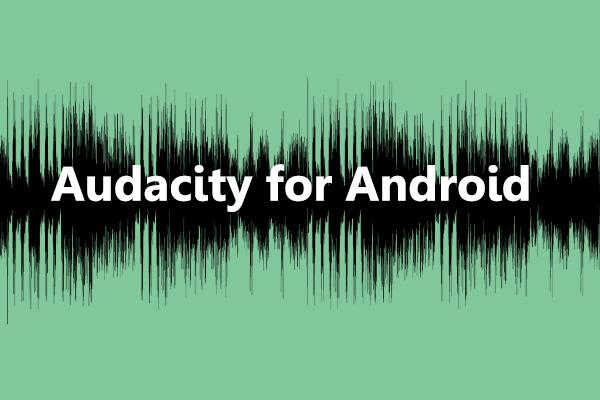

User Comments :