Both Adobe Audition and Audacity are powerful and popular digital audio workstations, but each has unique features and benefits. In this post, we will take a look at Audacity vs Adobe Audition for music production so that you can decide which one to choose.
Audacity vs Adobe Audition: Overview
Firstly, let’s have a brief understanding of these two audio recording and editing platforms.
About Audacity
Audacity is a free and open-source digital audio editing software, available for Windows, macOS, and Linux. The software allows users to edit and process different types of recorded audio files, remove audio noise, do sound adjustments, and add effects.
About Adobe Audition
Adobe Audition is a professional digital audio workstation developed by Adobe Inc. It offers two main modes: Waveform view for stereo editing and Multitrack view for mixing tracks. And it comes with rich features, including pitch correction, noise reduction, audio restoration, effects processing, and so on.
Another background noise removal tool you can use is MiniTool MovieMaker. Apart from this, you can do more with your video and audio files.
MiniTool MovieMakerClick to Download100%Clean & Safe
Audacity vs Adobe Audition: Price
When choosing an audio editing software, you must consider the budget. One of the most notable differences between Adobe Audition and Audacity is the cost. Therefore, in this section, we will talk about their price.
Audacity is completely free to download and use. On the other hand, Adobe Audition requires a monthly subscription. It costs $31.49 for its monthly plan, and it costs $20.99 per month for an annual plan. In terms of price, Audacity is a winner.
Audacity vs Adobe Audition: Interface
Adobe Audition vs Audacity: what about their interfaces?
For Audacity, you may find it a bit outdated. This is also an advantage for beginners as they don’t need to put in any extra effort to find these features. In terms of Adobe Audition, it comes with an intuitive interface and several distinctive options, including file properties, radio production mode, waveform editor, and help section. However, it might be a bit tough for beginners.
Top recommendation: Top 5 Alternatives to Adobe Audition for Windows.
Audacity vs Adobe Audition: Key Features
Then, we will check one of the top concerns of many users. What is the difference between Adobe Audition and Audacity in their key features?
Similar features: Audacity and Adobe Audition have many similar features. They both allow you to view and restore the edit history, add makers, modify the shortcuts, and enhance audio by adding audio effects.
Unique features:
At the top of the effect menu, Audacity has the option to let you repeat the last process. Before you export the file with Audacity, you can insert file details, such as artist name, track name, album name, and year.
On the other hand, Adobe Audition offers a customizable interface and ratio production tool. Also, it supports multitrack recording and has several options for fast background noise removal compared to Audacity. Besides, Adobe Audition is connected with other Adobe applications. For example, you can export audio from Adobe Audition to Premiere Pro directly.
Audacity vs Adobe Audition: Effects
Both Audacity and Adobe Audition offer a plethora of effects that will enhance your audio. However, they also have some differences in this regard.
Audacity displays effects alphabetically, while you’ll find effects categorized in the effects navigation menu on Adobe Audition. Audacity has more than 50 effects in total, including Amplify, Change Pitch, Distortion, Echo, Fade In, Fade Out, Invert, etc. However, Adobe Audition offers more than 70 effects, like Generate Noise, Generate Speech, Match Loudness, and more.
Conclusion
Audacity vs Adobe Audition: which is better? To help you make a choice, we have made a detailed comparison of Audacity and Adobe Audition in many ways.


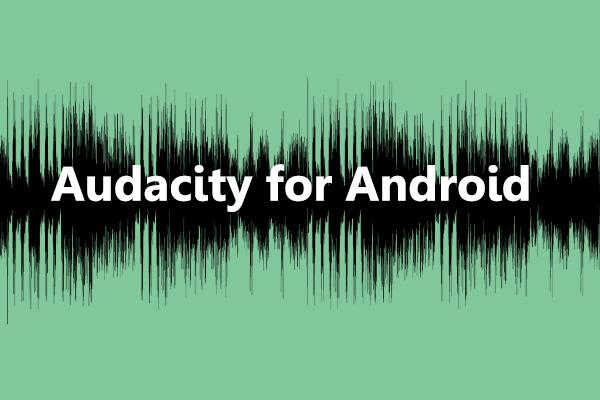
User Comments :