When it comes to the best audio editing software, most people will think of Audacity. Unfortunately, there is no official version of Audacity for Android. Therefore, this post offers a list of 5 equivalents of Audacity for Android.
Need to add music to the video? Try MiniTool MovieMaker.
MiniTool MovieMakerClick to Download100%Clean & Safe
Top 5 Alternatives to Audacity for Android
- WavePad Audio Editor Free
- Super Sound
- AudioLab
- Music Editor
- Lexis Audio Editor
WavePad Audio Editor Free
It’s a free app like Audacity for Android. WavePad is a comprehensive audio editing application that can edit, record, and share audio. It supports a wide range of audio formats like MP3, WAV, AIFF and has many editing tools like trimming, compression, pitch shifting, etc.
This audio editor also offers many audio effects, such as normalization, echo, reverse, and more. Besides, it has a sound effect library that collects hundreds of sound effects and royalty-free music clips.
Need to trim audio online? You may also like this post – 6 Best Online Audio Trimmers to Trim Audio Easily
Super Sound
Super Sound is another best audio editor for Android. This versatile audio editor can cut, splice, mix, trim, combine audio files, change audio speed and volume. And it’s also an audio converter and voice changer. Besides, this Audacity alternative for Android can extract audio from the video, insert audio into the existing track, adjust the pitch of the music, remove song vocals and remain background music.
AudioLab
AudioLab is another app like Audacity for Android. As a popular audio editor and recorder, it almost supports all audio formats and gives all features you need. With it, you can trim, split, reverse, audio easily, mix audio with 4 tracks, apply effects, adjust the pitch and tempo of audio, merge multiple audio files, convert audio formats, remove noise from audio, etc.
As a recorder, it can record your voice or music with the desired channel, source, format, sample rate, etc. And it’s also a music tag editor that can correct the audio tag of album and song art.
Music Editor
Music Editor is also a free alternative to Audacity for Android. With the audio trimming feature, you can crop a part of the audio as a ringtone, alarm, and notification. Also, you can merge multiple audio files into one, change audio format to another, compress audio by changing the channel, sample rate, and bitrate.
What’s more, you can split audio into two parts, reverse audio, speed up or slow down audio, and mute a part of the audio. Apart from this, Music Editor lets you edit the metadata of the audio, including title, album, composer, year, and cover.
Lexis Audio Editor
Lexis Audio Editor is one of the best audio editors for Android it’s also a perfect alternative to Audacity for Android. It provides the most basic editing functions, including cut, copy, paste, trim, fade in, fade out, reducing noise, etc. It can also adjust the audio tempo, pitch, and speed. And it can create new recordings.
This app offers a trial version and a paid version. The trial version includes all features of the paid ones, but it’s only available in the paid version to save audio in MP3.
Conclusion
Now, choose one app from the 5 alternatives to Audacity for Android and try to edit your audio or music files. If you’d like to share other apps like Audacity for Android devices, you can leave them in the below comments area.


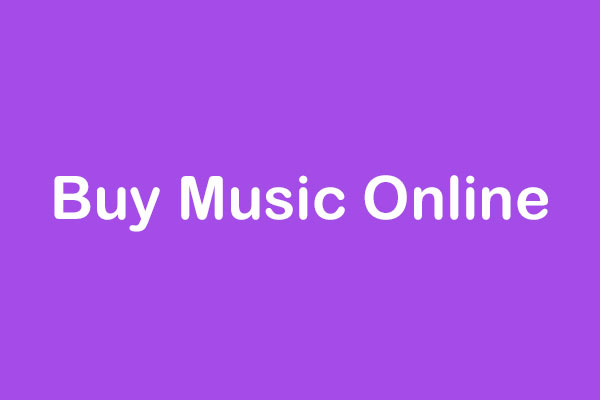

User Comments :