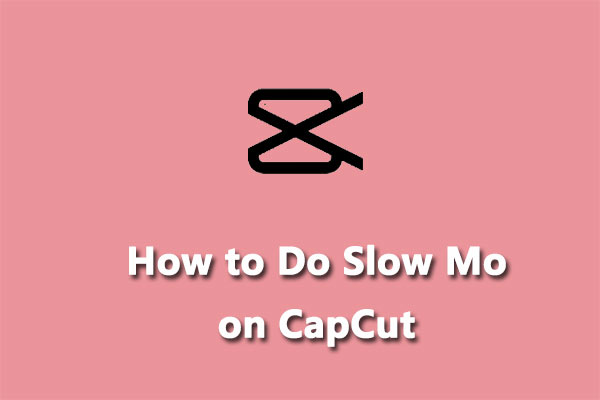
A Step-by-Step Guide on How to Do Slow Motion on CapCut
Do you know how to make a video slow motion on CapCut? This post explains how to do slow mo on CapCut and how to speed up a video on CapCut. Just check it now!
This category is dedicated to exploring the top video editing software options that can assist you in crafting captivating and extraordinary videos. we will provide valuable insights to enhance your user experience while using social platforms and assist in crafting engaging videos to share with your friends.
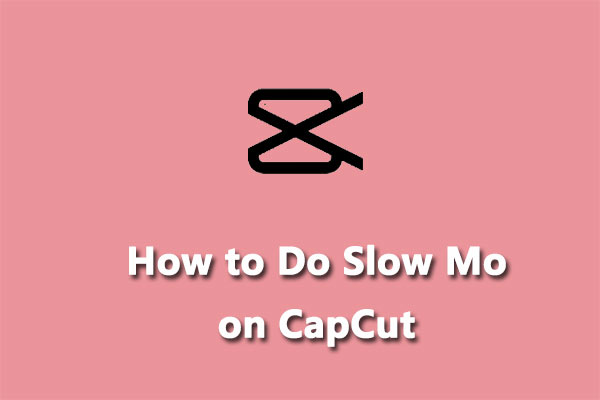
Do you know how to make a video slow motion on CapCut? This post explains how to do slow mo on CapCut and how to speed up a video on CapCut. Just check it now!
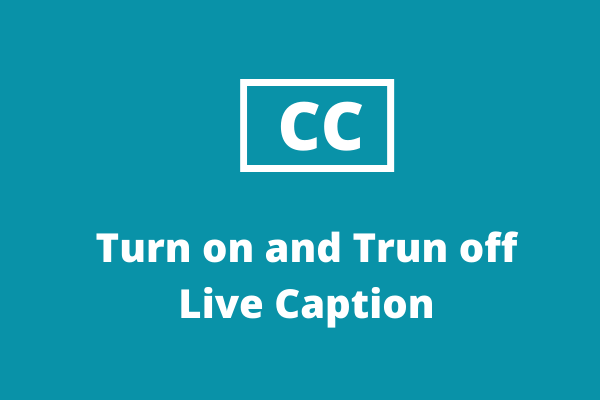
How to use Live Caption on Google Chrome? How to turn off live captions? You can find different ways to turn on and off live captions on Chrome in this post.

How to loop a song on Spotify on desktop or mobile? How to view play counts on Spotify? Check out this post to put your favorite song on repeat on Spotify.

Want to make promotional videos but have no clue where to start? This post will present you with an ultimate guide on how to make a winning promotional video.

An excellent music video editor is helpful when you need to make some edits to music videos. This post lists the 9 best music video editors for all platforms.
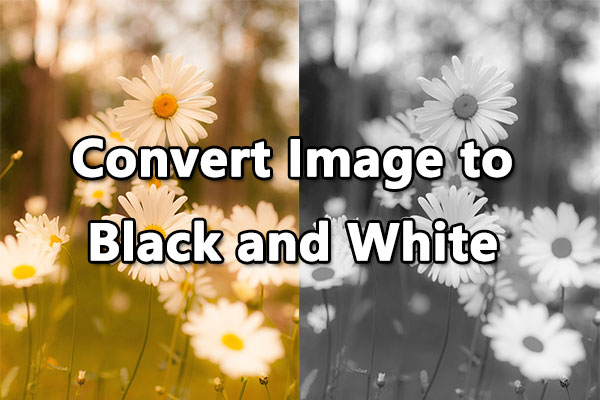
How to convert image to black and white? This post will show you how to make an image black and white in Photoshop, GIMP, and Word. Just check this post now.
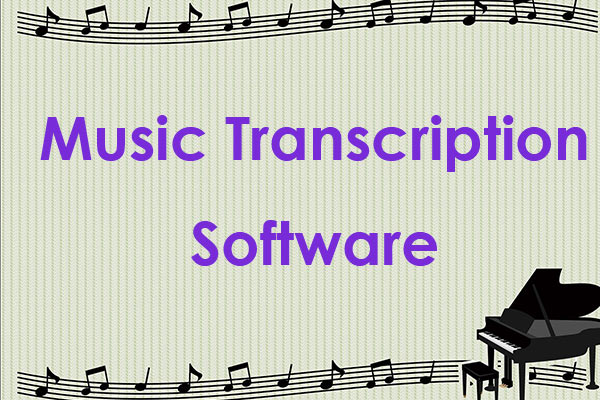
With music transcription software, you can make readable notions from audio on screen. What is the best transcription software? This post offers 4 options.

How to hide likes on Instagram? How to hide like counts on a post? How to turn off likes on other Instagram accounts? Here’s what you want to know.

Can you view Twitter without account? What can you do without a Twitter account? Just read this post now and find methods to browse Twitter without logging in.
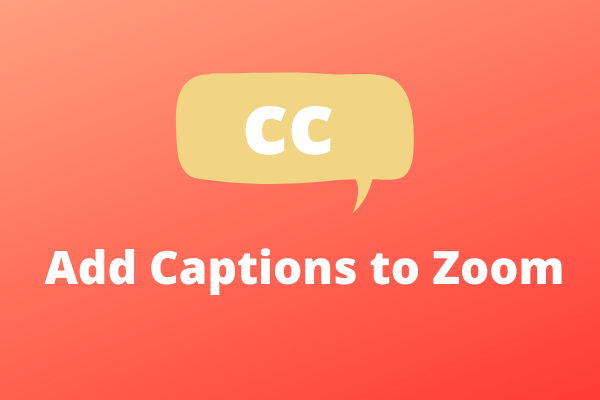
How to add captions to Zoom meetings or classes? This post shows you how to use Zoom closed captioning to make your Zoom meetings or classes more accessible.