![How to Save TikTok to Camera Roll? [5 Solutions]](https://images.minitool.com/moviemaker.minitool.com/images/uploads/2022/04/save-tiktok-to-camera-roll-thumbnail.jpg)
How to Save TikTok to Camera Roll? [5 Solutions]
How do you save TikTok to the camera roll? There are 5 useful methods to help you save a TikTok video to your camera roll successfully.
This category is dedicated to exploring the top video editing software options that can assist you in crafting captivating and extraordinary videos. we will provide valuable insights to enhance your user experience while using social platforms and assist in crafting engaging videos to share with your friends.
![How to Save TikTok to Camera Roll? [5 Solutions]](https://images.minitool.com/moviemaker.minitool.com/images/uploads/2022/04/save-tiktok-to-camera-roll-thumbnail.jpg)
How do you save TikTok to the camera roll? There are 5 useful methods to help you save a TikTok video to your camera roll successfully.

Want to enjoy your favorite music on Spotify with your friends? How to listen to Spotify with friends? This post is going to share the method with you.

Remix is a great feature on Instagram that lets you collaborate with creators. How to remix on Instagram? Read this post, everything you want to know is shared.

Can you see who viewed your Twitter profile or tweets? How to make Twitter private? Check out this post to learn more.

How to trim TikTok videos? Here’re 2 ways. TikTok allows you to adjust videos you recorded and trim videos that are uploaded from your mobile phone.
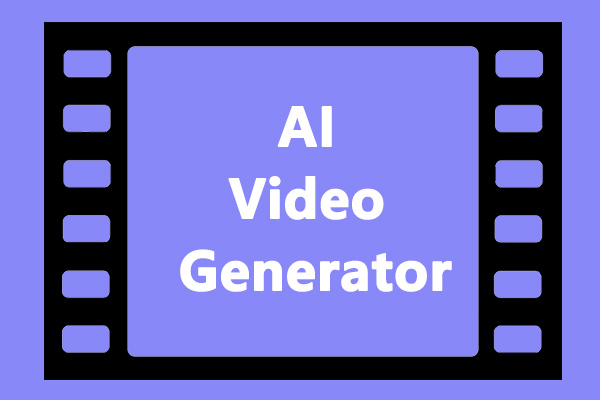
Do you want to type text and make a video? In this post, we’ll introduce 5 AI video generators to create videos from text. Just look through this post now!
![Top 6 Websites to Download Karaoke Songs [Free and Paid]](https://images.minitool.com/moviemaker.minitool.com/images/uploads/2022/04/download-karaoke-songs-thumbnail.png)
Are you looking for websites to download Karaoke songs? Here are the 6 best Karaoke songs download websites that offer many Karaoke versions of songs.
![Where to Watch Euphoria Teen Drama Series? [Full Guide]](https://images.minitool.com/moviemaker.minitool.com/images/uploads/2022/04/where-to-watch-euphoria-thumbnail.jpg)
Want to watch the viral teen drama series Euphoria? Where to watch Euphoria? Is Euphoria on Hulu? After reading this post, you can definitely find the answers.

With the free Instagram scheduler, you can save time and boost productivity. What is the best free Instagram scheduler? This post offers X options for you.
![Why and How to Fix FaceTime Live Photos Not Saving [Solved]](https://images.minitool.com/moviemaker.minitool.com/images/uploads/2022/04/facetime-photos-not-saving-thumbnail.jpg)
Why are my FaceTime photos not saving? How to fix FaceTime live photos not saving? Where do FaceTime photos go? Just read this post and you’ll find answers.