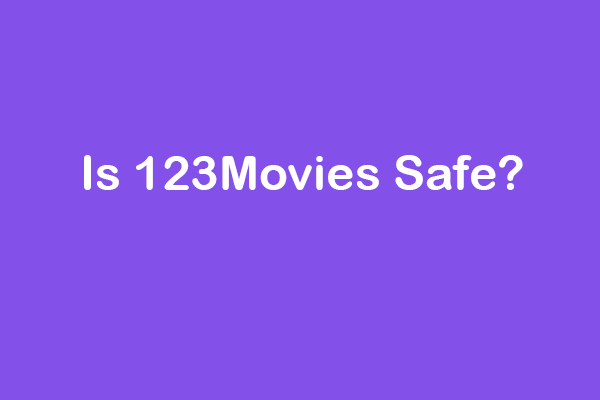
Is 123Movies Safe & 5 Best Websites Like 123Movies
Is 123movies safe? Maybe, there always exists a kind of worry when you enjoying free streaming movies. Don’t worry, this article is devoted to figuring it out.
This category is dedicated to exploring the top video editing software options that can assist you in crafting captivating and extraordinary videos. we will provide valuable insights to enhance your user experience while using social platforms and assist in crafting engaging videos to share with your friends.
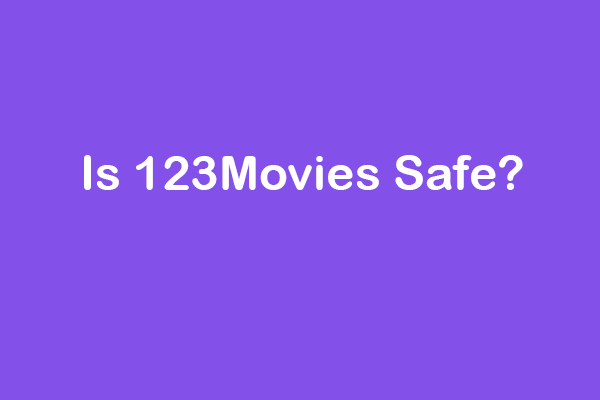
Is 123movies safe? Maybe, there always exists a kind of worry when you enjoying free streaming movies. Don’t worry, this article is devoted to figuring it out.
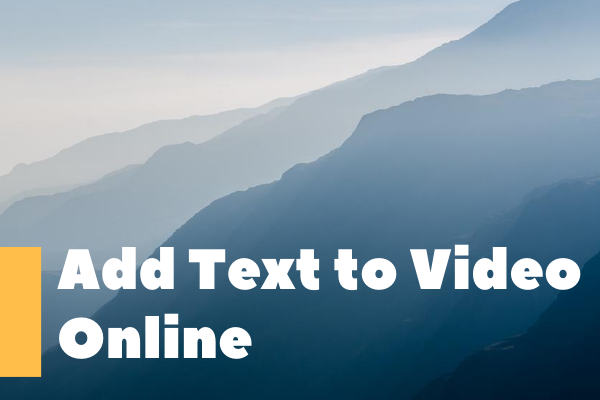
How do I add text to video online free? Can I add text to video free no watermark? How to add moving text to video? All you want to know is in this post.

As we know, Windows Media Player is the best WMV player to play WMV files. However, apart from it, there are many other great WMV players that you can try.

Are you searching for a YouTube GIF maker? Luckily, this post will list top x YouTube GIF makers for you and show you how to make a GIF from YouTube video.

Do you need a Vimeo video downloader to help you download amazing videos? Check on the post, and you will find 7 best free Vimeo video downloaders.
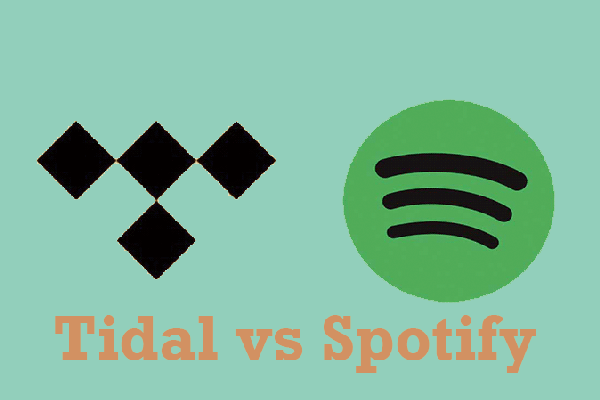
tidal vs Spotify, do you know which one is better? Maybe, this is a virtually tricky question for you. Read this post, and you will have the answer at last.

How to find the name of a movie you can't remember? In this post, you will learn about 4 ways to find a movie that you can’t remember the name of.

Do you know to how to download Twitter pictures easily? Don’t worry, this post’s going to give you 3 useful methods on how to download Twitter pictures.
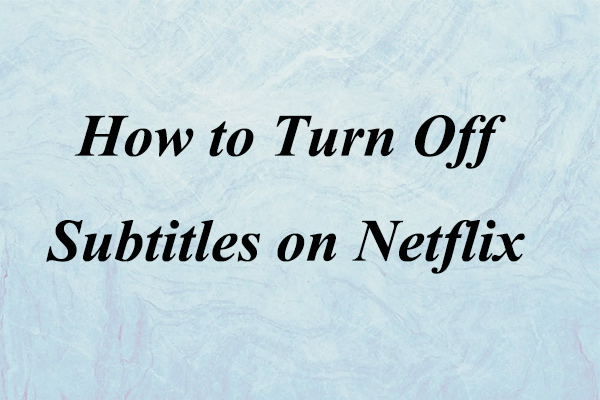
Want to turn off subtitles on Netflix? If yes, you’ve come to the right place. This post will give you clear instructions on how to turn off Netflix subtitles.
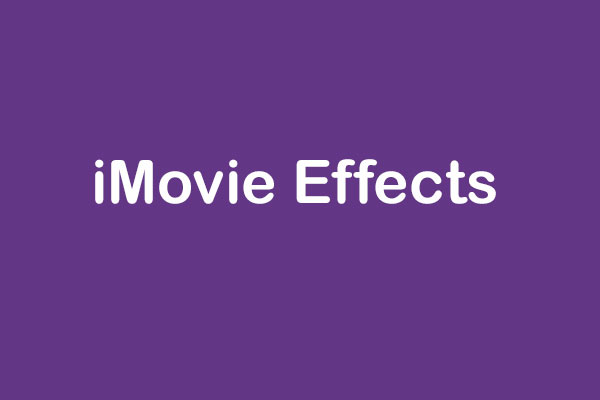
Do you learn any cool iMovie effects? How to add special effects in iMovie? Don’t worry, this post will introduce the top 5 iMovie effects and the how-to steps.