Sometimes, you may long to put two or multiple pictures together. But what tools can help you combine pictures easily and quickly? Here are the 5 best image combiners for your help. And if you want to convert these pictures to videos or slideshows, MiniTool MovieMaker should be the first choice.
An image combiner enables you to combine two or more pictures. Occasionally, you’d like to combine images of your family members, pets, or other meaningful ones. But you don’t have to be very professional. With some powerful and easy-to-use photo combiners, you can put pictures together effortlessly.
Top 5 Image Combiners
Here is the list of the 5 excellent image combiners.
- PhotoFunny
- PineTools
- Make Photo Gallery
- Photo Joiner
- IMGonline
Now, let’s look at these image combiners one by one.
PhotoFunny
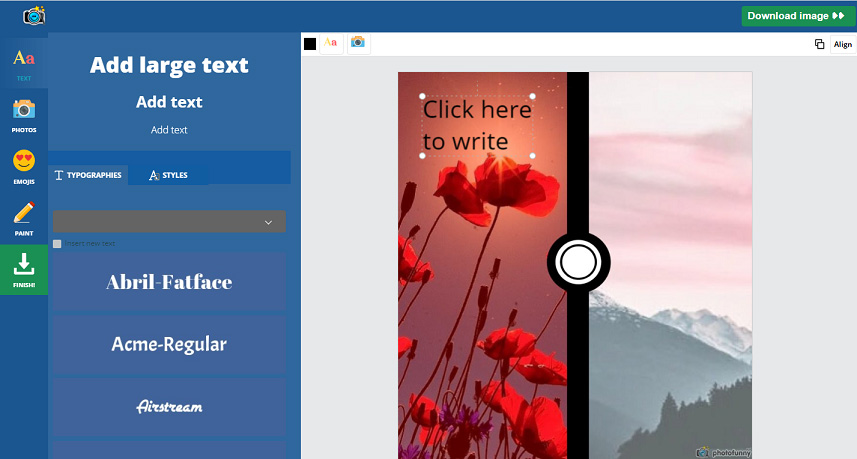
It’s an online photo combiner designed to merge two photos into one. To help you combine images easier, this tool provides templates for you to choose from. And it also allows you to apply filters, add picture frames or emojis, and add text to your merged pictures. Also, this image combiner permits you to crop or rotate images, draw anything on the picture, and add stickers. Besides, it can create animated gifs with photos.
PineTools
This photo combiner can also combine two images to a single picture. With it, you can combine pictures vertically or horizontally, and adjust the size of images. Moreover, you can add a border to the combined images and change the thickness and choose color using the slider. After finishing it, you’re available to download and save the single picture on the computer, the supported output formats include PNG, JPG, and WEBP.
Make Photo Gallery
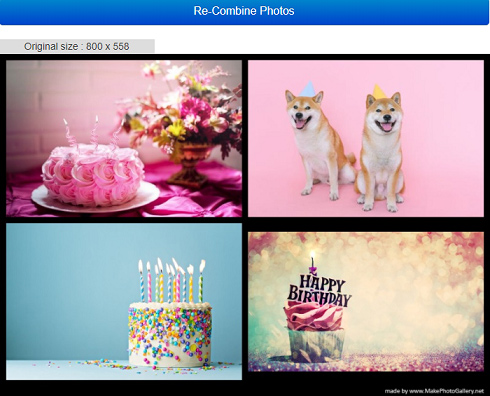
If you want to put more than two pictures, you can try Make Photo Gallery. It’s very simple to combine pictures. You just need to upload several target pictures, then choose the background color, and then this image combiner can start processing. Similarly, it allows you to download and save the merged picture as JPG format.
IMGonline
It’s another image combiner to combine two pictures into one. You can import images in BMP, GIF, JPEG, PNG, and TIFF format, and save the merged picture as JPEG or PNG format without compression. And you can choose the position of the two images vertically or horizontally and adjust the size. And it’s a picture resizer to resize pictures in pixels. Furthermore, it can add effects to pictures, convert, and compress photos.
Photo Joiner
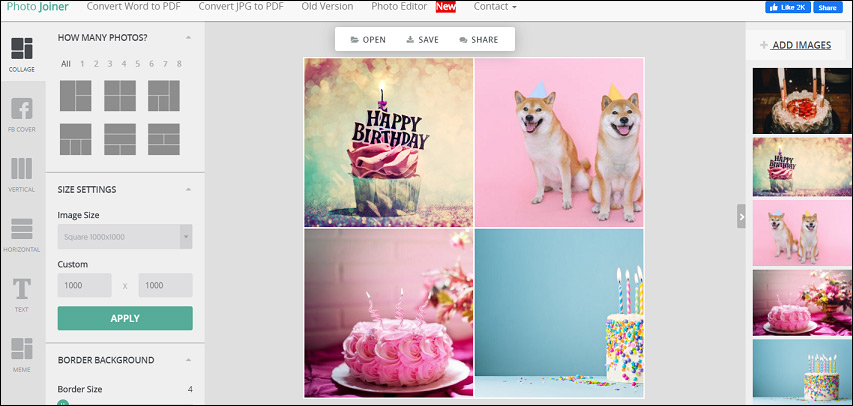
It’s also an image combiner that can combine multiple pictures. With it, you can put up to 8 images together. It also gives you some styles to arrange your images. And you can choose the new picture size, change the background border size, and add text.
Before you start, if you want to add filer, adjust color, crop, resize, rotate, flip a picture, this photo combiner can meet all your needs. What’s more, it can convert JPG to PDF and Word to PDF.
Bottom Line
All the 5 image combiners are 100% free, very useful and simple to combine images. Which one do you like best? Choose one and try to put your favorite pictures together and share your work with friends. If you have any questions or want to recommend other photo combiners, you can contact us via [email protected] or leave them in the below comments section.


User Comments :