An M3U file is designed for multimedia playlist. The following are the M3U players to help you open M3U files without a hitch. Now, let’s get started!
Top 4 M3U Players That You Should Try
- Winamp
- MediaPlayerLite
- VLC Media Player
- Web IPTV Channel Player
Winamp
Winamp is a feature-rich and free M3U player. It’s widely used for media playback. Winamp supports a wide range of video and audio formats like M3U8, M3U, AAC, MIDI, M4A, FLAC, WMA, MPEG-1, and many more.
What’s more, it gives you the option to customize visualization and skin. And offers you some color themes. This M3U player is available for Windows, macOS, and Android.
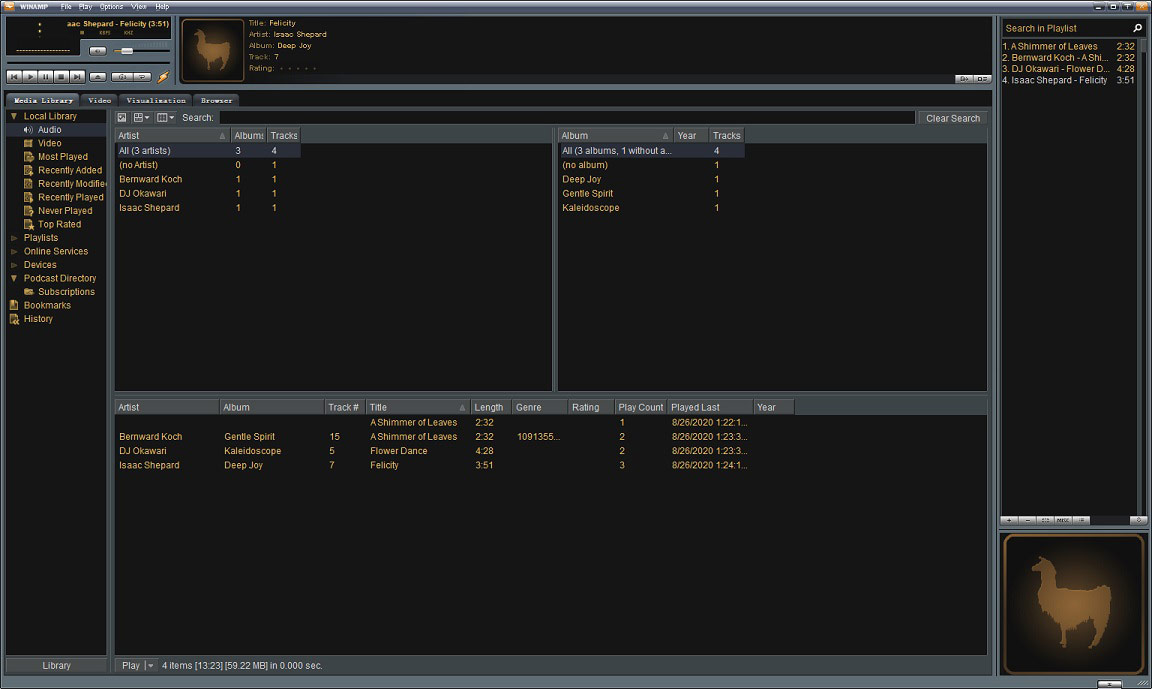
Follow the guidance to play M3U files using Winamp.
- Get the installer from the Winamp website.
- Follow the instruction to install it on your computer.
- After that, run it.
- Go to File > Play URL to paste the M3U link or click on File > Play File… to open the M3U file.
MediaPlayerLite
MediaPlayerLite is the best free M3U player for Windows. Also, you are able to create MPL and M3U music playlists. It comes in English, French, Spanish, Chinese, Russian, Dutch, and other languages. This M3U player is compatible with Windows 7, Windows XP, and Windows Vista.
Plus, it can be used as a MIDI player to play MIDI files and supports many other file formats including ALAC, AAC, FLAC, MKV, MOV, MPEG, SWF, WAX, XviD, WMA, etc.
Here’s how to play M3U playlist with MediaPlayerLite.
- Download MediaPlayerLite from its official website.
- Install this M3U player on the computer.
- Launch it and click on File to import the target M3U file.
- The file will be opened and then you can enjoy the M3U file.
VLC Media Player
Can VLC play M3U files? VLC is a veteran and versatile M3U player for Windows, macOS, Android, iOS and other operating systems. As a professional media player, VLC can play any video and audio, even stream video and audio online.
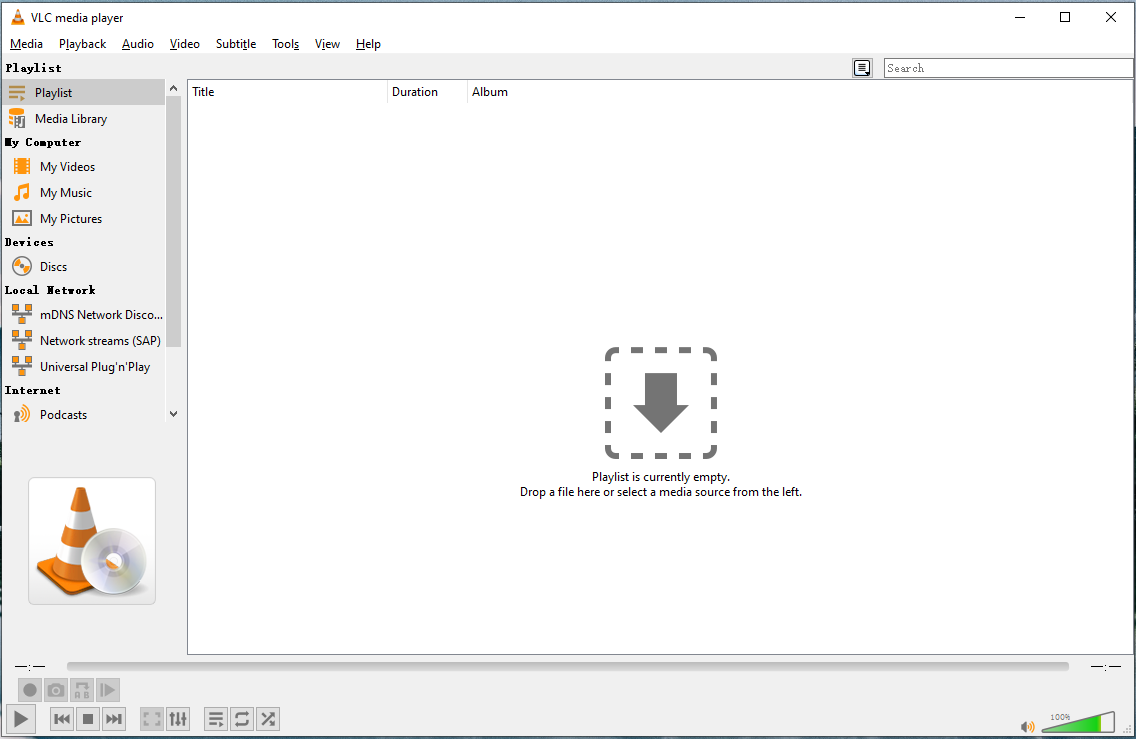
This M3U player is free of charge. Now, let’s see how to open M3U file with VLC.
- Open VLC after installing it on your device.
- Click on Media > Open File or File > Open Location from clipboard to load M3U files.
- Afterward, play the M3U file.
Web IPTV Channel Player
Web IPTV Channel Player is a free web-based IPTV player. This online player lets you watch M3U, M3U8, MP4, RTMP and HTTP live streams without downloading IPTV apps.
Here’s how to open M3U files with the online M3U player.
- Go to Web IPTV Channel Player website.
- Paste the M3U streaming URL in the search box.
- Then click on Load to start streaming M3U file.
Conclusion
Here are the top 4 M3U players. All of them are free to use. Hope you can find a M3U player that suits you best!





User Comments :