Facebook Messenger is one of the most popular instant messaging apps and has billions of users in the world. Many people experienced Messenger something went wrong error in different situations.
Have you ever received the following error messages on Facebook Messenger?
- “Something went wrong. Please try again.”
- “Sorry, something went wrong. Please try again.”
- “Oops! Something went wrong. Please try again later.”
- “Unable to perform requested action. Something went wrong.”
Facebook Messenger something went wrong error could be caused by different reasons, from the network connection to the app itself.
How to fix Messenger something went wrong please try again error? Try the following troubleshooting tips to solve this issue.
Fix 1: Try Again Later
After you received the Messenger something went wrong error message, just click OK. Refresh that page and try again. Also, you can wait for a moment and then try again later.
Fix 2: Quit and Reopen the Messenger App
If this error results from a temporary glitch, restarting the Messenger app should fix it. You can also force-stop the app and open it again.
Also read: How to Download Video from Facebook Messenger? 3 Ways
Fix 3: Check the Internet Connection
To make sure your Messenger app works properly, you should connect your device to a reliable Wi-Fi network or enable cellular data.
If you’re using Wi-Fi, disconnect and reconnect it or switch to another. Or turn on your cellular data. If so, you’d better turn on mobile data for Messenger on iPhone (Settings > Messenger > Mobile Data), or disable data saver mode on Android by clicking your Messenger profile and tapping Data Saver.
Fix 4: Restart Your Device
The bug with your device system can cause some problems with the apps like Facebook Messenger something went wrong please try again error. You can turn off your phone and turn it on to fix the issue.
Fix 5: Disable Your VPN
If you get the Facebook Messenger something went wrong error while using a VPN, you can turn it off temporarily and see if the app functions correctly. That’s because a VPN connection may potentially interfere with Messenger’s connection to its servers.
Related: Solved: How to Delete Old Messages on Messenger from Both Sides
Fix 6: Delete Messenger App Cache (Android)
Too many accumulated cache files affect the app’s performance. When Facebook Messenger says something went wrong, you can clear the app cache to make it perform better.
Open the Settings app on your phone, and click Apps > Messenger > Storage > Clear cache.
Fix 7: Update Messenger App
If you’re still experiencing the Messenger error, update the app to the latest version because an update might fix in-app bugs and glitches.
Fix 8: Check the Phone’s Storage Space
Your device should have enough available storage space to ensure the stable operation of the Messenger. Or, you could meet the something went wrong error.
If your device is low on available storage space, delete some unnecessary or unwanted files to free up some space.
Also read: How to Download Audio from Facebook Messenger? [Simple Steps]
Fix 9: Ensure All Permissions on Messenger
The Facebook Messenger something went wrong please try again error might occur if the app lacks the necessary permissions.
Open the Setting app on your phone and find the Messenger app, and allow all permissions.
Fix 10: Log out of All Facebook Active Accounts
Also, you can log out of all Facebook active accounts on your device including the Messenger app. Then, log in to Messenger and check if the error is solved.
Fix 11: Check Messenger Status
If the above ways can’t fix your problem, you should check if the Messenger server has any issues. If yes, just wait for the issue to be fixed.
Fix 12: Reinstall Messenger App
If the Messenger servers have no problems, delete the app from your device. Next, download and install the Messenger app. Open it and see if the problem is fixed.
Fix 13: Use Messenger.com on Desktop
Any Messenger problem can stop you from using it. If the app has an error, you can go to messenger.com on your computer and sign up to use it online.
However, if you meet the Messenger something went wrong error in a web browser, you can clear the browser cache and history or disable add-ons or extensions to fix it.
Try MiniTool MovieMaker to edit or compress video before sending it to someone on Messenger to avoid exceeding the Messenger video size limit.
MiniTool MovieMakerClick to Download100%Clean & Safe
Conclusion
Facebook Messenger something went wrong error can affect your access to this app. Hopefully, the above solutions can solve the problem and help you use the Messenger app without trouble.



![[7 Ways] How to Fix Amazon Music Not Downloading Music Error](https://images.minitool.com/moviemaker.minitool.com/images/uploads/2022/12/amazon-music-not-downloading-thumbnail.jpg)
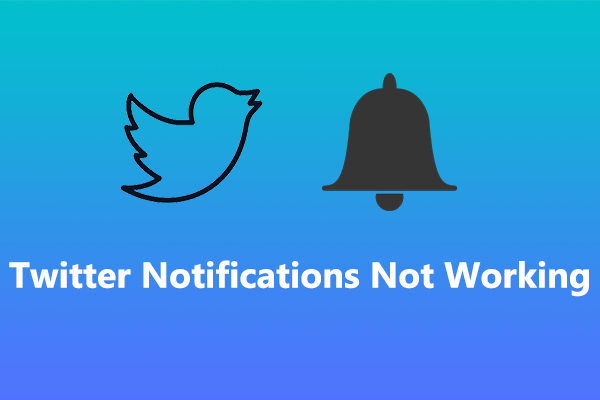

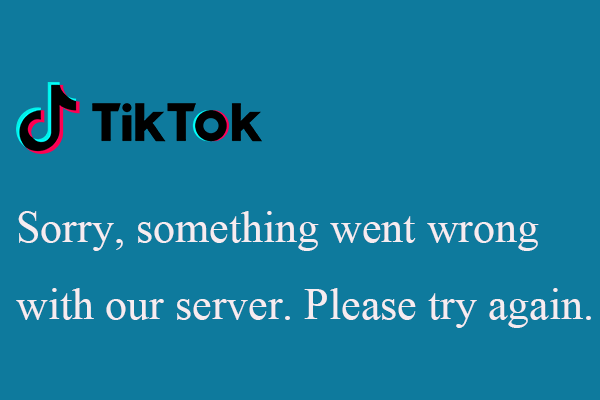
User Comments :