Explore the best methods to convert long video to shorts using AI-powered online tools for creating viral short videos for YouTube, TikTok, etc. Also, you can manually create an amazing short video from a long one using MiniTool MovieMaker, a free Windows movie maker.
Long video to shorts refers to turning long videos into 15 to 60-second short videos, making them suitable for multiple social media platforms, including Instagram, TikTok, and YouTube, which helps reach more audiences and increase subscribers faster. If you’re wondering how to create shorts from long video, you’ve come to the right place.
How to Convert Long Video to Shorts Manually
If you need a long video to shorts converter, MiniTool MovieMaker is your go-to tool. It’s simple to use and allows you to select the best parts from the video and combine them effortlessly into a short video.
Now, let’s see how to create shorts from long video using MiniTool MovieMaker.
Step 1. Click the download button below to get the installer of MiniTool MovieMaker and then install the long video to shorts converter on your computer.
MiniTool MovieMakerClick to Download100%Clean & Safe
Step 2. Launch the software and close the promotion window to enter the editing page. Under the Media tab, click the Import Media Files button to open the long video from your computer, and click the + icon on the thumbnail or drag it to the timeline.
Step 3. You can trim the long video to remove unwanted parts at both ends of the clip and keep the most relevant parts in the middle. To do this, click the video on the timeline, hover your mouse cursor over the start or end point of the clip, and you will see a double-headed arrow appear. Click and drag the arrow to remove unwanted parts at the beginning or end of the clip.
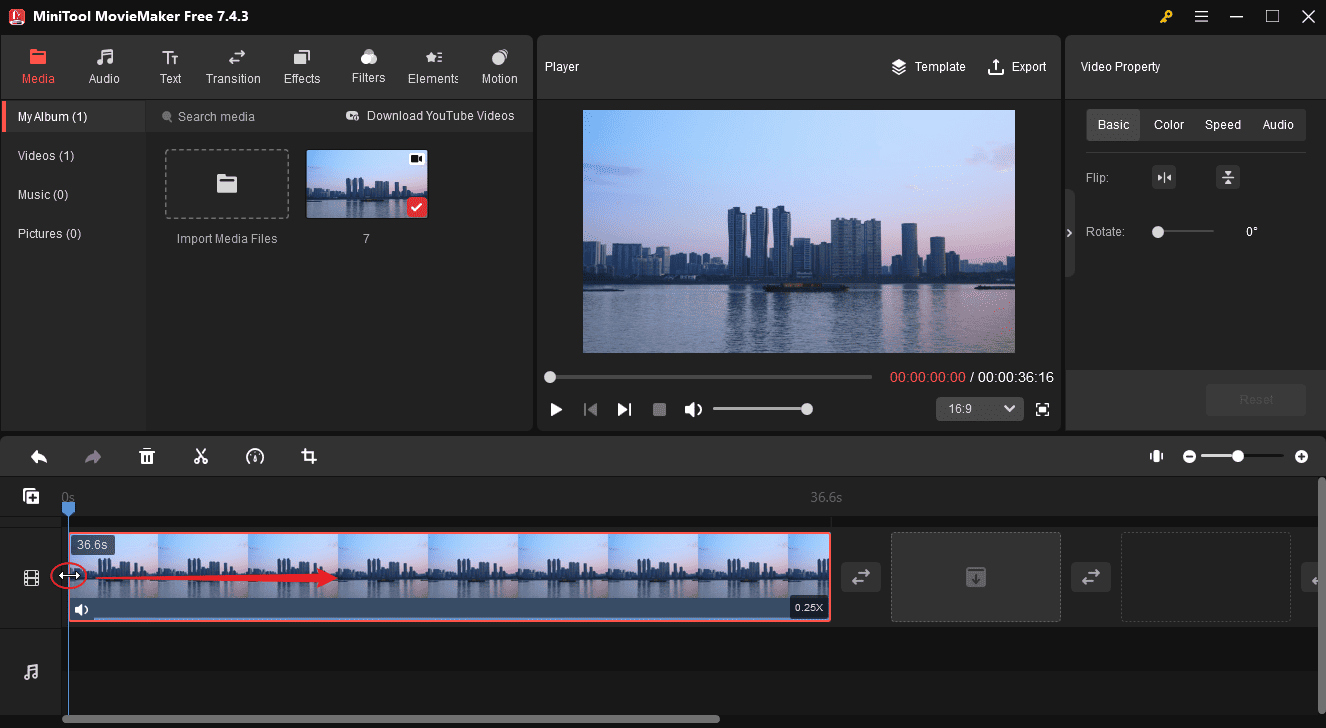
Step 4. Alternatively, you can split the video into multiple segments, delete the unwanted clips, and merge the remaining clips into a short video. For this, drag the blue playhead to the first position you want to split, and click the Split button (a scissors icon) on the playhead or timeline toolbar. Continue to drag the playhead to the desired position on the second clip and click the Split icon. Repeat this step to split the video into as many clips as needed.
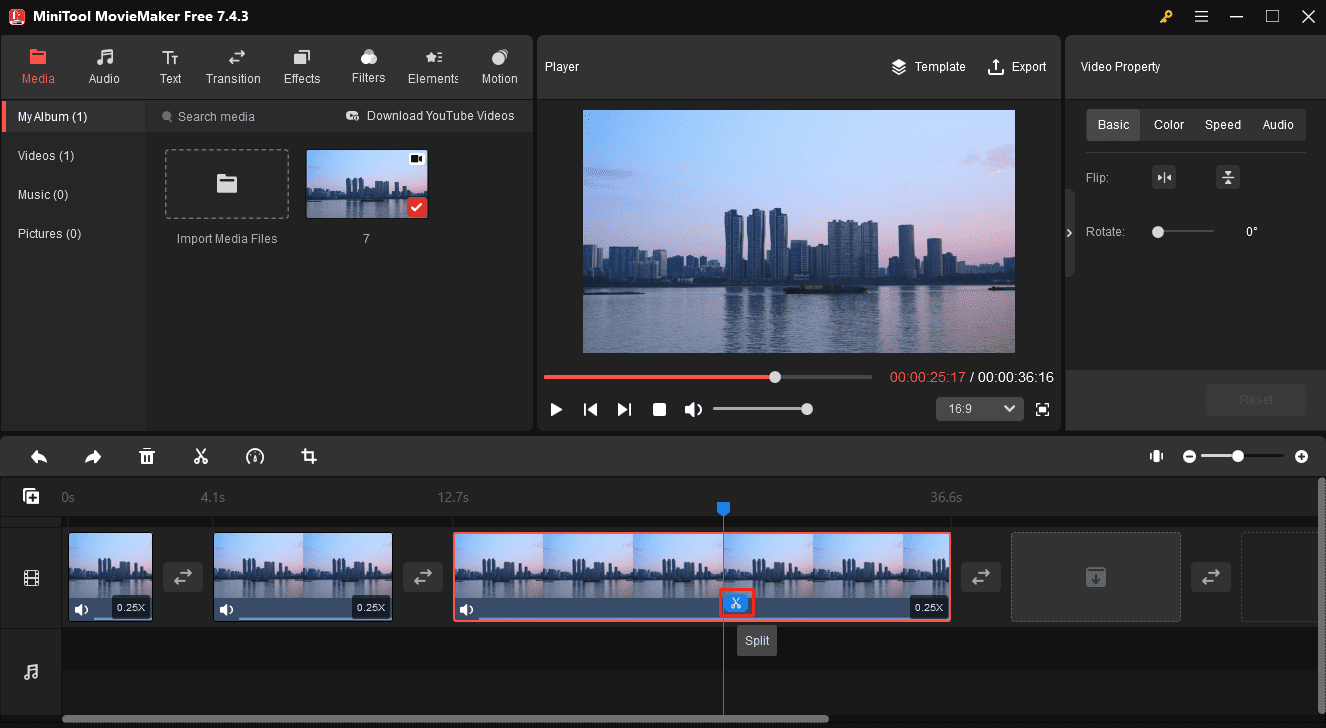
If you need to delete a clip, right-click on it and select Delete or click the Delete icon on the timeline.
Step 5. What’s more, you can add a professional touch to your shorts using filters, effects, transitions, elements, text, etc. Find the target menu at the top of the menu bar, download an effect, and then apply it to the desired place.
Apply special effects: go to the Effects tab at the top, find and download the desired effect, and drag it to the desired clip on the timeline. You can add multiple effects to the same clip.
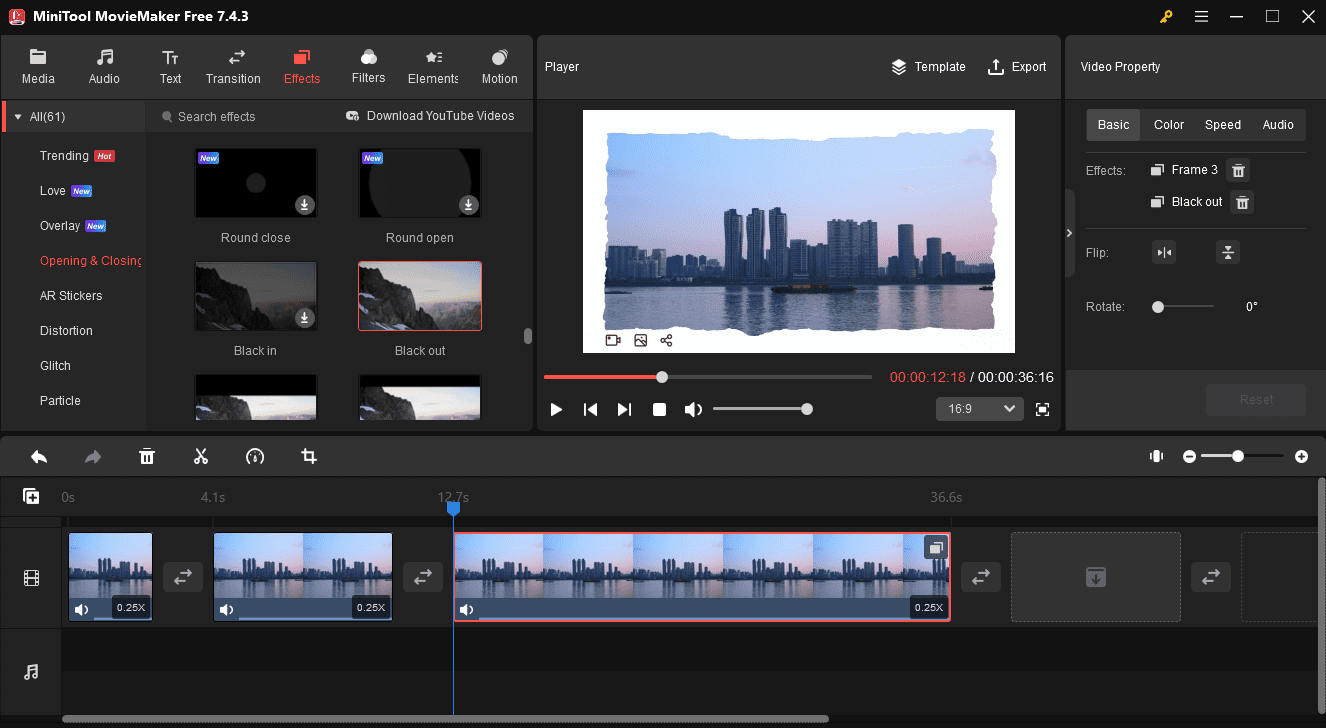
Add captions: select the clip on the timeline to which you want to add text, go to Text > Caption, add the desired text template to the timeline, and edit your text in the Text Editor.
Step 6. After editing, click the Export button to activate MiniTool MovieMaker’s export settings window. Configure export settings such as output folder, video format, resolution, frame rate, quality, and bitrate and click the Export button to render the video.
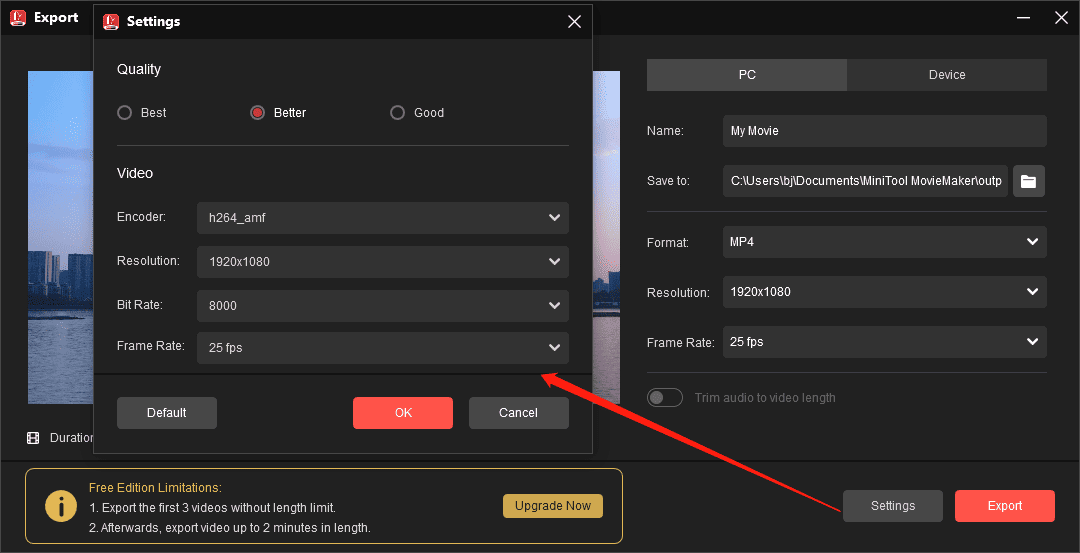
Other features of MiniTool MovieMaker:
- Create video from images, video clips, and music.
- Crop videos to adjust the edges of the clip.
- Change the aspect ratio of the project, 16:9, 9:16, 4:3, and 1:1.
- Add music and sound effects to the video.
- Add titles and end credits to the video.
- Adjust the clip’s saturation, brightness, and contrast.
- Reverse, flip, and rotate video.
- Export videos without watermarks.
- Speed up or slow down videos.
- Edit audio in the video.
- …
Online Tools to Convert Long Video to Shorts
In addition to the desktop free long video to shorts converter, you can switch to the following online services to turn a long video into a short one with the power of AI. However, not all are free to use, and the free versions may add a watermark to the rendered video.
OpusClip
Using OpusClip, an AI-generated video repurposing tool, you can re-create lengthy videos into viral short videos and upload them directly to YouTube, Instagram Reels, TikTok, and more. The tool uses state-of-the-art artificial intelligence to analyze and pick highlights from different parts and seamlessly rearrange them into stand-alone viral clips.
QuickReel
QuickReel is also a handy tool for creating captivating content from long videos. All you need to do is just upload your video file or paste a YouTube link and it automatically chops the video into a 60-second segment. After that, upload it to YouTube in one click or download it in 1080p to share on other platforms.
Klap
Klap is another way to convert long video to shorts. After uploading a video, it can instantly recognize the most important parts with the help of AI and add responsive subtitles using smart framing and facial recognition. With just one click, you can create amazing TikToks, Reels, and Shorts from your long videos.
Vidyo.ai
Vidyo.ai’s Video Clipping tool also enables you to create viral clips from long-form videos effortlessly. It uses AI-driven scene detection to create viral shorts according to the scene changes. Additionally, it lets you flexibly change the playback speed and detect and eliminate silence and background noise to enhance the video quality.
CapCut AI Video Clipper
Alternatively, you can create engaging short clips from lengthy content perfect for social media with the help of CapCut AI Video Clipper. It utilizes sophisticated algorithms to analyze video content and find important moments, highlights, and transitions. Its auto-editing simplifies the creation process and allows you to quickly produce professional-looking clips.
Conclusion
It’s easy to convert long video to shorts whether you choose a video editor to manually create clips from long videos or use online tools to create short clips using artificial intelligence capabilities. However, these online services may have some limitations like watermarks or upload times.
With MiniTool MovieMaker, a desktop long video to shorts converter, you can create attractive short clips without watermarks and time limits and improve the video quality with various tools and effects. If you encounter problems or have any feedback while using MiniTool MovieMaker, you can contact us at [email protected].



User Comments :