When you’re unable to start a live broadcast on Instagram, you must be wondering “Why can’t I go Live on Instagram”. This post by the Windows movie maker from MiniTool will analyze the possible reasons and related solutions to the problem.
Like other social media platforms, Instagram allows you to start a live broadcast to connect with your followers in real time. This feature is only available on the Instagram app for Android and iOS devices and isn’t available on computers.
However, there may be times when you may not be able to start live streaming on Instagram, at which point the question “Why can’t I go live on Instagram” may come to your mind. This is the today’s topic. Let’s start exploring the possible causes behind the problem and solutions.
Why Can’t I Go Live on Instagram
Here are 5 potential reasons why Instagram Live isn’t working on your smartphone.
#Outdated Version of the App
If you’re still using an earlier version of the Instagram app, this might be why you can’t go live on the platform. Older versions of the app may be incompatible with your current operating system or cause some glitches that may prevent you from live streaming.
#Poor Internet Connection
A stable internet connection is a prerequisite for live streaming or sharing videos on Instagram. Therefore, any network issues may hinder live streaming on Instagram.
#Instagram Can’t Access Your Phone’s Camera
To go live on Instagram, you must give the app access to your phone’s camera.
#Instagram Servers May Be Temporarily Down
From time to time, Instagram servers may be temporarily down. If so, you won’t be able to go live on Instagram or do other things.
#You’ve Posted Something That Violates the Community Guidelines
According to Instagram, if you have previously uploaded any content that has been removed from Instagram for violating its Community Guidelines, you may not be able to start a live broadcast there.
In addition to the above situations, some users believe they cannot live broadcast on Instagram because they have less than 1,000 followers. In fact, anyone with an Instagram account can livestream. There is no minimum number of followers required to go live on your Instagram account
Fix Instagram Live Not Working
Now that you know why Instagram Live isn’t working, let’s learn about the solutions to the problem.
#Check Your Internet Connection
Make sure that your device is connected to a stable Wi-Fi network or that mobile data is enabled. You can test your Internet connection by opening another app. If your network is not smooth, you can enable the airplane mode and then disable it or restart your phone to the issue.
#Check If Instagram Is Down
Before proceeding to try the methods below, check if Instagram is down. Go to the DownDetector website to see the current status of Instagram’s servers. If Instagram servers are temporarily down, there’s nothing you can do but wait.
#Check Instagram’s Permission
Ensure that Instagram has access to your phone’s camera. You can go to the Settings app to allow camera access on Instagram.
#Update the Instagram App
Another solution to Instagram Live not working is to update the app to the latest version. For this, open the Google Play Store or Apple App Store on your device, search for Instagram, and click the Update button to install the new version.
#Delete the App Cache
Additionally, clearing the app cache is an efficient method to resolve many issues in the Instagram app.
On Android: open the Settings app and select Apps > Instagram > Storage > Clear Cache.
On iPhone: open the Settings app, go to General > iPhone Storage > Instagram > Offload App, and then reinstall the app.
#Restart Your Device
The final solution is to restart your phone. This can fix system or application glitches or errors that may prevent you from going live on Instagram.
MiniTool MovieMakerClick to Download100%Clean & Safe
Conclusion
After a glance at this post, you should know why you can’t go live on Instagram. When you encounter this problem, I hope the above methods can help you solve it.



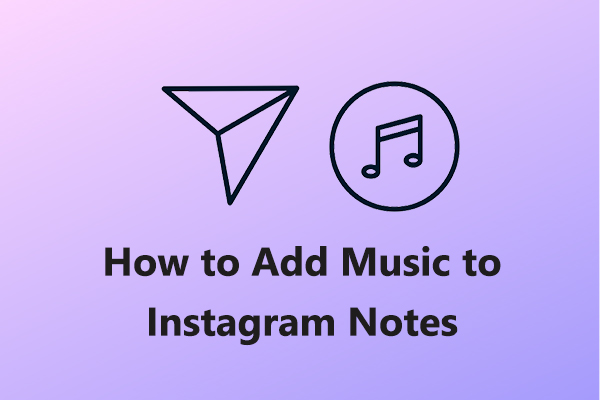
![How to Make Music Longer on Instagram Story [The Complete Guide]](https://images.minitool.com/moviemaker.minitool.com/images/uploads/2022/04/how-to-make-music-longer-on-instagram-story-thumbnail.jpg)

User Comments :