Apple Podcasts is the best podcast app for iPhone to listen to podcasts. It’s a pre-installed app on your Apple devices to find, follow, and enjoy millions of podcasts that entertain, inform, and inspire.
This post mainly focuses on how to use Apple Podcast to find, play, follow, and download podcasts on your iPhone.
Try MiniTool MovieMaker to edit videos for your video podcast editing
MiniTool MovieMakerClick to Download100%Clean & Safe
How to Listen to Podcasts on iPhone
Find Podcasts on iPhone
Apple Podcasts has millions of shows about science, news, politics, comedy, and more, and most of them are free. With a premium subscription, you can access unlimited shows. You can enjoy audio drama with this app.
Apple Podcasts app lets you search by title, person, and topic to find the podcasts you like. Also, it allows you to tap Browse at the bottom to discover new shows by categories.
Listen to Podcasts on iPhone
Tap the episode to play it. If you want to use the playback controls, open the Now Playing screen.
Then, you can pause, jump back, jump forward, change the speed, or set a timer for podcasts to stop playing, etc.
Download Podcasts on iPhone
You can download a podcast episode to listen to it offline. To download an episode, tap the three vertical dots and then choose Download Episode.
Delete Downloaded Episodes
To delete a podcast episode, open Library and click a show. Then, swipe left on the episode, and tap Remove or Remove Download.
To delete all downloaded episodes, open Library, then tap Downloaded, click the three dots icon, and click Remove All Downloads.
How to Watch Video Podcasts on iPhone
Apple Podcast supports video podcasts. Creators can offer video podcasts on Apple Podcasts for free. But how to find and watch video podcasts on the Apple Podcasts app on iPhone?
Video podcasts have a Video label above the episode title, next to the publish date.
Tap a video podcast to play it. Then, you can click the Now Playing bar to get a larger view of the video. Click the video to open the full screen.
Next, you can adjust the volume, change the playback speed, turn on subtitles (if available), and more controls.
Alternative Ways to Listen to Podcasts on iPhone
In addition to the Apple Podcasts app, there’re many alternative podcast apps for iPhone. You can try out the following apps to listen to podcasts on your iPhone.
#Overcast
Overcast is also a popular podcast app for iPhone/iPad. It offers millions of podcasts for you to explore. This app features Smart Speed which can save time without distorting the audio.
You can also download podcasts for playing anytime and create custom playlists.
#Spotify
With Spotify, you can not only listen to songs but also enjoy podcasts. It offers thousands of podcasts of different genres including some originals.
Apart from audio podcasts, you can watch video podcast on Spotify, too.
#Pocket Casts
Pocket Cats is another powerful podcast app for iPhone. It’s designed to be easy to enjoy, organize, and find new podcasts. This app has powerful playback controls and smart tools to manage your podcast.
What’s more, there’re many other podcast apps for iPhone. Here’s a list.
- Stitcher
- Castbox
- Castro
- Google Podcasts
- Downcast
- Breaker
Conclusion
This post offers a simple guide on how to listen to podcasts and watch video podcasts on iPhone using the default Podcasts app. Alternatively, you can try third-party podcast apps to enjoy podcasts.



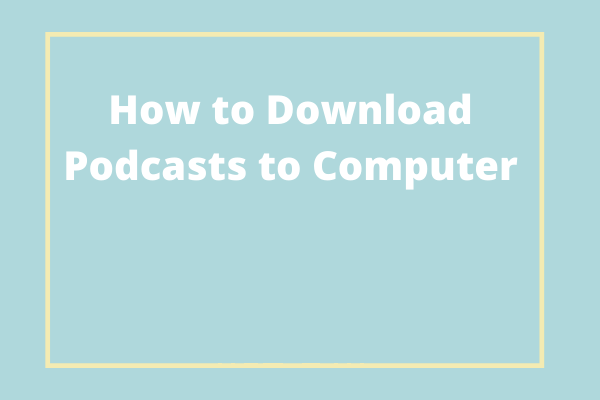

User Comments :