Are you using Facebook now? How long have you been using Facebook? How old are you when you start using Facebook? And, do you know how old do you have to be to have Facebook accounts? Learn more about Facebook’s age limitation and restriction for its users in this essay offered by MiniTool video trimmer.
Facebook is one of the most popular social media platforms in the world, with over 2.8 billion active users as of 2021. But with such widespread popularity, many people, especially younger individuals, may be wondering how old they need to be to join Facebook.
According to Facebook’s terms of service, users must be at least 13 years old to sign up an account. This age requirement is set in place to comply with the Children’s Online Privacy Protection Act (COPPA) in the United States, which aims to protect the privacy and personal information of children under 13 years old.
In addition to the age requirement, Facebook also has certain rules and restrictions for young users. For example, those between the ages of 13 and 17 are required to get parental or legal guardian consent before creating an account. Once an account is created, these users will have access to a limited set of features, and their posts will only be visible to their friends and other users they’ve approved to follow them.
It’s worth noting that while Facebook’s age requirement is 13 years old, some countries have their own age restrictions for social media use. For example, in the European Union, the General Data Protection Regulation (GDPR) sets the minimum age for social media use at 16 years old, although individual countries can choose to set it lower.
In addition to Facebook’s main platform, there are also other features that have age restrictions. For example, Facebook Marketplace, which allows users to buy and sell items with others in their local community, requires users to be at least 18 years old to use.
Overall, if you’re wondering how old you need to be to join Facebook, the answer is 13 years old. However, it’s important to remember that young users may have additional rules and restrictions in place to ensure their safety and privacy online.
Videos/Audios/Photos Management Tools Recommended
These applications are completely compatible with Windows 11/10/8.1/8/7.
MiniTool MovieMaker
An easy-to-use and free video editing software without watermarks. The embedded templates enable you to quickly make personal slideshows and share them with your friends!
MiniTool MovieMakerClick to Download100%Clean & Safe
MiniTool uTube Downloader
Free download YouTube videos, audio, and subtitles without ads or bundles. It can operate multiple tasks simultaneously at a high speed and supports multiple file formats.
MiniTool uTube DownloaderClick to Download100%Clean & Safe
MiniTool Video Converter
Quickly convert videos and audio from one file format to another to apply to more devices. It supports 1000+ popular output formats and batch conversion. Besides, it can also record PC screens without any watermark.
MiniTool Video ConverterClick to Download100%Clean & Safe
Related article:
- Why Facebook Keeps Stopping & How to Fix Facebook Keeps Stopping?
- Why Does My Music Stop When I Open Facebook & How to Fix It?
- [Solved] How to Stop Facebook Notifications in Various Situations
- How to Tag/Untag Photos on Facebook & Hide/See Tagged Photos?
- Solved: How to Delete Old Messages on Messenger from both Sides?



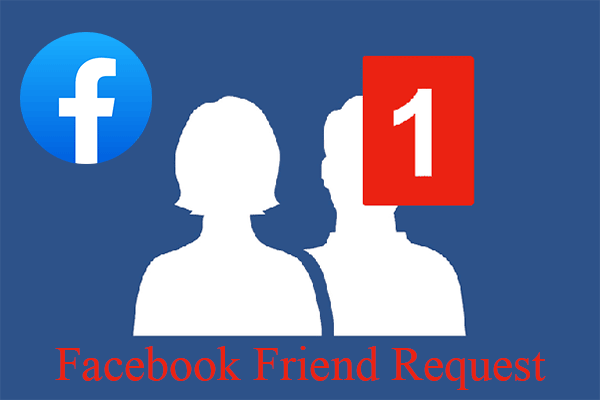
User Comments :