GIMP and Photoshop are both powerful image editing applications. Sometimes, you may desire to discover other alternative programs for Chromebook. To help you find a perfect Chromebook photo editor, this post will provide you with 6 best alternatives to Photoshop and GIMP for Chromebook.
GIMP is a free and open-source photo editor equipped with tools for high-quality image manipulation. With its customizable interface, it allows you to enhance and retouch pictures easily. Similarly, Photoshop is a must-try image editing program with comprehensive tools to customize your photos.
Fortunately, there’re some brilliant alternative photo editors for Chromebook. This post picks 6 equivalents of Photoshop and GIMP for Chromebook. If you want to make a photo slideshow, try MiniTool MovieMaker.
Best Alternative Photo Editors for Chromebook
- Pixlr
- Photopea
- Polarr
- Adobe Lightroom
- Snapseed
- Canva
1. Pixlr
Pixlr is the first recommended alternative to GIMP for Chromebook. It supports the most popular image formats, so you can easily customize your photos. You can put layers, apply filters and effects, and add text to photos. And it’s available in digital painting and inking, image retouching, capable of making photo collage and color replacement, sharpening and blurring images.
Besides, it has many other amazing tools, like red-eye reduction, spot heal tool, drawing tools, clone tools, and more.
2. Photopea
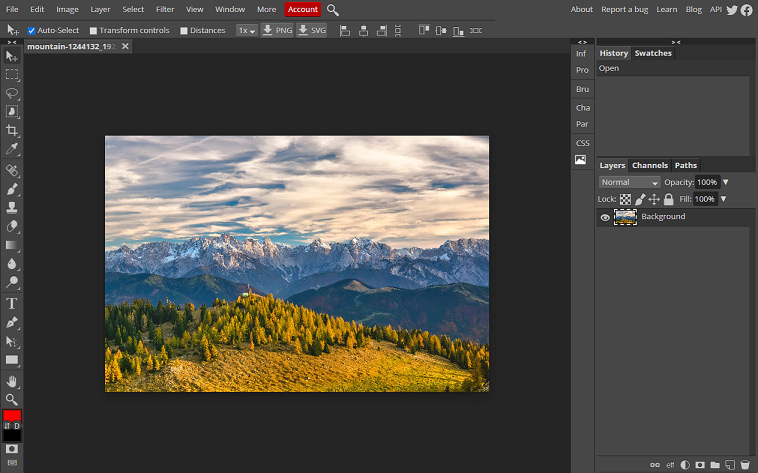
It’s a good alternative to Photoshop for Chromebook to edit images online free. It offers many filters, such as lens correction, blurring images, sharpening pictures, and more. It’s also able to rotate, trim, crop, resize, flatten, and flip images, etc. Moreover, it can add layers and text to images and apply effects.
3. Polarr
It’s another Chromebook photo editor to enhance your pictures. It’s easy to customize images with selective colors and overlays and it makes you upload personal overlays. To start complex editing, you can segment images with AI technology. Other features include layers, masks, blending modes, and more. And it allows you to create and share your custom filters. More importantly, it can still work without an internet connection.
4. Adobe Lightroom
If you want to try other Adobe programs, Adobe Lightroom is also regarded as one of the best alternatives to Photoshop for Chromebook to let you capture and edit stunning images. With this free and powerful photo editor, you can transfer raw photos, adjust light and color, apply filters to pictures, rotate and crop images. And with its advanced editing features, you can finesse the details of the photos, such as altering the hue and saturation with precision.
5. Snapseed
If you are not adept at Adobe suite apps, Snapseed is a better alternative photo editor for Chromebook. It provides you with all features in picture editing you expect and enables you to customize your photos without complexities. It lets you crop, rotate images, add text, and more.
And this picture editor allows you to edit RAW DNG files and export them as JPG format, fix up skewed lines, adjust colors, retouch exposure, brightness, warmth and saturation, blur parts of photos, etc.
Also read: Free RAW photo editor
6. Canva
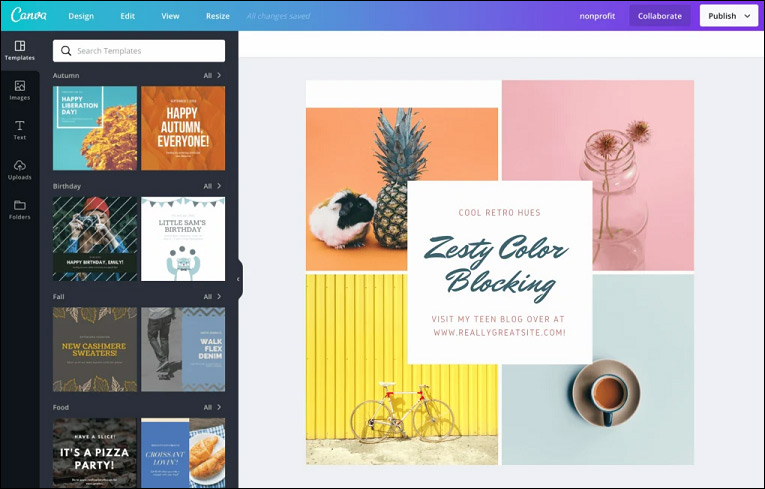
Canva is another alternative to Photoshop for Chromebook. As a professional photo editor, it makes you crop photos to mix up your compositions, straighten pictures, apply photo effects, make images transparent, choose from thousands of stickers and add them to your pictures for free, enhance pictures with vignettes, and more.
Bottom Line
This post introduces 6 alternatives to Photoshop and GIMP for Chromebook. Now you can choose one from them and start your creative photo editing and design.



User Comments :