Father’s Day is a special day when you should express your love, respect, and gratitude to your father. Except for giving a material present, you can also do something else with your Dad, such as enjoying a movie. But do you learn any wonderful Father’s Day movie? Luckily, this post will give you 5 best Father’s Day movies.
For parents, the best gift is to accompany them often. However, because of dealing with the heavy loads of work, you might be too busy to stay with them. But on Father’s Day, you must allocate some time to accompany your Dad. One of the most recommended ways is to watch a movie together. As for the gift, you can send him an emotional video.
Fortunately, this post will offer you some must-see Father’s Day movies and 3 solutions to how to create a heartwarming Father’s Day movie as well as 6 best Father’s Day video makers including MiniTool MovieMaker.
Top 5 Best Father’s Day Movies
1. Father of the Bride (1991)
Father of the Bride, one of the best Dad movies on Netflix, tells an owner of an athletic shoe company, George Banks, who doesn’t want his daughter to leave him when he is told that his daughter is going to get married. Gradually, he is used to living with his son-in-law. Lastly, he finds that as long as his daughter is happy, he’s happy, too.
2. Like Father (2018)
It’s also one of the best Dad movies on Netflix. It tells a young executive, Kristen Bell, who takes a Caribbean cruise with her father after she is left at the altar. On the journey, they treat each other as strangers. After several adventures, they retrieve the love and appreciation for life and family.
3. Yes Man (2008)
It’s also recognized as one of the best Dad movies on Netflix. The film tells about Karl Allen, who revolves around the years that have passed, and seems to have nothing to worry about, and tells about his still terrible life in the face of marriage, career, and opportunities.
4. The Pursuit of Happyness (2006)
It’s another must-see movie on Father’s Day. It tells the story of Chris Garner, who tries hard to provide a good life for his son. And he firmly believed that happiness would come tomorrow.
5. Christopher Robin (2018)
Undoubtedly, it’s one of the best Disney movies, telling the story of Christopher Robin, who grew up and suffered a middle-aged crisis. To help him experience a happy childhood again, his animal friends come to the human world and give help.
Top 5 Creative Father’s Day Movies Ideas
Here are the 5 creative ideas for making a Father’s Day movie.
- Thank him for always being a strong and great Dad.
- Make a video about blessings from others.
- Create a video of his grandchildren.
- Make a video about some significant events or special moments about your Dad.
- Make a slideshow with photos of his different ages.
How to Create a Heartwarming Father’s Day Movie
After reviewing these good Father’s Day movies and ideas for a creative Father’s Day movie, you might be curious to know how to create a heartwarming Father’s Day movie by yourself. Just continue to read this post, and you will find it simple to make a video for Dad.
How to Create a Heartwarming Father’s Day Movie on Desktop
MiniTool MovieMaker – The best desktop Father’s Day video maker
MiniTool MovieMaker, a professional, easy-to-use, and free video editor without watermark, can enable you to make movies easily. Because of its intuitive interface, simple operation, and powerful editing tools, everyone even a beginner can create and edit a movie with ease. It supports the most popular video, audio, and photo formats, so you can import any files to make a stunning movie.
Now, let’s focus on the main features of MiniTool MovieMaker:
- It can make videos from pictures, clips, and music.
- It can split, trim, cut, merge, and rotate videos.
- It can add text, music, music to video or GIF.
- It supports video to GIF, AVI to GIF, image to GIF.
- It can reverse video and audio.
- It can apply various effects and transitions to videos.
- It’s a video speed changer.
- It can cut, split, slow down or speed up, and rotate GIF,
The following are the step-by-step instructions on how to create a heartwarming Father’s Day movie with MiniTool MovieMaker.
Step 1. Download MiniTool MovieMaker.
MiniTool MovieMakerClick to Download100%Clean & Safe
- Download and install the desktop Father’s Day video maker.
- Launch it, close the pop-up window, and enter its interface.
Step 2. Import your files.
- Click Import Media Files and find the photos and video clips you need.
- Choose files and tap on Open to upload them in MiniTool MovieMaker.
Step 3. Create a heartwarming Father’s Day movie.
- Click the + button or drag and drop the media file to the timeline.
- Remove and rearrange these clips as you wish.
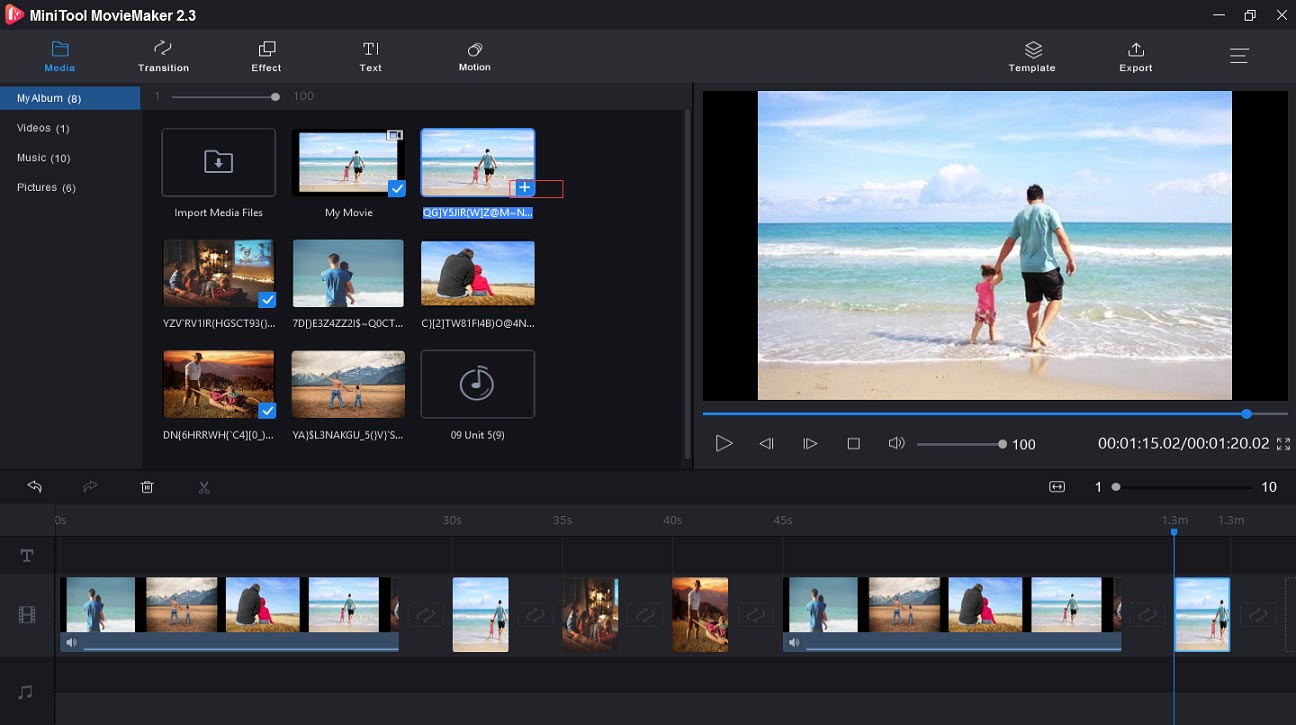
Step 4. Edit the Father’s Day movie.
- Split and trim video: Select the desired clip, hit the scissor icon > Full Split, and then choose SPLIT or TRIM to trim or split the clip as you wish. Lastly, click OK to save settings.
- Correct video color: Double-click the video chip, choose Edit to present the editing choices, and then you can change the contrast, brightness, saturation, and 3D LUT of the video.
- Add audio to video: Hit the Import Media Files, import background music or your recordings, then drag and drop it to the timeline.
- Add text to video: Click Text, choose a style, delete the sampled text, and enter your text. You can choose a satisfying style from 20 caption styles, 10 credits styles, and 15 title styles.
- Change video speed: Select the needed clip, and click the speed icon to slow down, speed up, or reverse video.
- Add video transitions: Click Transition and choose one, and drag and drop it between two video clips.
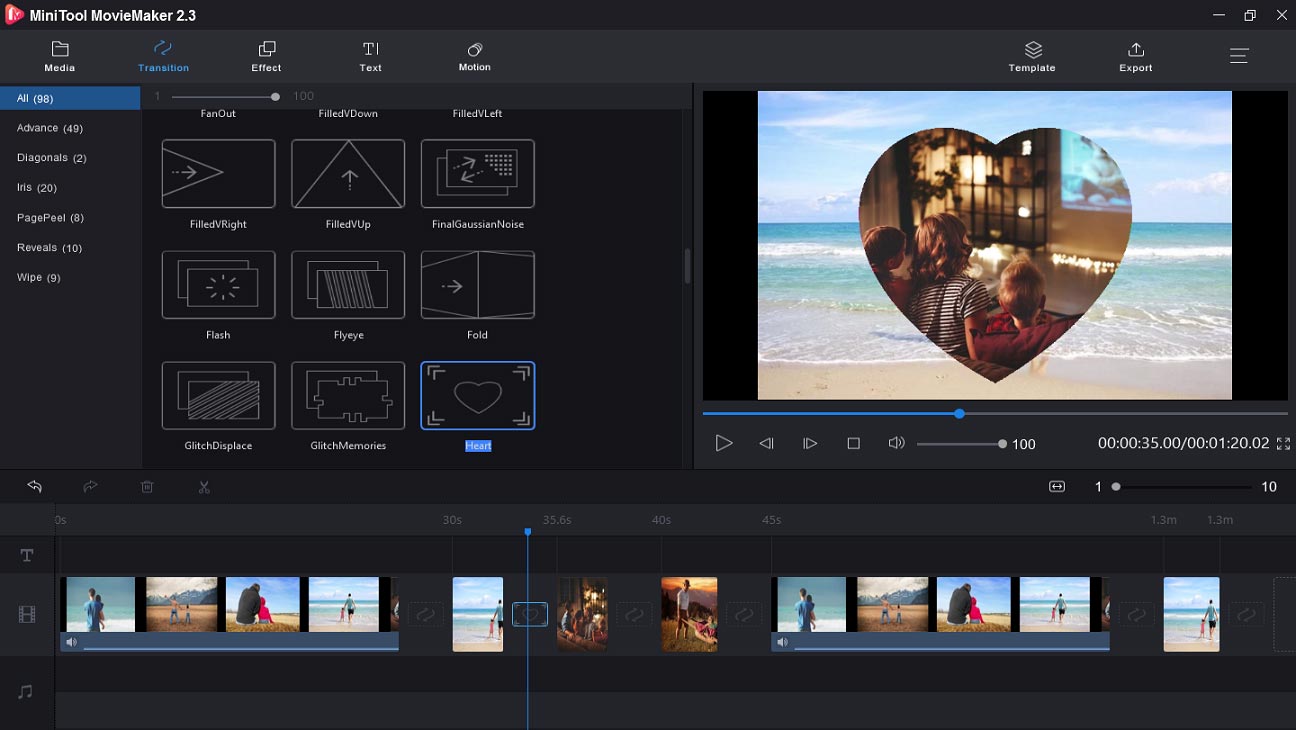
Step 5. Export and save your Father’s Day movie.
- Click Export, rename the movie, and change the saving destination.
- Hit the Export to save the movie on the computer.
How to Create a Heartwarming Father’s Day Movie Online
Flexclip – The best online Father’s Day video maker
Flexclip is an online Father’s Day video maker and it’s easy for you to create professional or personal videos with its simplicity and versatility. And it’s free to use without hidden charges. As long as you sign up, you’re happy to obtain all tools you need to edit your video.

Now, it’s time to look at the main features of Flexclip:
- It can split, zoom, trim, rotate, and combine video clips.
- It can change and choose the best video aspect ratio.
- It can add text, music, logo, and watermark to videos.
- It provides many transitions and filters.
- It’s a free video compressor and a free screen recorder.
- It can record your voice and add it to the video.
Here’re the detailed steps on how to create a heartwarming Father’s Day movie with Flexclip.
Step 1. Enter Flexclip to open the website.
Step 2. Click Make a Free Video, find and tap on the Father’s Day under the Categories section.
Step 3. Choose a template, preview it, and click Customize to start your creation.
Step 4. Click Add Local Media to import your files.
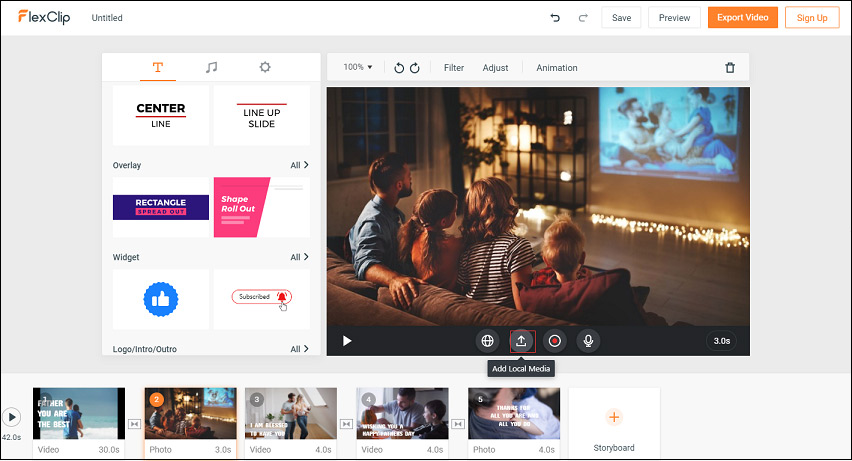
Step 5. Edit the video, like trimming, splitting, etc.
Step 6. Add text, music, voiceover, filters, and more to customize the video.
Step 7. Save and preview the movie, and finally hit the Export Video to download it.
How to Create a Heartwarming Father’s Day Movie on Smartphone
You’ve learned how to create a heartwarming Father’s Day movie on the computer. But how to do it on a smartphone?
Animoto Video Maker – The best Father’s Day video maker for mobile devices
With it, you can easily tell the story about your Dad with amazing vertical videos. And it also can enable you to share your story to Facebook, Instagram, etc. This video maker offers in-app purchases, but you can still use it for free with all standard features.
The following is the key features of the Animoto Video Maker:
- It offers many story templates, music tracks, and pretty images.
- It gives pre-designed layouts and animated photo collages.
- It can add a logo and animated text to videos.
- It can adjust video color and change text font.
Here’s how to create a heartwarming Father’s Day movie with Animoto Video Maker.
Step 1. Download, install, and open Animoto Video Maker.
Step 2. Choose a video template.
Step 3. Add pictures and video clips.
Step 4. Retouch your video, such as adding text, filters, etc.
Step 5. Preview and export the movie.
Top 3 Best Father’s Day Video Makers
Apart from the above 3 Father’s Day Video Makers, there are many other ones.
1. Biteable
It’s an online Father’s Day Video Maker. It provides massive beautiful templates, so you can easily find a suitable one to create your videos. And it gives more than 85,000 Shutterstock clips and studio animations. It also allows you to add logos, brand colors, and music to videos.
2. Father’s Day video maker
This app comes with a simple design and powerful tools that enable you to make a Father’s Day movie in seconds. It renders awesome stickers, Father’s Day frames, text styles, and more. Beyond that, it can modify the brightness, contrast, highlights, and shadows.
3. Magisto
It’s another nice Father’s Day video maker you shouldn’t miss. It provides many themes, such as Super Dad, Rad Dad, Summer Staycation, and more. And you can customize your video by adding text, choosing fonts, changing orientation, and using different colors. What’s more, you can trim, cut, rearrange, and combine video clips.
Bonus Tip – How to Make a Father’s Day Slideshow Online
If you want to make a Father’s Day slideshow online, you can try smilebox.com. It’s an excellent slideshow maker to create 20 types of slideshows. With it, you can create a beautiful Father’s Day slideshow with its templates.
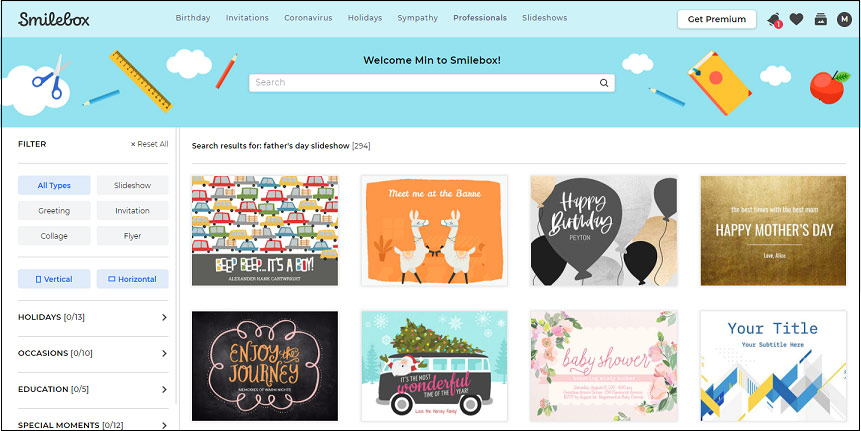
Here’s the how-to guide:
Step 1. Enter and visit smilebox.com, and log in.
Step 2. Click HOLIDAYS and then choose Father’s Day.
Step 3. Choose a slideshow template, and click Edit to start your slideshow.
Step 4. Tap on Add photos to upload photos from your computer, phone, Facebook or Instagram, or select existing photos in the smilebox.com gallery.
Step 5. Hit the Upload music to add your background music to the slideshow.
Step 6. Hit Add your text here to create a title for the slideshow.
Step 7. Change the color of the slideshow’s background and adjust its speed.
Step 8. Save and share your Father’s Day slideshow.
Bottom Line
Now, you’ve known how to create a heartwarming Father’s Day movie. It’s you’re your turn to practice. Although Father’s Day is over, you can also make a video as a surprise gift for your Dad. And if you have any questions, please contact us via [email protected].
Father’s Day Movie FAQ
- Watch a movie.
- Cook a delicious meal.
- Have a backyard picnic.
- Go for a hike.
- Go camping.
- Host a beer tasting.
- Go swimming.
- Happy Father’s Day, Dad, I love you. You’re the best.
- I’m so happy and proud to be your child. Happy Father’s Day to the coolest Dad.
- Happy Father’s Day! Thanks for your company and guidance.
- Happy Father’s Day! Wish you good health and always keep your smile.
- Dad, I’m truly grateful to have you in my life. Happy Father’s Day.
- Make a gift or a greeting card for Dad.
- Have fun games with your Dad.
- Sing Dad’s favorite song to him.
- Tell an impressive story between your Dad and you.
- Organize old photos that share special memories.
- An elaborate photo album about all family members.
- Old items related to Dad’s childhood or his important moments.
- His desirable book, record, shoes, gloves, shaver, and more.
- An electric wine opener or a sleek leather wallet.
- A temperature-maintaining water bottle.


User Comments :