What is Vimeo and how does it work? What is the purpose of Vimeo? This post will introduce a cool video sharing platform to watch and share videos, and list a free video editor developed by MiniTool to help you create Vimeo videos.
What Is Vimeo?
Vimeo, a video sharing platform, has grown to over 80 million creators. People, especially artists and filmmakers, like sharing videos on Vimeo because this video sharing platform is free of off-putting advertisements. Many Vimeo memmbers use this platform to promote their skills as an artist or filmmaker.
Vimeo is very much known specifically for creative artistry while YouTube encompasses everything you could point a camera at.
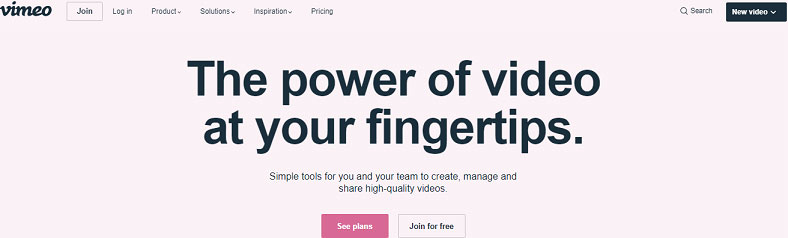
Vimeo Membership
Different people have different needs. To meet most people’s needs, Vimeo offers 5 options.
- Basic: Free users only have 500mb storage every week.
- Plus: Plus users have a storage limit of 5GB each week, can upload in HD without limitation and stop any banners from showing on their videos, but they need to pay $10 each month.
- Pro: Vimeo Pro costs around $20 each month. But, Pro users can own 50GB storage per week, use the more advanced tools. Besides, Vimeo Pro will give users the best quaity, and statistical feedback that helps users know what they are doing right or wrong.
- Bussiness: Vimeo Business needs $50 each month. But, it gives users 5TB total storage, and 10 team members.
- Premium: Premium users can enjoy the unlimited live streaming, 7TB total storage, and unlimited live viewers.
Make Videos for Vimeo
3 Steps to Make a Vimeo Video
To make Vimeo videos, you can try MiniTool MovieMaker that can help you create video easily and quickly because of its powerful functions. It is a free, no ads, no bundle video editing software without watermark. With this free video editing software, you can create Vimeo video within 3 steps.
MiniTool MovieMakerClick to Download100%Clean & Safe
- Download and install MiniTool MovieMaker on PC. Launch it and import your files.
- Edit your Vimeo video as you like.
- Save the video and upload it to Vimeo.
Cool Features of Vimeo
Vimeo offers some cool features to its content creators:
- Music Store: Look through every music track on Vimeo and add them to your films.
- Enhancer: Vimeo lets you add music track to any of your videos. Learn how to fade in or fade out music.
- Video School: Vimeo offers tutorials on how to create the best videos.
- Creative Commons Videos: YouTube Videos are often copyrighted as we know. But in Vimeo, you can use parts of videos or all of them to create your videos.
- Video Stats: Vimeo lets you easily know how many plays your videos get.
- Tip Jar: Recently, Vimeo added the “tip jar” for content creators. In other words, viewers can donate money if they appreciation for your work.
- Sell Videos: Advanced members can sell own videos as part of Vimeo’s On Demand feature.
Related article: Although YouTube doesn’t have this feature, users also can make money on YouTube.
Watch Vimeo Videos
There are lots of ways viewers can try to watch videos on Vimeo.
Staff Picks
Staff picked out the best videos on Vimeo and put it into a “satff picks” section. Thus, viewers can directly see the best videos without searching them.
Movies
Vimeo added the movies section. Users can watch not just snippets but full movies with small free viewers.
Categories
The categories feature of Vimeo lets you quickly find needed videos.
Channels
The Channels feature lets you segregate specific themes.
Groups
Vimeo members can join groups and then talk about certain subjects and videos.
Bottom Line
Vimeo is a good platform to share videos. You can focus on your choose video since this platform is free of off-putting advertisements.


User Comments :