![How to Trim GIF on Windows: 3 Methods [Step-by-Step Guide]](https://images.minitool.com/moviemaker.minitool.com/images/uploads/2025/08/trim-gif-thumbnail.jpg)
How to Trim GIF on Windows: 3 Methods [Step-by-Step Guide]
Learn how to trim GIFs with the comprehensive guide. Find your favorite GIF trimmer among MiniTool MovieMaker, Microsoft Clipchamp, and Ezgif.
![How to Trim GIF on Windows: 3 Methods [Step-by-Step Guide]](https://images.minitool.com/moviemaker.minitool.com/images/uploads/2025/08/trim-gif-thumbnail.jpg)
Learn how to trim GIFs with the comprehensive guide. Find your favorite GIF trimmer among MiniTool MovieMaker, Microsoft Clipchamp, and Ezgif.

Discover step-by-step instructions on how to change background music in a video. Enhance your content with the perfect soundtrack effortlessly.

How to check video resolution? This post offers 4 video resolution checkers. It also tells you the importance of this action.

Effortlessly remove vocals from a video using CapCut and other tools. Easily transform your audio tracks and enjoy a cleaner sound for music in the video.
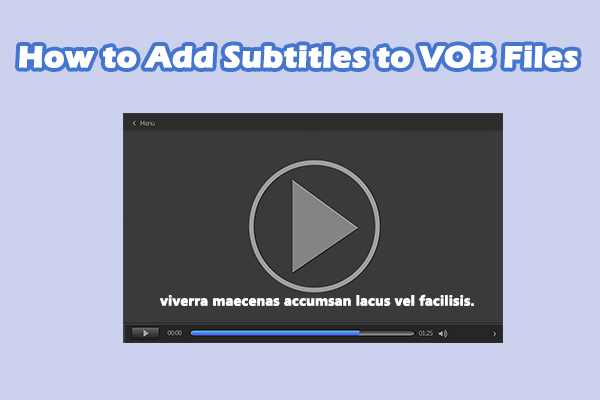
How to add subtitles to VOB files? This post provides you with three simple tools, such as MKVToolNix, to make your videos more accessible and enhance the viewing experience.
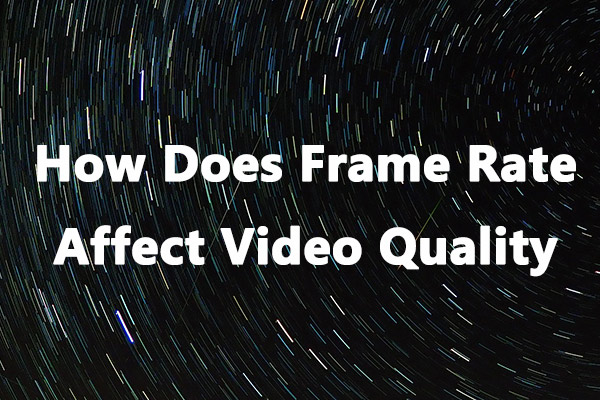
Discover how frame rate impacts video quality, influencing motion smoothness, clarity, and overall viewing experience.
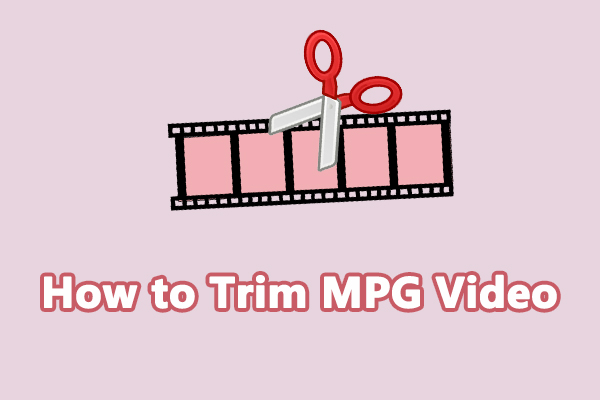
How to trim MPG video files? Use MiniTool MovieMaker or other third-party applications to remove unwanted parts from your MPG file with ease.
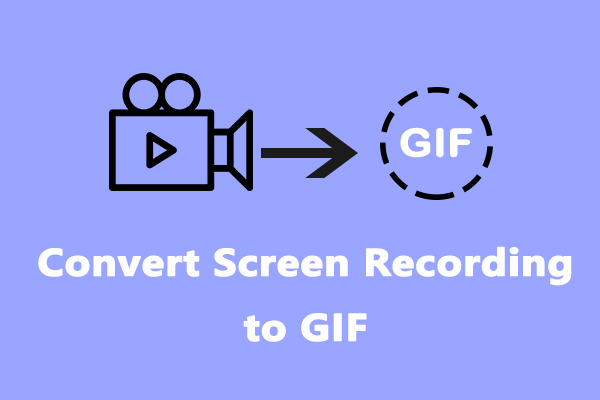
Learn how to turn a screen recording into a GIF using user-friendly tools like MiniTool MovieMaker. Follow this guide to convert a screen recording to a GIF easily.

Why does Instagram ruin video quality? This post explains the reasons behind the video quality issues and tips to enhance your upload quality.

Discover the magic of a Studio Ghibli-style photo filter app. This post will introduce five apps, like GoArt, that can easily transform photos into dreamy visuals.
![How to Convert Video to Anime Style in Simple Steps [3 Methods]](https://images.minitool.com/moviemaker.minitool.com/images/uploads/2025/07/convert-video-to-anime-style-thumbnail.jpg)
Learn how to convert video to anime style with advanced AI tools in this post. Easily transform your favorite video into anime-style animation.
![How to Crop FLV Video Files on Windows [2 Quick Methods]](https://images.minitool.com/moviemaker.minitool.com/images/uploads/2025/07/crop-flv-video-thumbnail.jpg)
Easily crop FLV video files with user-friendly tools like MiniTool MovieMaker or third-party tools. Here are step-by-step instructions to help you refine your video.