If you’re looking for an MP4 video cutter, you’ve come to the right place. Use MiniTool MovieMaker and other applications to quickly cut and customize your videos for a polished finish that captivates your audience.
In today’s digital age, videos are everywhere, dominating social media, professional presentations, and marketing. Whether you’re a YouTuber, content creator, or marketer, having a reliable MP4 video cutter is essential.
With the right software, you can easily trim unwanted sections, split long clips, or extract highlights. Let’s explore the best 5 MP4 video cutters now.
- MiniTool MovieMaker
- Microsoft Clipchamp
- Bandicut
- Gihosoft Free Video Cutter
- Online Video Cutter
1. MiniTool MovieMaker
MiniTool MovieMaker is a user-friendly and feature-rich video editor for Windows, providing a range of tools and effects to enhance your projects. If you need a simple MP4 video cutter for basic edits, MiniTool MovieMaker is a good choice.
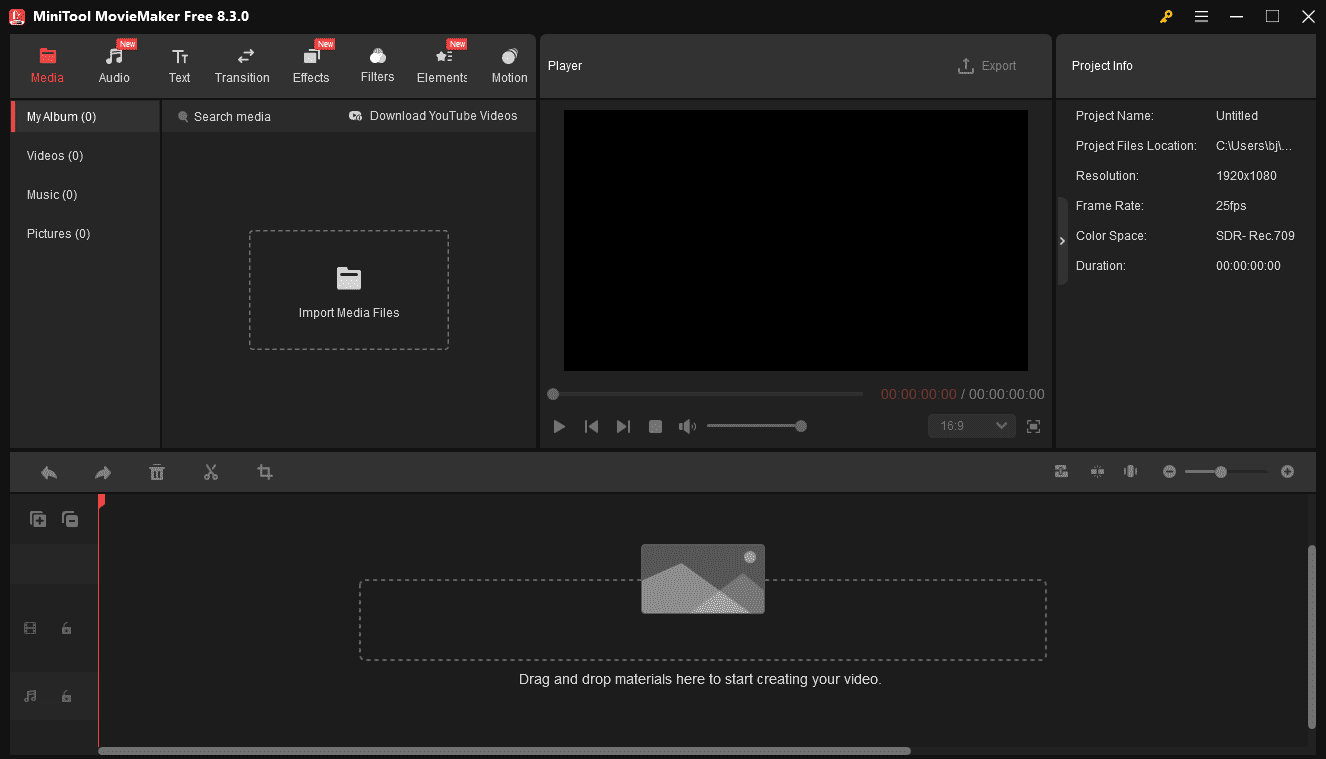
To help you precisely cut your videos, this application allows you to zoom in on the timeline to locate frames. With just one click, you can remove unnecessary sections from the video.
MiniTool MovieMakerClick to Download100%Clean & Safe
Additionally, MiniTool MovieMaker offers more editing features. Crop video dimensions to focus on the key element, adjust playback speed to create slow/fast-motion effects, add text to make the video easy to understand, adjust the aspect ratio to optimize videos for social media platforms, apply filters and transitions, and more.
Pros:
- User-Friendly Interface: Simple and intuitive, making it easy for beginners to cut and trim videos.
- Multiple Output Formats: Supports common formats like MP4, AVI, MOV, WMV, etc.
- Free to Use: The free version offers essential features without watermarks.
- High-quality Output: Renders videos up to 4K resolution for free without watermarks.
Cons:
- Only compatible with Windows.
- The free version exports videos with a limited length.
2. Microsoft Clipchamp
If you want a free MP4 video editor, Microsoft Clipchamp is also a solid choice. As the official video editor for Windows 11/10, this application comes with a wide range of video editing features to empower content creators.
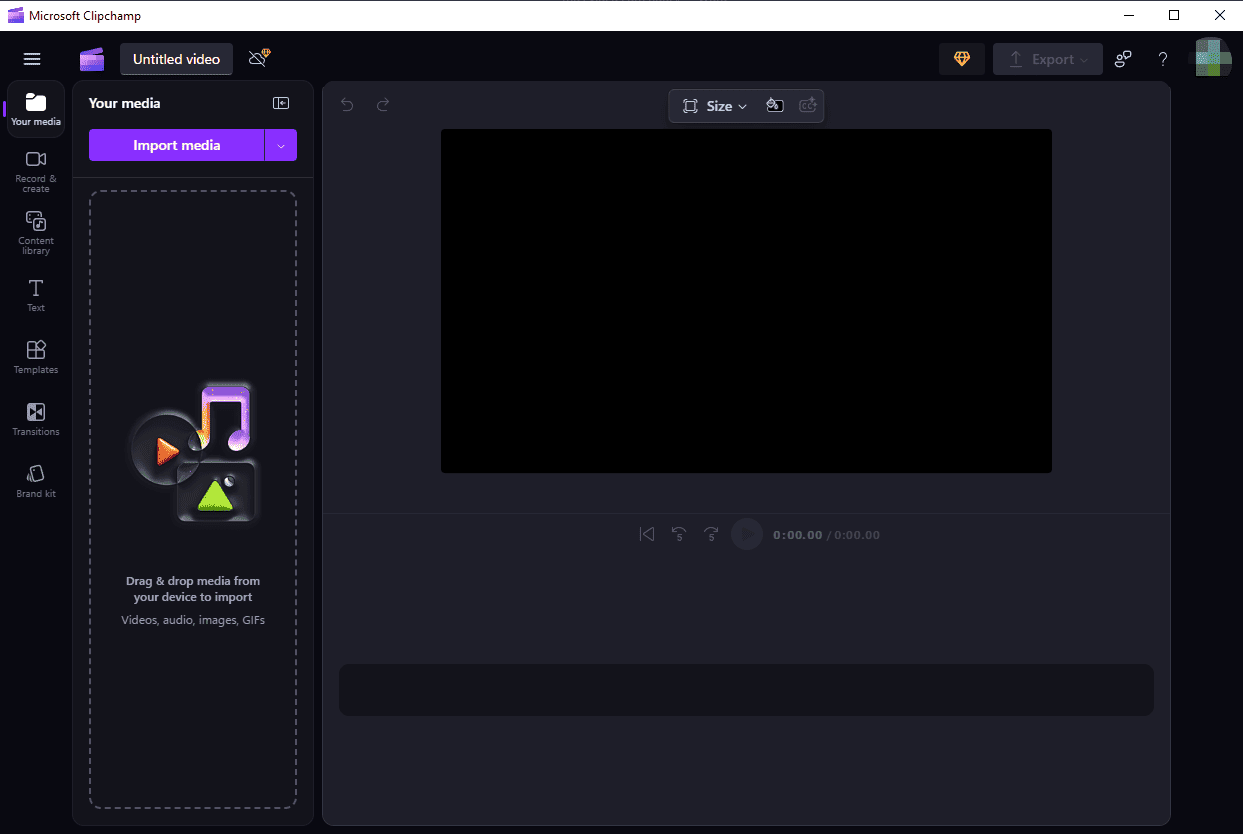
Microsoft Clipchamp includes a timeline with time markers. So, you can zoom in on the timeline to locate exactly where you want to cut. The timeline also displays the current timecode in real time as you move the trimming handles.
Pros:
- Free Plan Available: Clipchamp offers a free version with basic editing features.
- Simple Interface: Easy drag-and-drop functionality, suitable for beginners.
- No Watermark: Clipchamp doesn’t add watermarks to exported videos.
- Web App Available: It still works in your web browser.
Cons:
- It only supports exporting videos in the MP4 format.
- It lacks output settings such as bitrate and frame rate.
3. Bandicut
Bandicut is designed to cut and join videos on Windows. So, if you’re seeking an MP4 video cutter, it should be on your list. With this application, you can effortlessly eliminate unwanted parts of a video, split a long video into segments, and combine multiple clips into a single video. Besides, it’s capable of extracting audio from video to MP3 and adjusting video playback speed.
Pros:
- Fast & Lossless Cutting: Cut videos without re-encoding and preserve original quality.
- Simple & User-Friendly: An easy-to-use interface makes it perfect for beginners.
- Popular Output Formats: Save videos in the MP4, AVI, MKV, and WebM formats.
Cons:
- The free version adds a watermark to exported videos.
- Lacks other essential editing features, such as cropping, filters, text, etc.
4. Gihosoft Free Video Cutter
Gihosoft Free Video Cutter is also a great option if you need an MP4 video cutter. It enables you to remove unwanted parts in a breeze. As a lossless video cutter, the software cuts your videos without losing quality.
Pros:
- Wide Format Support: Works with all the popular video and audio formats.
- No Watermark: Won’t leave a watermark on the video.
Cons:
- Lacks advanced editing features.
5. Online Video Cutter
Want an online MP4 video cutter? Online Video Cutter won’t let you down. This platform allows you to trim videos with a few clicks, and it supports a wide range of video formats.
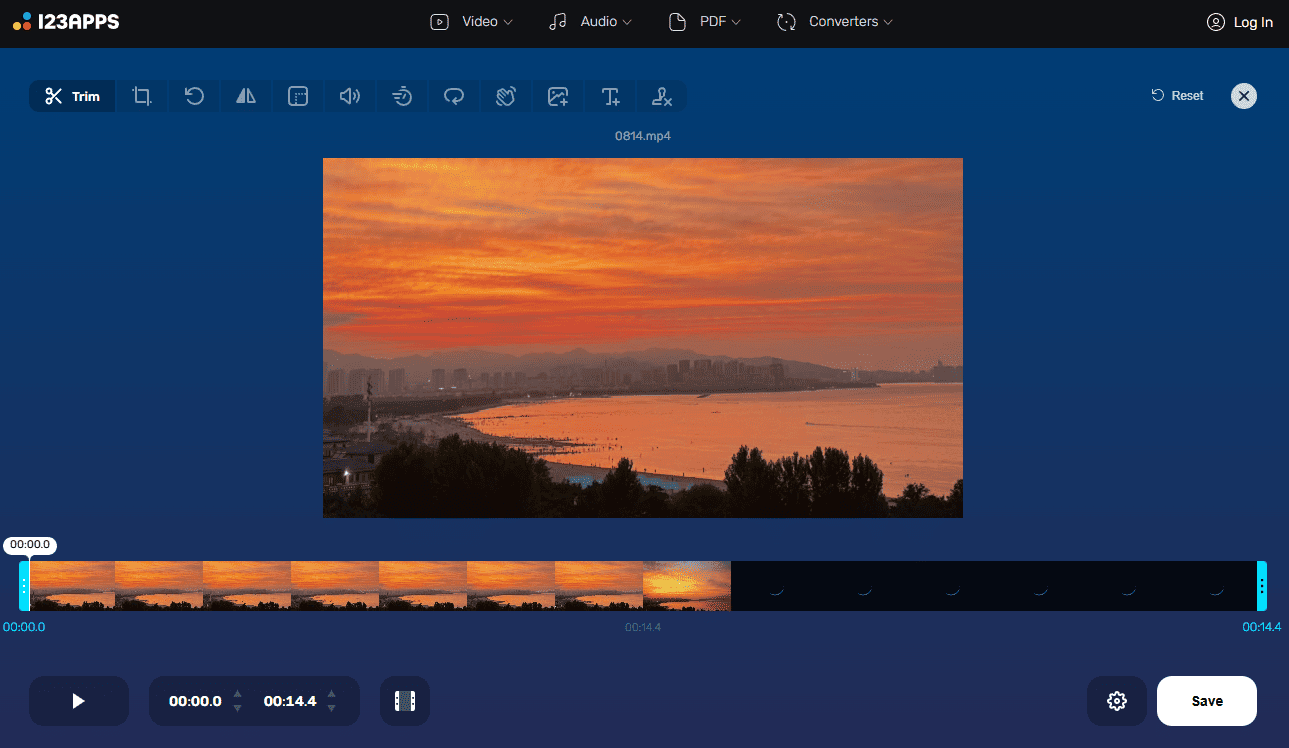
Additionally, Online Video Cutter lets you merge videos, remove vocals from videos, crop videos, rotate videos, resize videos, and perform other tools to enhance your footage.
Pros:
- Free & Easy to Use – No software installation and registration required.
- Keep Quality: Maintain good video quality after cutting.
- No Watermark: Unlike some free tools, it doesn’t include a watermark.
Cons:
- It requires the Internet. If you have a slow connection, it’s not ideal for uploading long videos and may take more time to process.
Conclusion
An MP4 video cutter is a must-have tool for anyone working with videos. This post introduces 5 excellent tools for processing your video files to help you create engaging content with ease.


![Best Video Rotator No Watermark [Desktop & Online]](https://images.minitool.com/moviemaker.minitool.com/images/uploads/2025/06/video-rotator-no-watermar-thumbnail.jpg)

User Comments :