Why is my Instagram story not showing views? This post published by the free movie maker from MiniTool mainly discusses possible reasons and solutions for this issue.
Why Is My Instagram Story Not Showing Views
Instagram allows you to see who viewed your stories on Android devices or iPhones, showing the exact number of views and username. However, sometimes you can’t check who viewed your story. Possible reasons may include:
- An issue with Instagram Stories prevents some users from seeing who has viewed their stories.
- A poor or unstable Internet connection on the device makes the Instagram app unable to refresh.
- A bug or temporary glitch in the Instagram app.
- Your Instagram app is not up to date.
- Maybe no one has viewed your story so far. Check after a few hours.
How to Fix Instagram Not Showing Story Views
You can try the following tips when you cannot check story views on Instagram.
Way 1: Check Your Internet Connection
You can test your Wi-Fi or cellular data using other apps like Facebook. Open it and see if Facebook can load the image or video. If the app works properly, there’s nothing wrong with your internet connection. On the contrary, if the app fails to load video/image, it indicates there is a problem with your Internet connectivity. You can turn on the airplane mode and then turn it off to make your phone reconnect to cellular and Wi-Fi networks.
Way 2: Relaunch the Instagram App
You can also quit the Instagram app and then reopen it to fix the story views not showing issue. This is a simple fix when any app on your phone is not responding or working. After relaunching the Instagram app, go to your story and check if it tells who’s seen it.
Way 3: Clear Instagram Cache
Another way to fix Instagram story views not showing is to clear the app cache.
On Android:
- Open the Settings app.
- Click Apps > Instagram > Storage > Clear cache.
- Or, long-press on the Instagram icon, click the i button to open app information, and click Storage > Clear cache.
On iPhone:
- Open the Settings app and select General > iPhone Storage.
- Click the Instagram app, tap Offload App and choose it again to confirm.
- After that, click Reinstall App to install Instagram.
Way 4: Update or Reinstall Instagram
Instagram story not showing views issue may be due to an outdated app version. If you’re still using an older version of the Instagram app, try updating it to the latest version to fix the problem as the new update brings bug fixes and performance improvements.
Go to the Play Store or App Store on your device, search for Instagram, and click Update if a new version is available.
However, if updating does not help, attempt to uninstall the Instagram app from your device, and then reinstall it.
Way 5: Contact Instagram
Unfortunately, if you still cannot see the story views after trying the above tips, report your problem to Instagram for help.
Tip: How to See Who Viewed Your Story on Instagram
You can only check who has viewed your story on the Instagram app for Android and iPhone, and this feature is not available on computers. It’s very easy to look at who’s watched your story. Open your story and swipe up on the screen, and then you can see the number and usernames of the accounts who have viewed your picture or video in your story.
Stories on Instagram expire 24 hours after you post them, but you can see who’s viewed your story within 48 hours. Follow the steps below
Step 1. Open your Instagram and click your profile picture to go to your profile.
Step 2. Tap the three-line button in the top right and select Archive from the pop-up menu.
Step 3. Click Stories archive and then click on the Stories icon.
Step 4. Choose the story you want to see and swipe up on the story to see the number and usernames of your viewers.
MiniTool MovieMakerClick to Download100%Clean & Safe
Conclusion
You can check who’s watched your story on Instagram within 48 hours. However, if this feature does not work properly, try the above tips can fix the issue.


![Fix the Add Yours Sticker Not Working on Instagram [Ultimate Guide]](https://images.minitool.com/moviemaker.minitool.com/images/uploads/2023/06/add-yours-instagram-not-working-thumbnail.jpg)


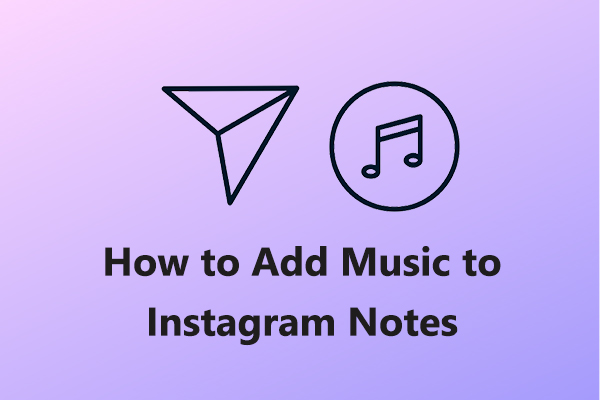
User Comments :