This article written by MiniTool video editing software will introduce you to Videobolt, an online video creation tool, and provide you with some Videobolt alternatives worth trying.
What Is Videobolt
Videobolt is an online video maker that allows users to choose from over 10,700 premium video templates designed by experienced professionals to create unique videos in minutes. No matter what type of video you want to make, you can find a template from this site. If you don’t have the perfect footage when customizing a template, it doesn’t matter. You can explore Videobolt’s stock library of videos, images, and sound effects.
Using Videobolt, you can create different types of videos, such as lyric video makers, promo videos, intro makers, Christmas wishes, music visualizations, and more. Additionally, it has some simple tools that enable you to merge, trim, resize, crop, compress, speed, and loop videos.
Top 4 Videobolt Alternatives
Here are 4 Videobolt alternatives for you.
#1. WeVideo
WeVideo is an easy-to-use web-based video content creation platform, allowing you to create videos, podcasts, and GIFs, and record your screen, webcam, or both, etc. As a video editor, WeVideo empowers you to make your own videos in minutes by customizing its trending video templates. WeVideo offers different categories of video templates, and you can customize them with text, images, set style, music, and ratio. Therefore, if you need a Videobolt alternative, WeVideo is a great choice.
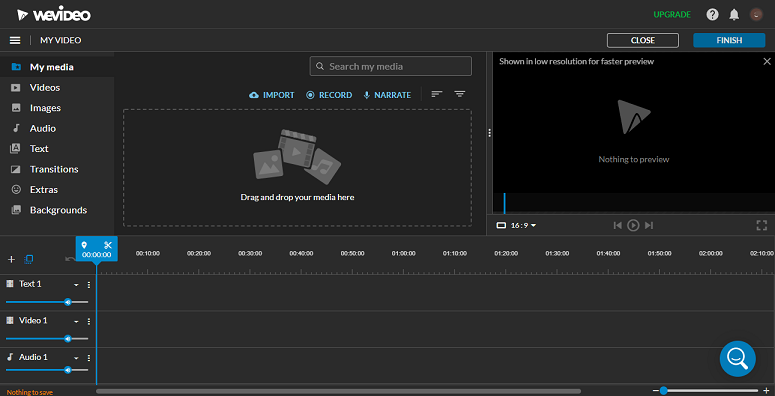
Additionally, WeVideo has some simple editing tools, such as trimming, cropping, speed adjustment, and more to take your footage to the next level.
#2. Powtoon
Powtoon is a useful tool for making videos and animations in your web browser. You can explore its library of styles, characters, backgrounds, and videos, or upload your own to create eye-catching videos in minutes.
No matter your skill, you can use Powtoon to tell compelling stories with hundreds of animated characters, templates, video backgrounds, soundtracks, and more. By the way, Powtoon offers a variety of customizable video templates for any project to help improve your video creation abilities.
#3. Animoto
Animoto is a cloud-based video editor that helps you create videos using images, audio, and video clips. It is easy to use and does not require any experience or skill as it allows you to start with a video template.
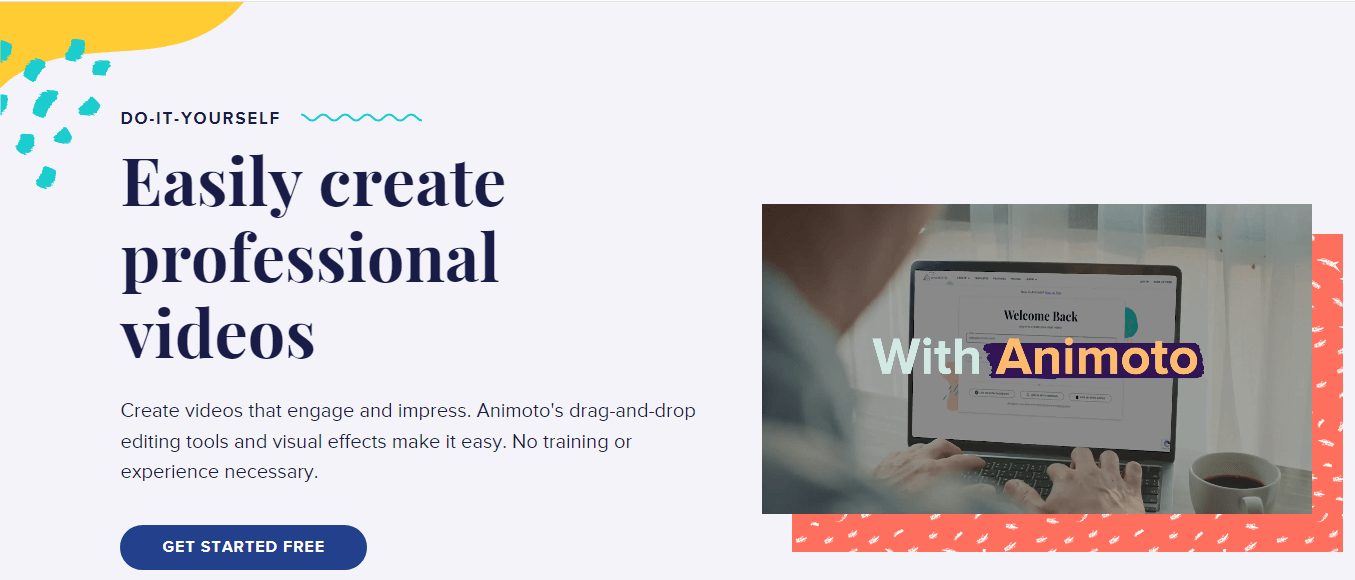
Animoto simplifies the video creation process, so you can quickly make different types of videos, such as marketing videos, slideshow videos, birthday videos, intro/outro videos, explainer videos, and more.
#4. Biteable
Biteable is also one of the best Videobolt alternatives. This online video creation tool comes with various built-in video templates that help create professional videos or let you start from scratch to make videos with its editing tools. Also, it allows you to create beautiful brand videos with studio-quality animations.
Besides, Biteable enables you to add soundtracks and voiceovers to make your video easy to understand and create a sense of immersion for your audience.
Tip: Best Videobolt Alternative for Windows PC
If you want a Videobolt alternative for your Windows PC, try MiniTool MovieMaker. It’s an easy-to-use and feature-rich video editor without watermark. This application allows you to create videos from images, video clips, and music, and provides you with all necessary tools and effects to edit and enhance your footage.
MiniTool MovieMakerClick to Download100%Clean & Safe
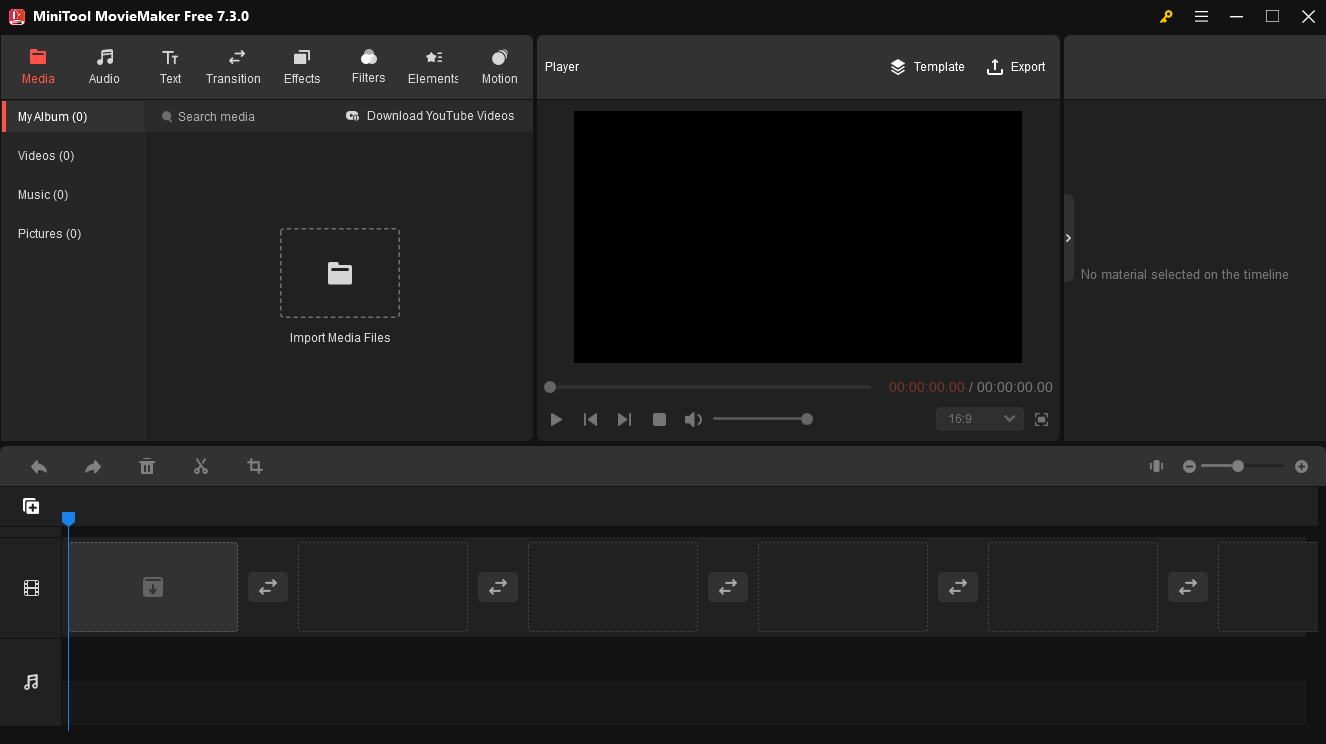
You can crop, trim, split, rotate, reverse video, change playback speed, change aspect ratio, apply filters, add transitions, and more in MiniTool MovieMaker. Even if you don’t have any editing experience, you can quickly learn how to use this tool.
Conclusion
Now you can try these 4 Videobolt alternatives to create unique videos with their pre-designed templates and various features, and you will find that sharing stories through videos is easier than ever.


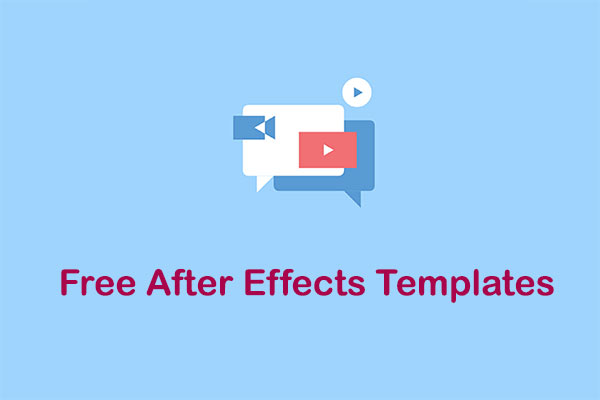
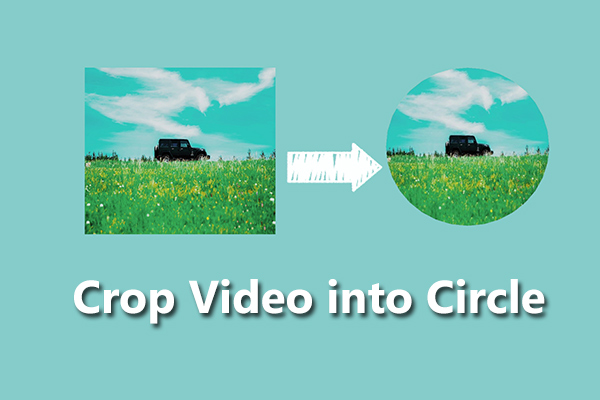
User Comments :