Have you ever had a problem when you uploaded a video on Instagram but the video was blocked? Do you know why video blocked on Instagram and how to fix that issue? This post from MiniTool MovieMaker will analyze the reasons and provide feasible solutions.
Why Video Blocked on Instagram
Before learning how to fix the blocked video on Instagram, it is necessary to learn why your video is blocked on Instagram. This part has rounded up 3 main reasons and you can check whether your blocked video has those problems. Now, let’s check them one by one!
#1. Violate Privacy Policy or Terms of Use
You need to read the privacy policy and terms of use of Instagram before you use or share content on it. Instagram is one of the most popular social software, and anyone including teenagers and children can have their own Instagram account. For a number of reasons, such as to protect young people and prevent the spread of negative information or to ensure a healthy and safe community environment, Instagram prohibits users from Posting any videos with violent or sexual and adult content. If your video violates Instagram’s terms, then your video will be blocked by Instagram.
#2. Infringement Issue
You may not upload or use copyrighted music or videos, photos or videos of other users, or other copyrighted content. Instagram takes copyright very seriously, and if your video does not follow copyright, then it is likely to be blocked.
#3. Reported Video
Instagram users will report your video if it contains hate speech, harassment, violence, or sexual activity. Instagram will then block your video and notify you by email.
How to Fix Blocked Video on Instagram
After learning the reasons, it’s time to introduce the solutions to solve the issue.
Solution 1. Appeal to Instagram
If your video does not violate any rules and policies or Instagram and the content is healthy, you can report the problem to Instagram. To report this problem to Instagram, you can go to the notification menu to find the video block message sent by Instagram. Just click on it. You can submit your appeal here. Then tick the I agree checkbox, enter your electronic signature, and tap the Appeal button.
Solution 2. Give Credits to the Owner
If you really like copyrighted music or video or have to download a video or music from another account, you need to ask them for permission to use the music or video. In addition, you need to provide them with full credit. Otherwise, your video will be blocked from Instagram for infringement.
Solution 3. Use Royalty-free Music and Videos
Sometimes, video is blocked on Instagram because of music or videos that are protected by copyright. To make sure you don’t get involved in any infringement issues, you’re better off using royalty-free music and videos.
MiniTool MovieMaker is an excellent video editor for Instagram. It provides you with various editing features like trimming, splitting, resizing, adding text, transitions, filters as well as animated stickers, fading music, changing video speed, and more. More importantly, it offers you a variety of royalty-free music.
MiniTool MovieMakerClick to Download100%Clean & Safe
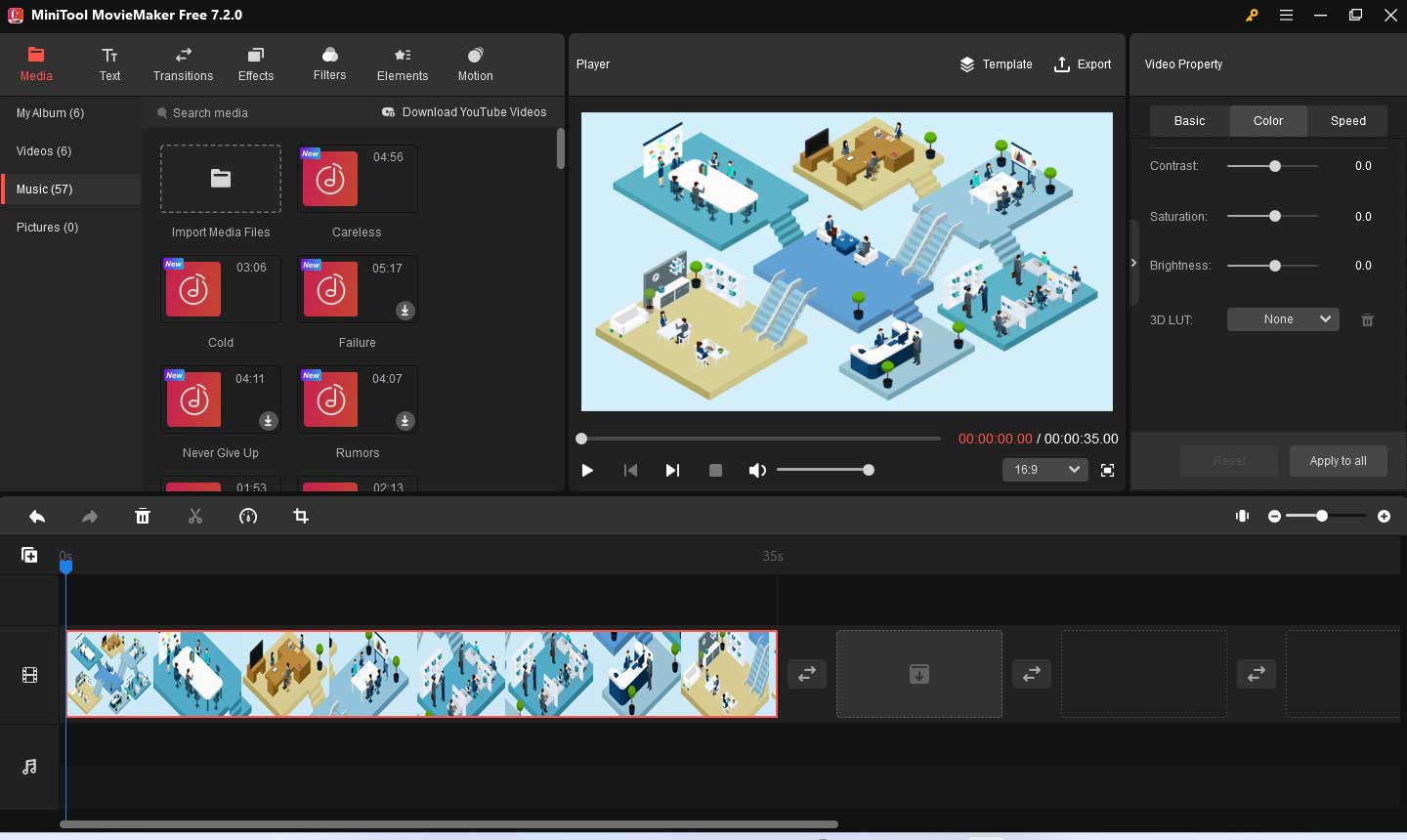
Wrapping Up
From the above, we know that your video may be blocked on Instagram because you violate the policies of Instagram or your video is reported by others. This post also has offered 3 workable solutions, you can try to use them to solve the video blocked on Instagram issue. Hopefully, this post is helpful to you!
You may also like:



![How to Add Your Own Music to Instagram Reel [Phone/Computer]](https://images.minitool.com/moviemaker.minitool.com/images/uploads/2024/01/how-to-add-your-own-music-to-instagram-reel-thumbnail.jpg)
User Comments :