It is inevitable that we will encounter a situation where Instagram Story videos cannot be uploaded. What factors contribute to this issue? How to solve the Instagram Story not uploading issue? This MiniTool MovieMaker post has rounded several factors that may cause this problem and offers you some practical methods to fix it.
Why My Instagram Story Not Uploading
Before solving the problem “Instagram Story not uploading”, it is necessary to understand what factors are contributing to the problem. In this section, we have summarized the following factors:
- Unsupported format: The formats supported by Instagram Story include MP4 and MOV. If you are trying to upload a video in MKV or other formats unsupported by Instagram Story, you can’t upload your video successfully since Instagram can’t read the format.
- Violate the terms of Instagram: Almost every social platform has its own terms, including Instagram. If you violate its terms, your video will not be uploaded or will be deleted after uploading successfully. Therefore, you should read the relevant terms carefully before making and uploading a video for Instagram Story.
- Weak Internet connection: A weak Internet connection also can lead to the problem that Instagram Story not uploading especially when you tend to upload a video with a large file size.
In addition to the above-mentioned factors, there are many factors like the server of Instagram being down, Instagram having bugs, or others. To solve the problem “Instagram Story not uploading”, the following content will give you several practical methods.
How to Fix the Instagram Story Not Uploading Issue
This section will list several methods to solve that problem. Now, let’s check them one by one.
Fix 1. Check the server status
When you encounter the problem “Instagram Story not uploading”, you should check the server of Instagram first. Instagram is one of the most popular platforms around the world and many people use it which may cause the server of Instagram down. At the same time, the server of Instagram may be down for maintenance. You can go to some third-party site like Downdetector to check the server status.
Fix 2. Check the Internet connection
It is important to have a stable Internet connection when you upload your video on Instagram Story. You may fail to upload an Instagram Story video because there is no Internet connection or the Internet speed is slow. Therefore, you need to check the Internet connection when you can’t upload your Instagram Story video.
Fix 3. Restart or update Instagram
Sometimes, the app gets stuck when uploading a story. The easiest way to solve this problem is to restart the application. Sometimes, when there is a problem with the Instagram app, the software fixes the previous bug and releases a new version. At this point, you need to update your Instagram app.
Fix 4. Clear cache
The outdated or misconfigured cache can also cause the problem of Instagram Story not uploading. Because the data may be compromised, the Instagram app may have bugs or glitches in certain situations. But sometimes it’s those caches that do the damage. To clear cache can solve this problem. However, this method only works on Android devices. If you are an iPhone user, you can try to uninstall the Instagram app.
Fix 5. Try using Instagram on your web browser
If the Instagram app has bugs or is under maintenance, you can’t use it until Instagram updates it again. You can try using Instagram on your web browser if you need to upload an Instagram Story video urgently.
Fix 6. Change the format of Instagram Story video
You should make sure that the video format for Instagram Story is MP4 or MOV. If your video is not in the two formats, you can use MiniTool MovieMaker to change its format. More importantly, MiniTool MovieMaker has many useful editing features that can fine-tune your Instagram Story video like trimming Instagram Story video, adding transitions or Instagram-style stickers, and much more.
MiniTool MovieMakerClick to Download100%Clean & Safe
Also, MiniTool Video Converter is an excellent video converter that can convert video and audio files for free. You can use it to convert Instagram Story videos if you don’t need to edit them.
MiniTool Video ConverterClick to Download100%Clean & Safe
Conclusion
It is common to encounter the problem “Instagram Story not uploading”, you can try the above methods to solve this problem. Hope those methods are useful to you!
You may also like:


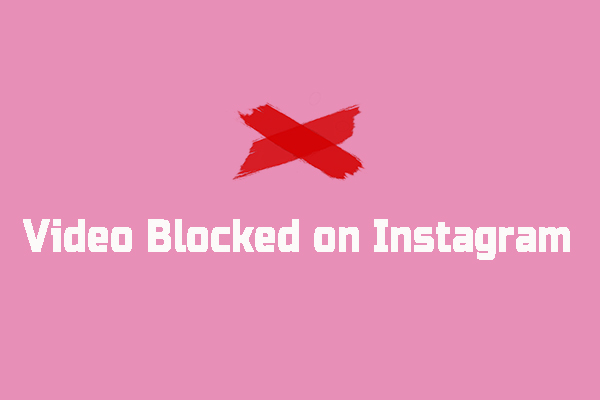
User Comments :