TikTok Couldn’t Load Sticker Error Explained
TikTok is a well-liked social media app that allows users to create and share short videos with various effects, filters, stickers, and music. However, some users on TikTok have been running into a “couldn’t load sticker” error when they try to use new filters and stickers.
This issue is particularly noticeable with the AI Manga filter, which is a new feature that uses artificial intelligence to transform the user’s face into a manga-style character. Some users have also complained that the filter disappears from their account without any explanation or warning. Others have found that the filter doesn’t work on their devices at all.
How to Fix the TikTok Couldn’t Load Sticker Error
There are several possible reasons why TikTok cannot load sticker for some users. It can be caused by an outdated app version, a bug in the app, device-specific problems, or other factors. Here are some fixes you can try to resolve couldn’t load sticker on TikTok.
#Update TikTok
One of the reasons could be that the filter is not available for you due to your app being outdated. Therefore, the first thing is to ensure you’re using the latest version of TikTok. Head into your app store, find TikTok, and check to see if it needs an update. If it does, this could solve your problem.
#Have a Stable Internet Connection
Another possible cause of the error could be that your Internet connection is too slow or unstable for the app to load the filter properly. To fix this, check your Internet speed using online tools or apps. You can also try switching to a different Wi-Fi network or using mobile data instead to see if that makes a difference.
#Log out and Log Back in
Sometimes, logging out and logging back into both TikTok and the AI Manga app can help refresh the connection and resolve any glitches. This can also clear any cache or data that might be causing issues.
#Reinstall the TikTok App
If updating your app does not work, you can try uninstalling and reinstalling the app. This can help fix any corrupted files or settings that might be interfering with the filter or sticker functionality.
#Contact TikTok Support
If none of the above solutions work, you might want to contact TikTok support for further assistance. They might be able to help you troubleshoot the problem or provide you with more information about why it is happening. You can reach them through their official website or their social media accounts.
Bonus Tip: How to add a Sticker to Your TikTok Videos
If you’re still facing issues while trying to add stickers and filters to your videos on TikTok, you may opt for using a video editor such as MiniTool MovieMaker to get the job done. This software not only lets you add stickers and filters but also allows you to add motion effects, transitions, text, background music, and more to your videos.
MiniTool MovieMakerClick to Download100%Clean & Safe
Additionally, you can change your TikTok video length, adjust the video speed and aspect ratio, split, trim, crop, reverse, flip your TikTok videos, and perform many other editing features using MiniTool MovieMaker. To sum it up, MiniTool MovieMaker is a great video editing tool for TikTok.
Bottom Line
The couldn’t load sticker error on TikTok is a common issue that many users face from time to time when applying stickers and filters, especially the AI Manga filter. Hopefully, these solutions can help you resolve the TikTok couldn’t load sticker problem and enjoy using this feature without any hassle.




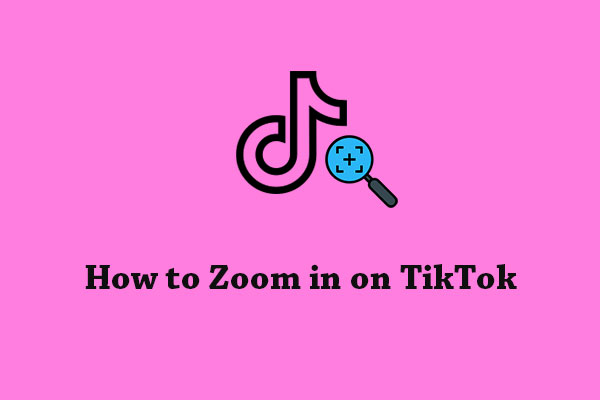
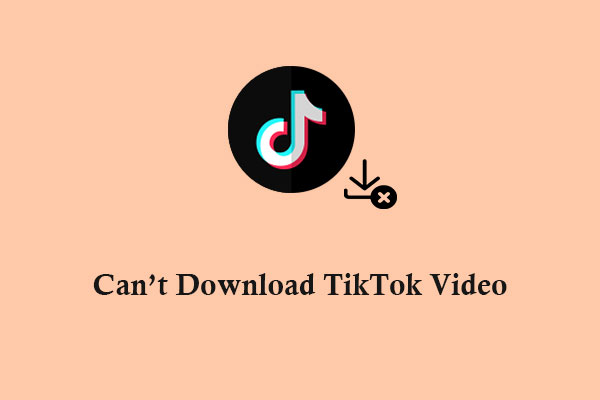
User Comments :