This post released by the best free video editor – MiniTool MovieMaker mainly teaches you how to wipe shadows from pictures in various methods and with many photo shadow-hiding apps.
In the realm of photography, shadows can either be a dramatic addition or an unwanted distraction. While shadows can create depth, texture, and dimension within a photo, there are instances when they inadvertently obscure crucial details or mar the overall aesthetics. Thankfully, with the advancement of technology, removing shadows from photos has become a manageable task, empowering photographers and enthusiasts alike to enhance their images effortlessly.
Understanding the Impact of Shadows
Shadows in photography can arise from various sources—natural lighting conditions, artificial lighting, or even the positioning of objects within the frame. Sometimes those shadows complement the subject, adding depth and mood. However, in other cases, they can detract from the intended focus, leading to the desire for their removal.
How to Remove Shadows from Photos?
1. Adjusting Exposure and Contrast
One of the simplest methods to diminish shadows is by adjusting exposure and contrast levels. Photo shadow removers like Adobe Lightroom or Photoshop offer sliders and tools that can effectively manipulate those aspects, reducing the prominence of shadows without compromising the overall quality of the image.
2. Dodging and Burning
Dodging involves selectively lightening areas of the photo while burning darkens specific portions. Those techniques are invaluable for shadow removal as they allow precise targeting of shadowed areas, balancing the overall illumination.
3. Use of HDR Techniques
High Dynamic Range (HDR) techniques involve merging multiple exposures of the same scene to bring out details in both shadowed and highlighted areas. HDR software like Aurora HDR or Photomatix Pro can be immensely helpful in eliminating shadows while preserving image quality.
4. Clone Stamp and Healing Brush
Shadow remover photo editor often includes tools like the clone stamp or healing brush, allowing users to manually remove shadows by copying nearby pixels or blending them seamlessly with the surrounding area.
Apps That Remove Shadows from Photos
The mobile era has ushered in a wave of photo editing apps, many of which excel in shadow removal. Some notable ones include:
- Snapseed: This versatile app offers tools like “Selective” and “Brush” that enable users to specifically target shadowed areas for adjustment.
- Adobe Photoshop Express: A simplified version of Photoshop, it provides functionalities for exposure correction, highlights, and shadow adjustments.
- LightX: Known for its easy-to-use interface and comprehensive tools, LightX includes features to reduce shadows effectively.
Specialized Shadow Removal Tools
For those seeking dedicated solutions for shadow removal, several software options and plugins cater to this specific need:
- Movavi Photo Editor: Offers a dedicated tool for shadow removal, allowing users to eliminate unwanted shadows with a few simple clicks.
- PhotoWorks: This software includes a shadow remover feature, providing precise control over shadow elimination while preserving image quality.
Conclusion
Removing shadows from photos is no longer a daunting task, thanks to the array of techniques and tools available. Whether through traditional editing methods in sophisticated software or utilizing specialized apps designed explicitly for shadow removal, photographers and enthusiasts now possess the means to enhance their images by eliminating distracting shadows and ensuring the spotlight remains firmly on their intended subjects. Embrace those tools and techniques to transform your photos and unleash their true potential.
Also Read


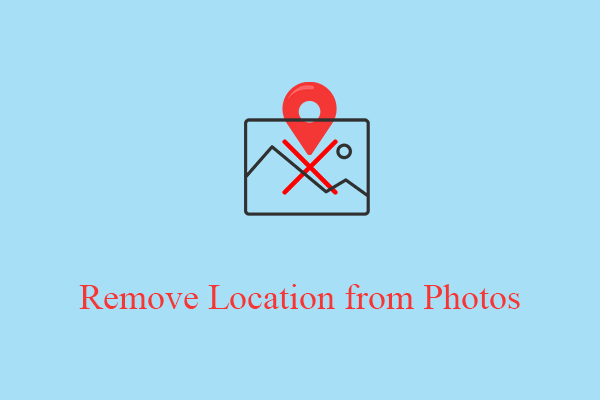
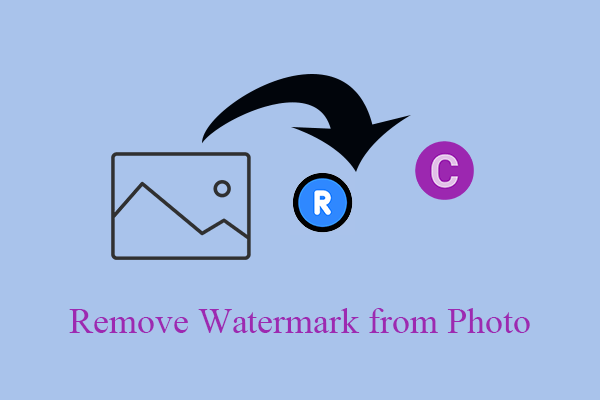
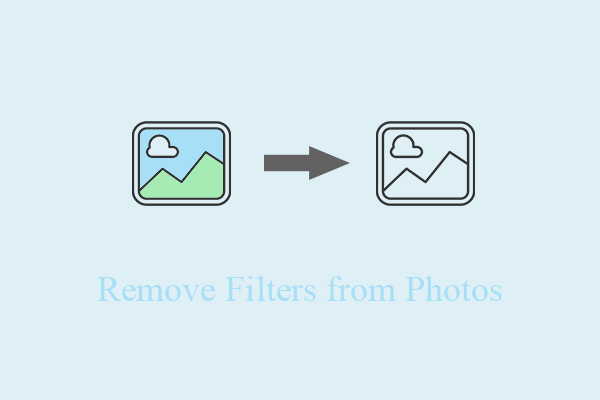
User Comments :