In this essay published by free video editing software – MiniTool MovieMaker, let's delve into the world of removing filters from photos and exploring the methods and tools available.
In the age of social media and smartphone photography, filters have become an integral part of the way we present and perceive images. They add a touch of creativity, enhance colors, and even hide imperfections in photos. However, there are times when we want to revert an image back to its original state or remove a filter applied in haste. But is it possible to un-filter a photo once it’s been edited?
Understanding Filters in Photos
Filters are digital overlays or effects applied to photos, altering their appearance by adjusting colors, contrast, brightness, and adding various visual enhancements. Social media platforms like Instagram, Snapchat, and photo editing apps offer a plethora of filters to enhance images before sharing them online.
Can You Remove Filters from Photos?
Removing filters from photos is a challenging task because filters often make irreversible changes to the original image. Once a filter is applied and saved, the original data might be lost, making it difficult to revert to the initial, unfiltered state.
How to Remove Filters from Photos?
1. Manual Editing
- Using Photo Filter Removers: Professional photo editing software like Adobe Photoshop or GIMP allows meticulous editing, such as adjusting colors, contrast, and other elements to try and recreate the original photo.
- Adjusting Settings: Tweaking settings like brightness, contrast, and saturation might help reduce the impact of a filter, although it may not fully restore the original appearance.
2. AI-Powered Photo Filter Remover Apps
Several AI-driven apps and software claim to remove filters or revert images to their original form by employing complex algorithms. While they may yield some success, complete restoration isn’t always guaranteed.
3. Original Image Comparisons
If the original, unedited image is available, you can use it as a reference to manually adjust the filtered photo to match the original as closely as possible.
4. Specialized Apps
Some apps that remove filters from photos are designed specifically to remove Snapchat filters or certain types of filters. Those apps use various techniques to analyze and attempt to reverse the effects of the applied filter.
Limitations and Challenges
- Loss of Original Data: Once a filter is applied and the image is saved, the original data might be lost, making it nearly impossible to fully remove the filter’s effects.
- Complex Algorithms: Algorithms used by AI-based apps to remove filters from photos might struggle to precisely reverse the alterations made by certain filters, resulting in an imperfect restoration.
- Quality Loss: Even successful attempts to remove filters may lead to a loss in image quality or altered details.
Conclusion
While removing filters from photos is technically challenging and may not always yield perfect results, there are methods and tools available to attempt to revert an image to its original state. Manual editing, AI-powered tools, comparisons with original images, and specialized apps offer avenues to try and unfilter photos, but success isn’t guaranteed due to the irreversible nature of some filter applications. It’s advisable to preserve the original image before applying filters to maintain the option of returning to the unfiltered version.
Also Read


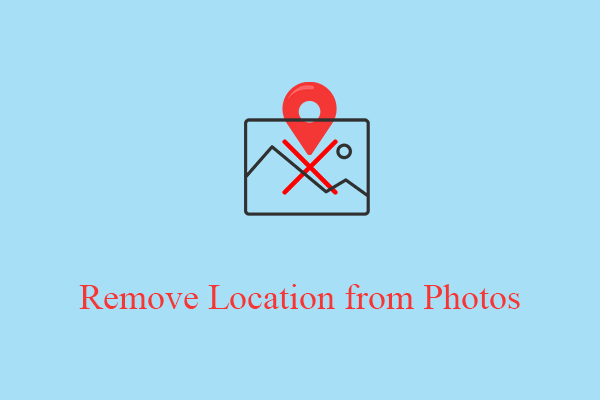
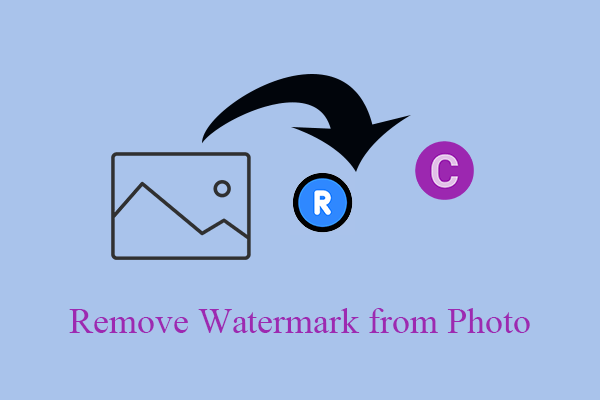
User Comments :