Looking for an affordable way to edit photos without breaking the bank? This post on MiniTool MovieMaker introduces you to the top 6 free and open source photo editors that offer a range of features to suit your photo editing needs.
What Is an Open Source Photo Editor
Open source photo editors are software applications that allow users to modify, enhance, and manipulate digital images, using source code that is freely available and can be modified.
You can download, install, and use open source photo editor for free, without any restrictions or licenses. They also offer greater flexibility, customization, and community support. Users can modify the source code, add new features, or even create their own versions of the software.
Top 6 Open Source Photo Editors
Open source photo editors are a great way to edit your photos without having to pay for expensive software. Here are some of the best open source photo editors available:
#1. GIMP
One of the most well-known open source photo editors is GIMP (GNU Image Manipulation Program). It is a cross-platform image editor available for Linux, macOS, and Windows operating systems. It provides sophisticated tools and customization tools that let you retouch, create, and manipulate your images. You can also use GIMP for graphic design and photo editing.
GIMP supports many file formats, such as JPEG, PNG, TIFF, RAW, etc. It is often thought of as a free alternative to Adobe Photoshop, as it has many similar features and tools, such as layers, effects, masks, curves, filters, and more.
#2. RawTherapee
RawTherapee is a cross-platform and powerful raw photo processing program compatible with Windows, Linux, and macOS. It has a powerful processing engine that can handle high-quality images and offers a wide range of image editing tools. With it, you can adjust the color, tone, detail, and noise of your photos, as well as apply filters, effects, corrections, etc.
#3. Luminar Neo
Luminar Neo is an innovative open source photo editing software application that uses artificial intelligence to enhance and transform photos. It is designed to be easy to use and intuitive, as it has a simple yet stylish interface and a smart workflow that adapts to the diverse needs and preferences of its users.
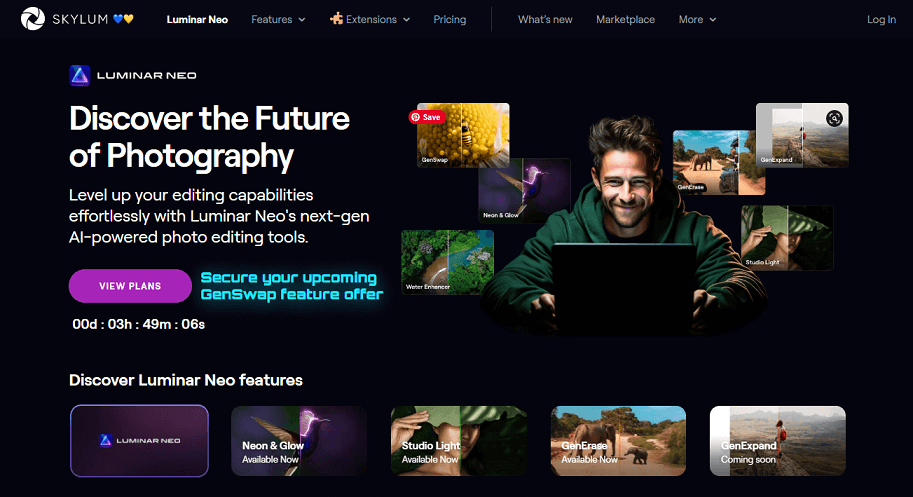
Luminar Neo can be used for retouching, editing, and stylizing photos, as well as for creating stunning graphics and artwork. Its rich features and tools make it stand out from other photo editors, such as AI sky replacement, AI portrait enhancer, and so on.
Also read: Luminar vs Photoshop: Which Software to Use?
#4. Inkscape
Inkscape is a powerful and versatile open source image editor designed specifically for vector graphics. It offers a rich set of features and is widely used for creating and editing logos, diagrams, illustrations, icons, charts, web graphics, and more. It’s available on Windows, macOS, and Linux.
#5. Darktable
Darktable is an open source photography workflow application. It provides professional color management features and its GPU-accelerated processing means you can use your graphics card to speed up your workflow.
Darktable can import a variety of standard, raw, and high-dynamic range image formats. It non-destructively edits your images through its pipeline. Your original image has never been modified.
#6. Photivo
Photivo is one of the most reliable open source and free raw photo editing tools. It is capable of handling your raw files as well as your bitmap files (PNG, TIFF, JPEG, BMP, etc) in a non-destructive mode. And it supports working on Windows, Linux, and macOS. However, to get the desired results, there may be a quite steep learning curve.
MiniTool MovieMakerClick to Download100%Clean & Safe
Conclusion
Open source photo editors provide a vast array of features, ranging from basic photo retouching to advanced graphic design. Regardless of your profession, be it a graphic designer, photographer, illustrator, or scientist, each of the open source photo editors in this post offers plenty of tools to help you get the job done easily.


![5 Best Open Source Video Editors [Free]](https://images.minitool.com/moviemaker.minitool.com/images/uploads/2020/07/best-open-source-video-editor-thumbnail.png)

User Comments :