Have you ever wanted to merge two or more videos into one on your Android phone? Perhaps you want to create a collage of your favorite moments, a slideshow of your photos, or a video tutorial with different clips. Whatever your reason, you need a reliable video merger app that can help you combine videos easily and quickly. In this post, we will introduce you to the best video merger apps for Android in 2023.
Top 5 Video Merger Apps for Android
There are many video merger apps for Android that can assist you in combining multiple videos into one. Here are 5 of the top-rated ones that you can try:
#1. FilmoraGo
FilmoraGo is a great video editing app that allows you to merge videos on your Android device. You can upload almost any video format of your choice and combine two or more videos into one. You can also customize the merged video by cropping, rotating, trimming, reversing, etc. In addition, you can add background music, motion effects, sound effects, filters, stickers, and text to make it more attractive.
#2. InVideo Filmr App
InVideo Filmr App is one of the easiest video editing apps to merge videos on Android, especially if you’ve never edited a video before. It offers a simple UI that helps you edit videos on the go. With it, you’ll be able to seamlessly merge videos and add transitions, effects, and filters.
The app also includes aspect ratio options suitable for social media platforms like Instagram, TikTok, and YouTube. It has an extensive music library, and you can export your videos without a watermark even in the free version. Then, the videos can be published directly on social media apps.
#3. Video Merge
As the name implies, Video Merge is designed specifically for merging videos. It’s a free video merger app for Android that allows you to join two videos into one file. It supports different video formats with different frame rates, the same frame size, and the same audio rate. It’s best for users who are looking for a straightforward app that simply merges videos.
#4. KineMaster
Compared to Video Merge, KineMaster is a more advanced video editing app. In addition to merging videos, KineMaster lets you do color adjustments, record voiceovers, and enhance your videos with graphics, filters, transitions, animations, and more. Then, you can export the video in 4K quality. In case you’re a beginner to video editing, this app is a bit difficult and it will take you some time to get started.
#5. Magisto
Magisto is a video editor available for both Android and iOS that can be used to merge videos after recording. Besides, it comes with various editing features to help you create stunning videos, like adding transitions, stickers, and text, changing video orientation, removing unwanted parts, etc. However, it might be expensive if you are looking for just a simple video merge app.
Bonus Tip: Best Video Merger app for Windows
While most of the above Android apps are great to use, they are not compatible across different platforms. If you are looking for a video merger tool on Windows, MiniTool MovieMaker is an excellent choice.
MiniTool MovieMakerClick to Download100%Clean & Safe
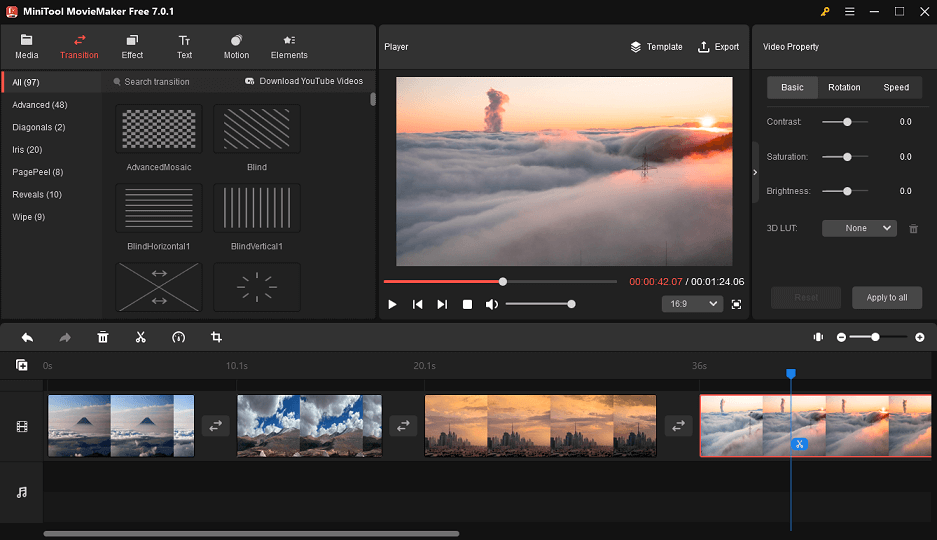
MiniTool MovieMaker, a free and easy-to-use video merger, can easily merge multiple videos without losing quality. Apart from merging videos, you can also split, trim, crop, flip, and reverse video clips, as well as speed up or slow down videos, extract audio from videos, and add text, music, and filters. Finally, export the video at HD quality without any watermark.
Final Verdict
To sum up, we have shared the 5 best video merger apps for Android in 2023. Now, it’s your turn to try these apps and see which one suits your needs best. You can download them from the Google Play Store or visit their official website for download links.


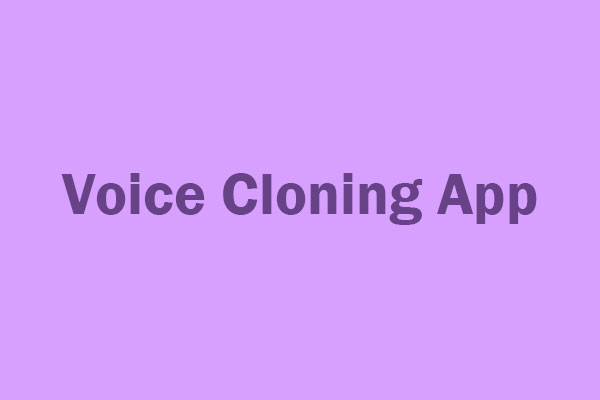

User Comments :