In this post from MiniTool MovieMaker (a free Windows movie maker), we will list some online color correction tools that allow you to adjust the color of your videos and photos without installing software.
What Is Color Correction
Before we discover the best online color correction app, let’s first understand what color correction is.
Color correction is a common technique in video and photo editing, more specifically it is the process of normalizing and fixing the colors in a video or photo to give it a natural look. The goal of color correction is to unify your footage and make them look like they do in the real world.
How is color correction achieved? This process can be achieved by adjusting contrast, saturation, brightness, white balance, exposure, temperature, luminance, tint, highlights, shadows, and more. You can modify these properties to give your video or photo a normal look.
Color correction can be easily done if you select the right tool. In this post, you’ll learn about 7 online color correction apps to adjust the color of your videos and photos in your web browser.
Online Color Correction Tools for Videos and Photos
Try the following online color correction apps to adjust the tone of your video clips and photos in minutes.
Clideo
Clideo is a versatile platform that offers a variety of video, image, and GIF editing tools, such as video compression, video cropping, and GIF maker. As for Clideo’s online color correction tool, it lets you change the clip’s brightness, contrast, saturation, hue, and fade to make it look better. You can use Clideo for free, but it will add a watermark to the exported video.
Fotor
Fotor is a popular online photo editor. In addition to its common photo editing tools, this online service provides an AI-powered auto video color correction tool that’s capable of enhancing the look of your videos with authentic colors by automatically adjusting brightness, contrast, saturation, and exposure.
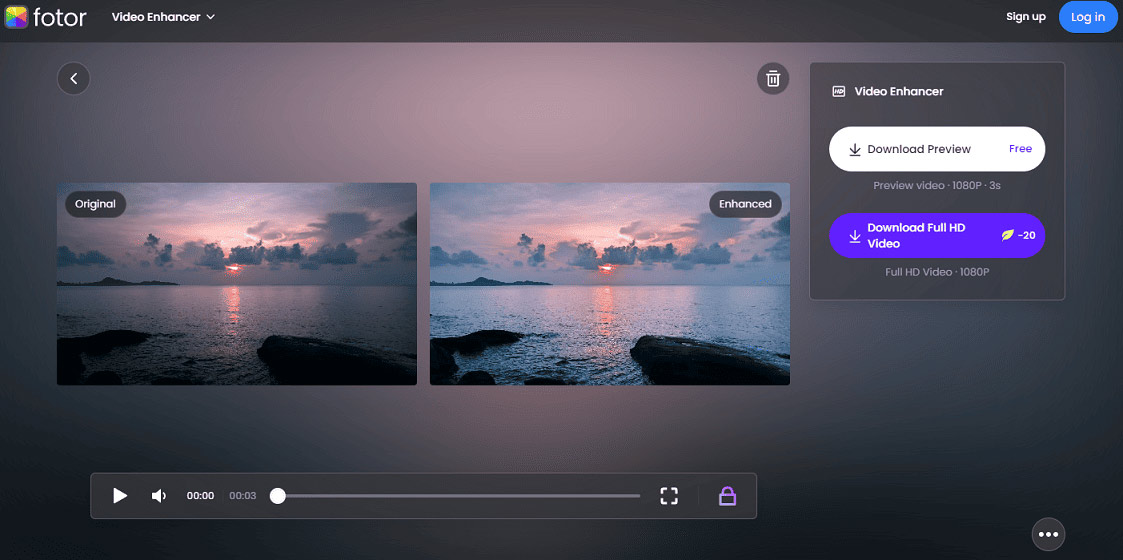
Fotor only lets you upload MP4, MOV, WebM files. If your video file format is not supported by Fotor, use a video converter like MiniTool Video Converter to change the file format.
MiniTool Video ConverterClick to Download100%Clean & Safe
Media.io
Media.io is another online color correction app for videos and photos, utilizing the power of AI to improve your video and photo quality effortlessly. Just Upload your MP4 or MOV videos to Media.io and it will automatically start fine-tuning the clip’s color.
FlexClip
FlexClip is an online video editor that lets you create videos for different social media platforms. You’re able to change aspect ratio, rotate videos, apply filters, add elements, and more for a stunning result. Additionally, it enables you to change the clip’s exposure, contrast, brightness, temperature, tint, saturation, and more. So, if you want an online video color correction tool, FlexClip is a good choice.
MiniTool MovieMakerClick to Download100%Clean & Safe
CapCut
In addition to its video editing capabilities, CapCut web can also be used as a free AI color correction tool for images. All you need to do is upload your photo and select a color correction level. With one click, you can make accurate color adjustments to the picture.

Cutout.Pro
Cutout.Pro is an AI photo editing platform and color correction is just one of its features. After you upload an image, it will automatically fix the color balance, exposure, and contrast problems to achieve amazing color correction.
YouCam Online Editor
YouCam Online Editor, an online AI photo editor, is also an AI color correction app for images. It can create a polished look for your photo by changing the white balance, saturation, exposure, shadow, and highlights, as well as noise removal.
Conclusion
With these online color correction tools, you can easily adjust the colors of your videos and pictures to improve their quality. Choose one tool and start the correction right now to make your video/photo look more natural.


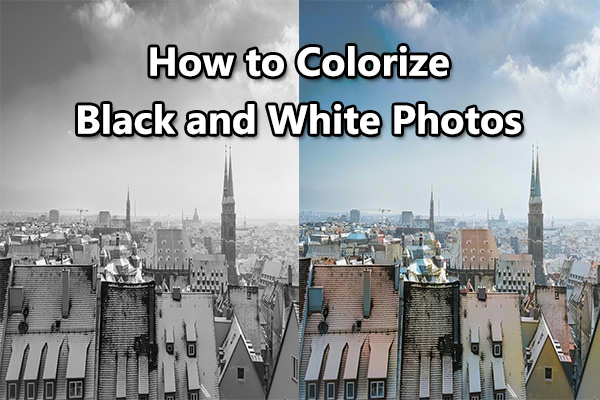


User Comments :