Are you looking for tools to reduce noise? Do you know what Neat Video is? This article from MiniTool MovieMaker – one of the best free video editing software introduces the best neat video alternatives.
What Is Neat Video?
Before learning Neat Video alternatives, you should first know what Neat Video is. Neat Video is a popular plugin used for noise reduction in video editing. It helps reduce unwanted noise, grain, and artifacts in videos, enhancing their overall visual quality. Many video editors and filmmakers rely on Neat Video to improve their footage, especially when working with low-light shots or older videos that contain significant noise.
While Neat Video is a powerful tool, it might not always be the best option for everyone. Its high price, long rendering times, and compatibility issues with some software can make it less appealing to certain users. Fortunately, there are several Neat Video alternatives available that provide similar functionality, often at a lower cost or with additional features. In the following, I will show you the best Neat Video alternatives.
MiniTool MovieMakerClick to Download100%Clean & Safe
Best Neat Video Alternatives
If you’re looking for alternatives to Neat Video for noise reduction and video enhancement, you can consider these options.
#1 Pixop Denoiser
Pixop Denoiser is a powerful AI video denoiser. Unlike traditional noise reduction software, Pixop uses machine learning to automatically detect and reduce noise in videos. This can save you a lot of time, especially when working with large batches of footage.
Pixop is easy to use, with a user-friendly interface that doesn’t require any advanced technical knowledge. The tool can automatically adjust the level of noise reduction based on the video’s content, ensuring that the final result looks natural and smooth.
Pros:
- AI-powered noise reduction
- Cloud-based, no need for high-end hardware
- Easy to use
Cons:
- Requires an internet connection
- Need subscription
#2 AVCLabs Video Enhancer AI
AVCLabs Video Enhancer AI is another excellent alternative to Neat Video. It uses artificial intelligence to enhance video quality, focusing on noise reduction, sharpening, and resolution upscaling. The tool is designed to be user-friendly, making it a great choice for beginners. In addition, this software can not only denoise video but also increase the resolution of the video.
Pros:
- AI-driven enhancement
- Batch processing support
- Improves overall video quality
Cons:
- Limited free trial
- Some features may require a higher-end PC
#3 iMovie
If you’re a beginner or you just need a simple, free tool for noise reduction, iMovie might be a good choice. Available for macOS and iOS devices, iMovie is an intuitive and beginner-friendly video editing software. While it doesn’t have the advanced features of Neat Video or other professional tools, iMovie offers a basic noise reduction tool that can help clean up minor grain or background noise in your footage.
Pros:
- Free and easy to use
- Simple noise reduction tool
- Ideal for basic video editing tasks
Cons:
- Limited noise reduction options
#4 Aiseesoft Filmai
Aiseesoft Filmai is a video enhancement tool that focuses on AI-driven processing to improve video quality. It includes a range of features such as noise reduction, color correction, and video sharpening. The software is designed to be user-friendly, making it suitable for both beginners and experienced users.
Pros:
- AI-powered noise reduction
- Supports a wide range of video formats
- Easy to use with a simple interface
Cons:
- Limited features in the free version
- Some advanced features require a paid version
Bottom Line
Neat Video is a powerful tool for reducing noise in video footage, but it’s not the only option out there. Each of these alternatives has its strengths and weaknesses, so the best choice depends on your specific needs and budget. Whether you’re a professional looking for advanced features or a simple solution, these Neat Video alternatives can help you achieve cleaner and high-quality videos.


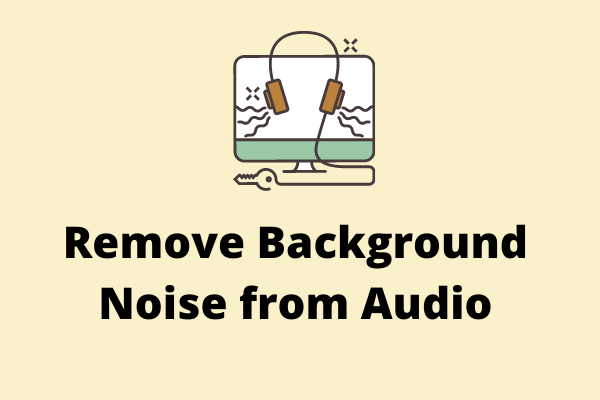

User Comments :