How to play MXF files on Windows and Mac? This post from MiniTool MovieMaker provides the best 5 MXF players for you to choose from.
What Is an MXF File
MXF, which stands for Material Exchange Format, is a container format for professional digital video and audio media defined by a set of SMPTE standards. MXF is widely used to store the raw forage recorded by professional video cameras like Sony, Canon, and Panasonic.
Best MXF Players for Windows and Mac
How to play MXF files on Windows and Mac? Windows does not natively support the MXF file format, which means that MXF files cannot be opened using Windows Media Player. If you are a Mac user, you can use QuickTime Player to open MXF files directly. However, when you have problems playing MXF using QuickTime, you can still use the following MXF file players.
#VLC Media Player
VLC is a famous multimedia player that runs on Windows, Mac, Linux, Android, iOS, and more. What’s more, it’s a 100% free program. The application supports rich media file formats and lets you play them smoothly. Of course, it supports MXF file format. So, if you are looking for a free MXF player, it is your first choice.
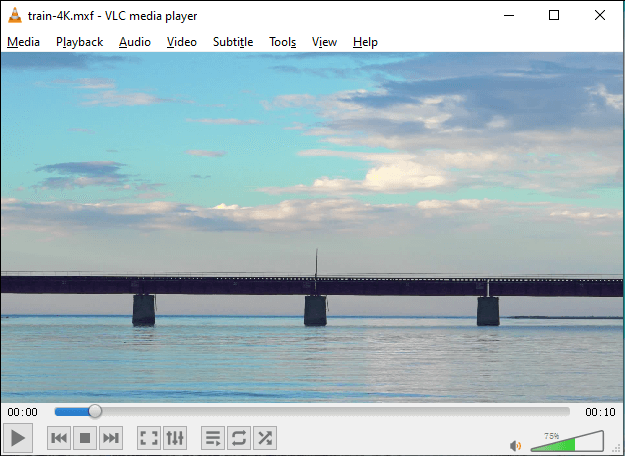
#Elmedia Player
If you need a MXF player for Mac, Elmedia Player is a great choice. It’s a popular Mac video player that can handle various video and audio file formats. With this app, you don’t have to install additional codes or plugins because Elmedia Player lets you view almost all media files.
#5K Player
5K Player is one of the most popular video players and undoubtedly, it’s also one of the best tools to open MXF files on Windows and Mac. This program also supports playing 4K, 1080p, and 360° videos, DVD, and IPTV with no stutter. Moreover, 5K Player lets you download videos from many sites.
#Microsoft Clipchamp
Microsoft Clipchamp is a pre-installed application on Windows 11 that helps users edit and create videos. The application supports MXF file format input, so it is also an MXF player for Windows 11. Also, you can install this application on Windows 10 from the Microsoft Store. Of course, you can edit your MXF videos with Clipchamp.
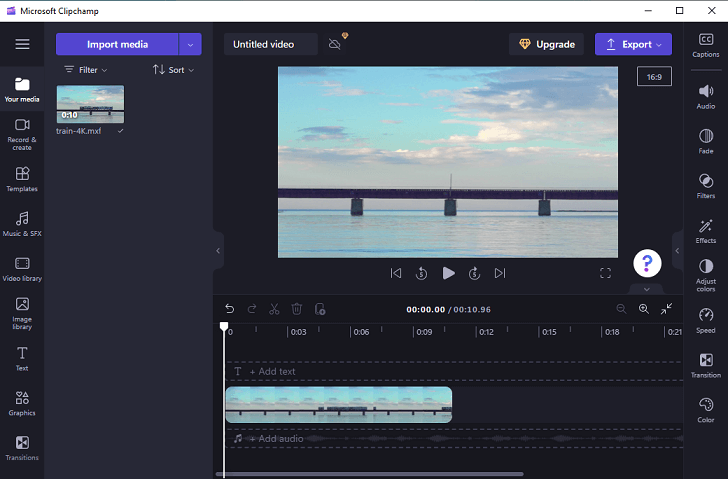
#Adobe Premiere Pro
As we all know, Adobe Premiere Pro is the industry’s leading video editor, compatible with a variety of media file formats and providing professional editing tools. Many social media content creators use it to create videos. If you have Premiere Pro installed on a Windows or Mac computer, you can open MXF videos directly without downloading an additional video player.
Tip: Convert MXF to MP4 for Better Compatibility
In addition to the above-mentioned MXF players, you can convert MXF to MP4 (the most popular video format) and then play the MP4 file using the Windows Media Player or Movies & TV app on Windows 11/10.
If you need a free MXF to MP4 converter, MiniTool Video Converter, a free video converter without watermarks, is the best choice. Follow the steps below to convert MXF to MP4 with this application.
MiniTool Video ConverterClick to Download100%Clean & Safe
Step 1. Download and install MiniTool Video Converter on your PC, and then open this application.
Step 2. Under the Video Convert tab, click the Add or drag files here to start conversion area to upload your MXF file.
Step 3. Click the Edit button in the Target box to open the export settings, go to Video > MP4, and select the desired MP4 profile.
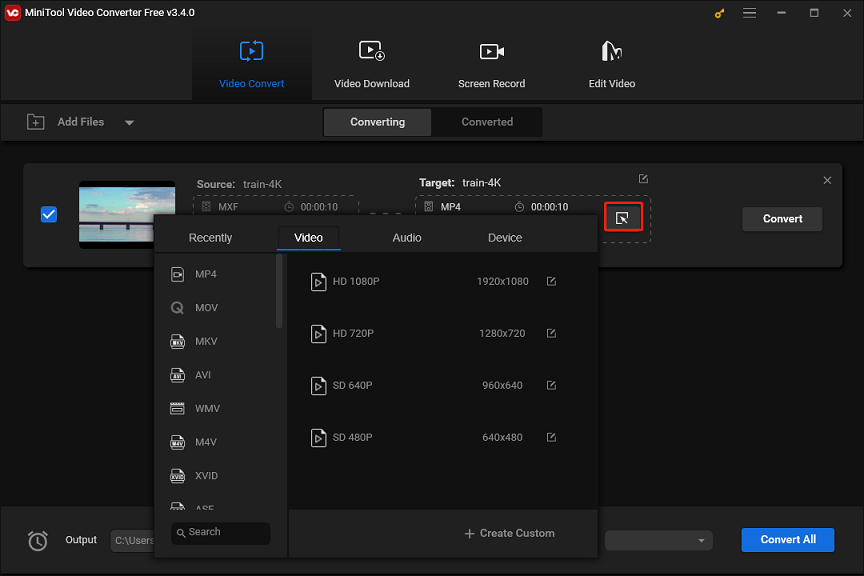
Step 4. Choose a destination folder and click Convert to start the conversion task.
After converting MXF to MP4, you can easily edit this file using the built-in Photos or Photos Legacy application on Windows or other powerful video editors such as MiniTool MovieMaker, then share it with friends or upload it to YouTube, Instagram, and other social media platforms.
MiniTool MovieMakerClick to Download100%Clean & Safe
Conclusion
With the help of these 5 MXF players, you can easily watch MXF videos on Windows and Mac. Additionally, you can convert it to MP4 for further editing or easy sharing.


![What Is an AVIF File? How to Open & Convert It [Solved]](https://images.minitool.com/moviemaker.minitool.com/images/uploads/2022/03/avif-file-thumbnail.jpg)
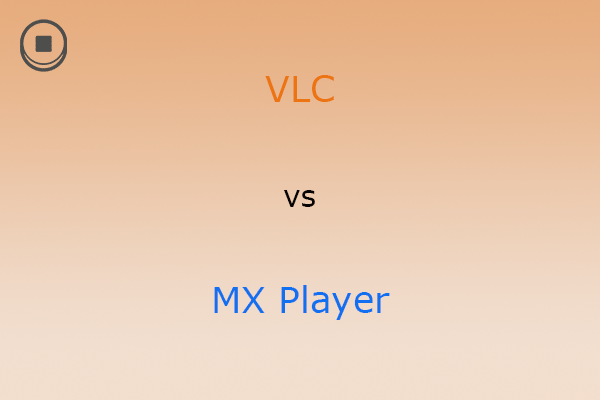


User Comments :