This post from MiniTool MovieMaker will compare VLC vs MX Player from these aspects, including pricing, user interface, supported formats, playback quality, and features.
VLC vs MX Player: Pricing
VLC is a free program with no bothersome ads. However, MX Player is a paid software that displays ads as you browse. There are different types of ads, for instance, ones that play in the middle of a film or while you pause it. The premium version of MX costs a couple of dollars, depending on where you live, and allows you to use the program without ads.
VLC vs MX Player: User Interface
When talking about the user interface of MX Player vs VLC, MX Player’s first impression isn’t that fantastic, and it lacks a well-designed menu section like VLC, according to user reviews. However, if you want to concentrate on delivering video content, MX is the ideal option. Apart from annoying ads, there is nothing else about the design to distract you.
In the case of VLC, you can enjoy a well-organized search menu and the best screen controls. It also provides refresh options to keep you up to date with the most recent library. VLC allows users to easily switch between video and music files.
VLC vs MX Player: Supported Formats
VLC and MX Player both support a wide range of video and audio file formats. VLC is able to play nearly any video or audio file, including VCD, DVD, and Blu-ray discs. MX Player can play a broad range of video and audio formats as well, yet some of the less common ones require additional codecs.
VLC vs MX Player: Playback Quality
When it comes to comparing VLC Player vs MX Player, it is also critical to consider how effectively videos play. VLC utilizes hardware processing to smoothly play videos, and it can also play videos in HDR and 4K. MX Player features hardware acceleration as well, but it isn’t as good as VLC.
On the other hand, MX Player allows you to play videos with more complex features such as boosting the sound, zooming, and syncing subtitles.
MiniTool MovieMakerClick to Download100%Clean & Safe
VLC vs MX Player: Features
VLC and MX Player both feature more options than just the basics to improve the user experience. VLC is packed with a filter that allows users to change how the sound comes out. Also, it works with streaming as well as has many apps that make it more useful. MX Player, however, has features such as gesture controls, the capability to adjust the speed of playing, and the functionality to download subtitles.
VLC and MX Player can be utilized on many different devices. VLC is compatible with Linux, macOS, iOS, and Android. You’ll be able to get MX Player for both iOS and Android. MX Player, by contrast, works better on Android since it has better special codecs and hardware acceleration.
Conclusion
VLC vs MX Player, which should you pick? Both media players can play nearly all popular media file formats and ensure that both video and music files have the best quality possible.
Most people like to play all their media files in VLC when working on a computer. However, MX Player is considered the best choice for the Android platform. You should use VLC if you can’t stand ads popping up on your screen.
You might also pay for the business version of MX player if you have the means. However, if you don’t mind seeing ads, the free version of MX Player is a good option. But if you choose to pay for it, you can easily take advantage of a broad range of advanced player features.


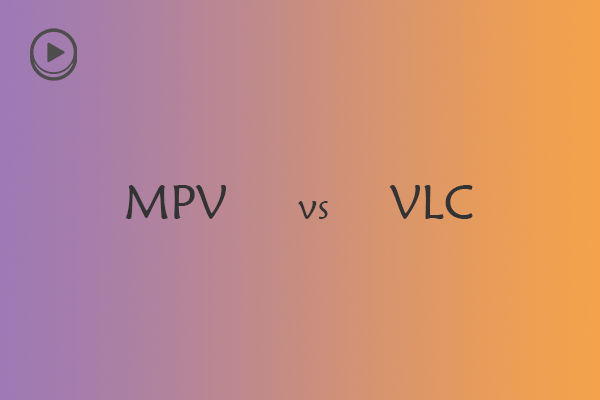
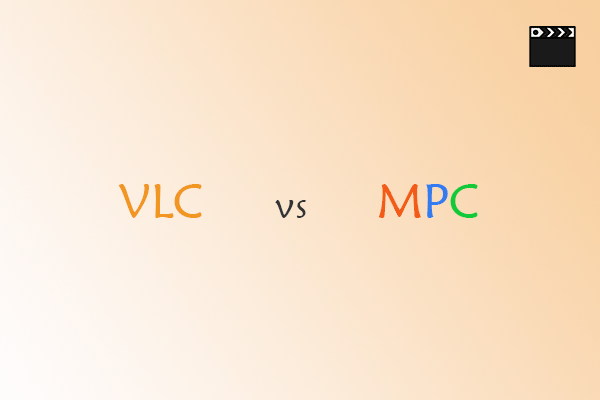
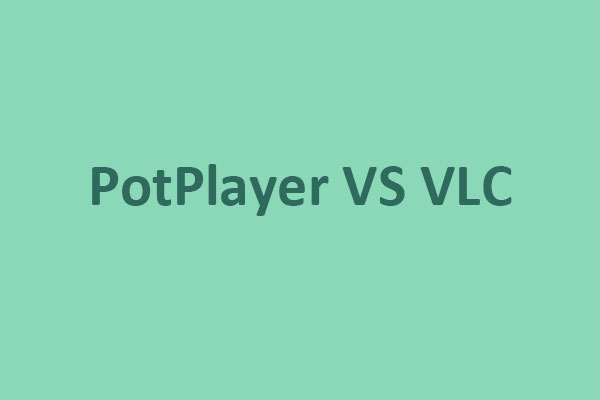
User Comments :