How Do You Loop Song on TikTok Directly
TikTok is a popular audio and video editing program for mobile devices. When you would like to loop a song, one of the best methods is to repeat it directly on TikTok. You can perform the following steps to loop music on TikTok:
Step 1: Launch TikTok on your mobile device and tap on the + button to import the song you would like to loop. Next, tap on Next to open its editing page.
Step 2: At the bottom of the editing page, select the Effects option. Locate the Time section and tap on it. You can pick the audio part you would like to loop on the timeline.
Step 3: After that, tap on the Repeat option to apply the time warp effect. Then, tap on the Save button in the top right corner. At the end, you’ll get the loop song.
But if you wish to edit audio, for example, combining multiple audio files into one instead of repeating it, TikTok cannot match your requirements. Continue reading to discover additional methods.
An Easy Way to Create a Music Loop for TikTok
Some people may have video editing needs on their computers. Additionally, TikTok now lets you upload videos from your desktop. MiniTool MovieMaker, a free Windows video editor, is an easy way to make a loop for TikTok.
MiniTool MovieMakerClick to Download100%Clean & Safe
Highlights of MiniTool MovieMaker
- It supports a wide range of popular video and audio formats.
- It allows you to make a music loop for TikTok by applying the fade-in or fade-out effect.
- It enables you to increase the audio volume, enhance the video quality, and so on.
- It helps you optimize video formats for TikTok and other social media platforms.
Steps to Create a Music Loop for TikTok
Step 1: Open MiniTool MovieMaker after downloading and installing it on your computer. Then, click New Project from the promotion window. This will take you to the editing interface.
Step 2: Click Import Media Files to import the video files you need to use. Place the imported video files in the timeline area by dragging and dropping them.
Step 3: Go to Audio > Music and download the song you want to use to create a loop for TikTok. Put the playhead at the beginning of the entire video. Next, click the + icon on the downloaded song to add it to the timeline area. Move the playhead to the end of the song. Click + again to add the same song. Repeat this process until the music’s total duration is the same as the entire video.
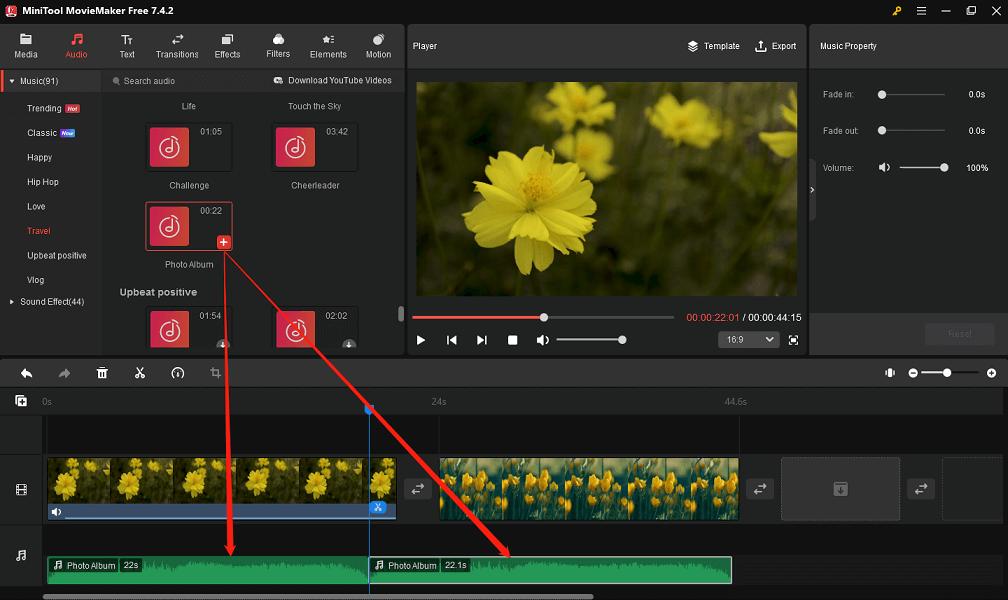
Step 4: In the Music Property section, you can apply a fade-in or fade-out effect to a song and control its volume by dragging the corresponding sliders.
Step 5: Click Export at the top right to perform some output settings, like giving your video a name, choosing a storage location, and changing the video format, resolution, and frame rate. Finally, click the red Export button to save the edited video to your computer.
How to Create a Music Loop for TikTok Online
You can also use a free online audio looper to create a simple sound loop, particularly when you need to prolong the audio file. AudioToolSet is a useful audio editor to create a music loop for TikTok, allowing you to cut the audio clips you want, mix them, and so on.
Step 1: Select the Cut / Trim Audio option and upload the audio file to the online audio cutter using the Browse Computer button. To cut the highlights, choose the start and end points.
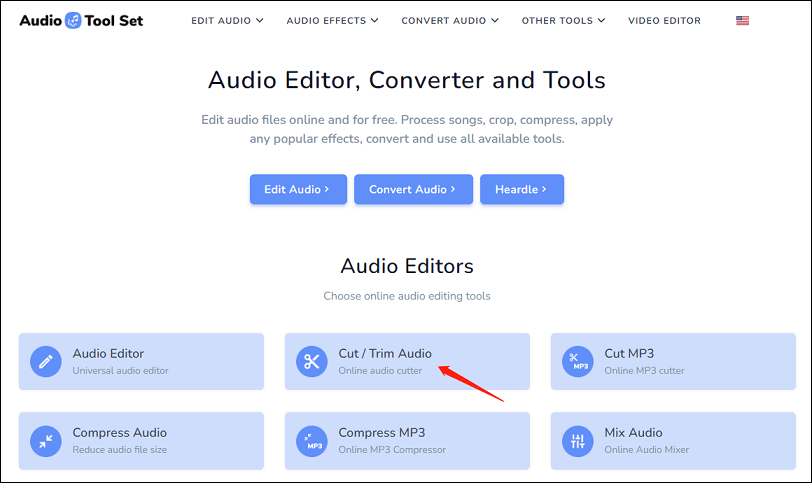
Step 2: When you go to the Mix Audio option, just copy the files and upload the audio file. To create a music loop for TikTok, you can just edit the audio files in full-screen mode.
Step 3: Download your modified audio file to your device when you have created the desired one. There are extra features for polishing the audio files, like noise reduction.
Conclusion
How do you loop music on TikTok? You can do that by referring to the easy steps mentioned above. Moreover, you can try other methods we described to make a music loop for TikTok.




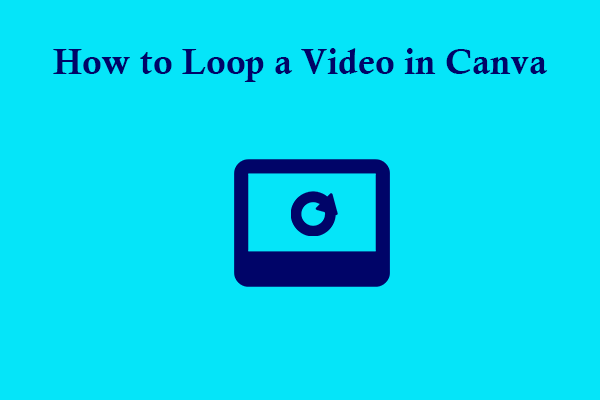
User Comments :