This post from MiniTool video editing software provides you with a complete guide on how to turn off vanish mode on Instagram and what can you do with this mode on Instagram.
Social media security has been a hot topic in recent years, and people are increasingly paying attention to protecting their privacy. In order to meet user needs, social media apps like Instagram and Snapchat launched a similar feature, vanish mode on Instagram and Snapchat’s self-erasing feature. In this post, we’ll talk about Instagram vanish mode and show you how to turn off vanish mode on Instagram.
What Is Vanish Mode on Instagram
Instagram vanish mode allows users to send disappearing photos, messages, videos, and other content to every friend in a chat. This means that texts and media shared in vanish mode will be automatically deleted when someone closes the chat or disables this feature, which further protects chat privacy.
Instagram vanish mode only works for chat between two friends and it does not work for a group chat. Additionally, this feature is only available for the Instagram app for Android and iOS, and it may not be available in European countries.
How to Turn Off Vanish Mode on Instagram
Vanish mode on Instagram adds a new level of privacy to chats, but some people are not satisfied with this feature. First, you can’t reference something from a previous chat because the messages will disappear once they’ve been viewed. Also, you can’t unsend a vanish mode message once it’s been sent. Overall, vanish mode doesn’t give you the same level of control as regular messages.
Here is how to remove vanish mode on Instagram.
Step 1. On the Instagram app, tap the Messenger or DM icon at the top right corner.
Step 2. Select and tap the chat where you want to remove the vanish mode. If a chat’s vanish mode is turned on, there will be a circle next to it.
Step 3. There are two ways to get out of vanish mode on Instagram.
Option 1: Tap the name of this friend, then click on Privacy & safety, and toggle off Vanish mode.
Option 2: Swipe up in your chat to turn off vanish mode. Also, you can swipe up from your chat to turn on vanish mode again.
Vanish Mode on Instagram FAQ
1. Can vanish mode messages be recovered?
Messages sent in vanish mode will disappear once seen or the chat is closed. Therefore, these messages cannot be recovered.
2. Can you see screenshots in vanish mode?
You can take a screenshot of a message in vanish mode before it disappears, but the other side of the chat will receive a notification immediately, and vice versa.
3. Can someone see when you turn on vanish mode on Instagram?
No, if you turn on vanish mode, the other side of your chat won’t know until they view messages.
Tip: How to Fix Instagram Vanish Mode Not Working
You can try the following tips when Instagram vanish mode is not working or if you experience issues with vanish mode on Instagram.
- #1. Clear the app cache.
- #2. Update Instagram to the latest version.
- #3. Check your Internet connection.
- #4. Uninstall and reinstall the Instagram app.
MiniTool MovieMakerClick to Download100%Clean & Safe
You may also like:


![How to Fix Instagram Notes Feature Not Showing [2026 Guide]](https://images.minitool.com/moviemaker.minitool.com/images/uploads/2023/02/instagram-notes-not-showing-thumbnail.jpg)
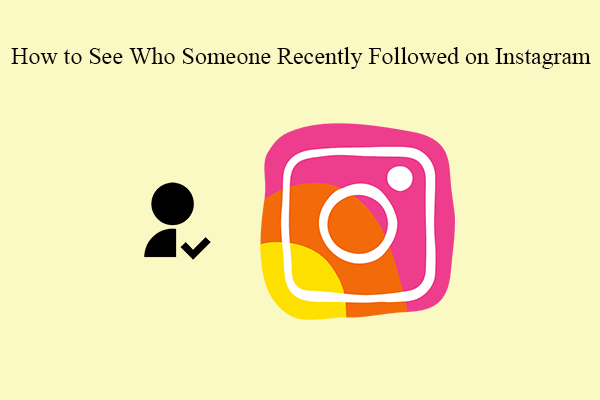

User Comments :