Snapchat rolled out the portrait mode to provide users with more camera mode options as well as offer a focus on the primary object. But someone might not want the mode to be the case every time they click on an image. Thus, finding out how to turn off portrait mode on Snapchat will give them more control over their snaps. Let’s get started!
How to Turn Portrait Mode Off on Snapchat?
How to turn off portrait mode on Snapchat? You may also ask: How to turn off focus mode on Snapchat? Ensure that the videos and photos appear exactly as they are by turning the portrait mode off and enjoying natural captures.
Method 1. From the Snapchat App
You can opt to turn off the portrait mode right from Snapchat.
Step 1: Launch the Snapchat app and tap on the camera icon located in the middle of the menu.
Step 2: Tap on the + icon, scroll down, and then choose cross on Focus.
You’re done! The portrait mode will be turned off successfully.
Method 2. From the Control Center on Your iPhone
If you have an iPhone, you have a different method to turn off the Snapchat portrait mode.
Step 1: Launch the Snapchat app and tap on the camera icon.
Step 2: At this point, swipe from the upper right corner to access Control Center.
Step 3: In the upper left corner, long press on Effect.
Step 4: Tap Portrait to turn off the mode.
Extra Tip: Create Visually Appealing Videos to Share on Snapchat
MiniTool MovieMakerClick to Download100%Clean & Safe
Both novices and experts usually use MiniTool MovieMaker to make captivating videos that can be shared on social media, including Snapchat. This free movie maker is so popular due to its intuitive user interface and powerful editing capabilities.
Specifically, you can take advantage of the following great features of MiniTool MovieMaker to create videos for Snapchat while improving their visual appeal:
- Select 9:16 as the video’s aspect ratio.
- Overlay effects and filters on top of videos.
- Apply transitions, stickers, and motions to videos.
- Add titles, captions, and end credits to images and video segments.
- Easy and rapid video compression, cropping, and combining.
- Flip the video horizontally/vertically, or rotate it to any angle you like.
- Accelerate or decelerate the video in seconds.
- Reverse the video with just a few mouse clicks.
- Export MP4 video up to 4K resolution at no extra cost.
- …
Last Words
How to turn off portrait mode on Snapchat? You may discover that there are two quick ways to accomplish this after reading this post through to the end.
FAQs: How to Turn Off Portrait Mode on Snapchat?
1. You have not updated the Snapchat app to the most recent version.
2. The portrait mode may not be supported by your device model or the function might be differently integrated.
Please look out for the following posts:


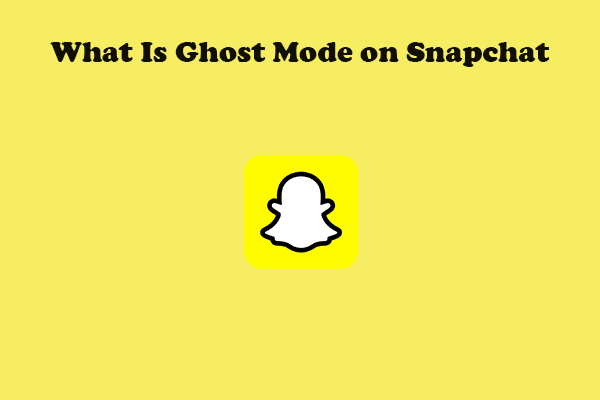

User Comments :