This post from MiniTool MovieMaker will show you how to remove music from video but keep voice and how to remove voice from video but keep music.
Sometimes, when you record an interview video, there is the sound of background music, which has an impact on the audience watching the interview video. To make your voice and the interviewee’s more prominent, you need to remove the background music. Or when you are recording a piece of music, vocals appear and need to be removed. Below is guidance on how to remove music from video but keep voice and remove voice but keep music.
How to Remove Music from Video but Keep Voice Using Media.io
Media.io is an online versatile tool that can edit videos, audio, and photos. Its AI-powered vocal remover enables you to extract, isolate, or remove any instrumental or vocal from music in a short time. You can use it to separate voice and music from video and use its video editor to merge video and the processed voice track. Here’s how:
Step 1. Visit the Media.io website: https://www.media.io/ and click Vocal Remover under the Audio tab.
Step 2. Click the Get Started Now button and click Upload to import a video file that you want to remove music from video.
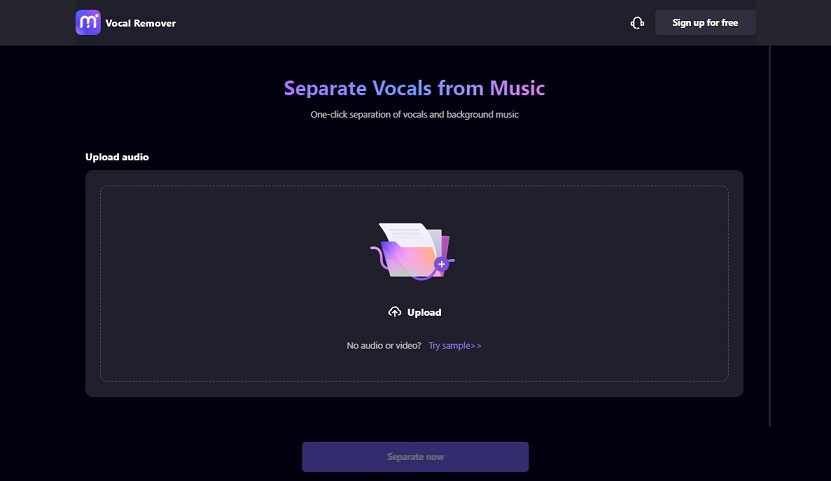
Step 3. Select the Vocal & Background Music option and click the Separate now button. Then the AI will help you separate the vocals from the music.
Step 4. Click Download and choose Vocal to save it.
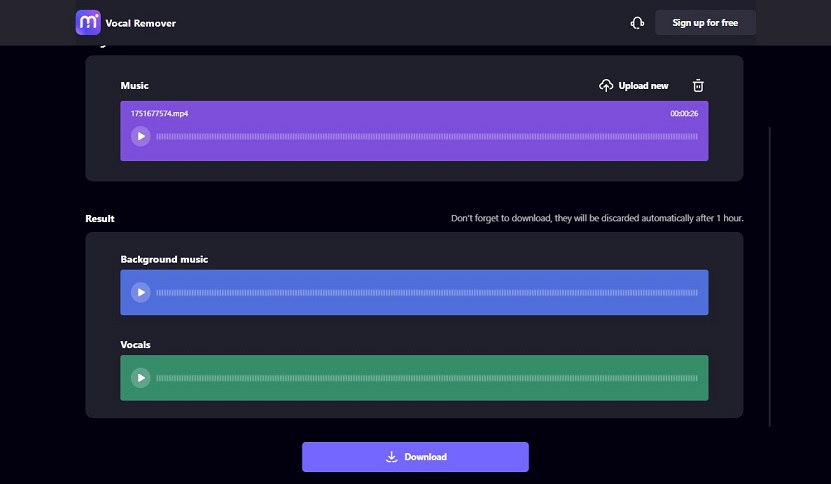
Step 5. Open the video editor of Media.io to combine the original video and the processed vocal track into one clip.
After getting the processed voice track, you can also choose to use MiniTool MovieMaker which is a free video editor with various useful editing features, a user-friendly interface, and simple operation. And it is a video editor without watermarks.
MiniTool MovieMakerClick to Download100%Clean & Safe
How to Remove Voice from Video but Keep Music Using Premiere Pro
Adobe Premiere Pro is a good choice to remove voice from video but keep music. It is a professional video editor that is compatible with both Windows and macOS. There are many advanced audio editing tools that support removing vocals from video but keep music. But the operation is complicated and it is not suitable for beginners. If you still want to use it, you can refer to the below steps.
Step 1. Download and install Premiere Pro on your computer and launch it.
Step 2. Click New Project > File > New > Project to begin a new project.
Step 3. Click Select File > Import to choose a video that you want to remove voice but keep the music and upload it. Then directly drag the video to the project panel.
Step 4. Go to Clip > Audio Options > Extract Audio to remove music.
Step 5. Finally, click File > Export > Media to export the processed video.
You may also like: Premiere Rush vs Pro: Which One Is Better for You to Edit Videos
How to Remove Voice from Video but Keep Music Using CapCut
CapCut is an easy-to-use video editor that supports removing your voice from video but maintaining music, adjusting audio volume, fading music, and others. Below is guidance on how to remove voice from video but keep music with CapCut.
Step 1. Go to the CapCut website: https://www.capcut.com/, choose the Edit video online option, and sign up or sign in for it.
Step 2. Click Upload to select a video from your PC, Google Drive, or Dropbox.
Step 3. Click the Audio tab on the right panel and turn on Noise Reduction.
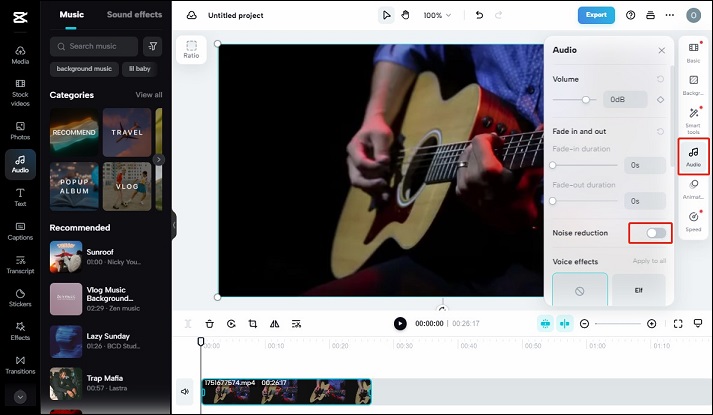
Step 4. Click the Export button at the higher-right corner, adjust its output parameters like format, resolution, quality, and others, and then click Export to save it.
Also read: 7 Best Methods to Combine MOV Files You Can Try [Windows/Mac]
Conclusion
Hope this post on how to remove music from video but keep voice is helpful to you, and you can get a useful way to remove music from video or remove voice from video but keep music.



User Comments :