In this post, we will teach you how to make text fade in Premiere Pro. Additionally, we’d like to introduce you to an easier way to customize the text in a video with this great movie maker - MiniTool MovieMaker.
Premiere Pro is most often associated with the term “professional.” You do not need to be a pro or have extensive video experience to use this Adobe program. It is ideal for editing short videos, or on a laptop, such as screen-based demos that can be shared with others. A lot of people enjoy using Premiere Pro due to its portability and user-friendliness.
The Fade In or Fade Out feature is useful for introducing and removing animated objects. You may utilize the Fade In or Fade Out feature for any text or object across the screen if you’d like to. For instance, have it fade into existence and then fade out after a set amount of time. Surprisingly, you’ve come to the right place to learn how to fade text in Premiere Pro. Let’s get started!
How to Make Text Fade In and Out in Premiere Pro?
Now, follow the instructions below to discover how to make text fade in Premiere Pro for a video.
Step 1: To start the Fade In or Fade Out process, put the playhead over the video section on the timeline where you wish the text to fade in.
Step 2: Pick the type tool and type the text anywhere within the preview panel.
Step 3: If you wish to adjust the length of the text after you have added it, find a pink clip on the timeline.
Step 4: Drag the end of the clip.
Step 5: Insert a fade by accessing the effects panel and entering dissolve in the search box below video transitions. You will notice a few options.
Step 6: Apply film dissolves to the very start of the text clip to fade it in.
Step 7: The text fades in when playing it again. Cross dissolve is an option too, even though the film dissolve appears more theatrical in video.
Step 8: Adjust the phase duration by dragging the end of the dissolve transition on the clip.
Step 9: Drag film dissolves in the effects panel at the end of the text clip if you wish to fade it out.
Extra Tip: Easily Customize Text in a Video with MiniTool MovieMaker
MiniTool MovieMaker offers users a simple and convenient workaround to add and edit text in a video. There are currently more than 50 animated text templates that are ready for you to use. You are free to add the text and adjust its color, size, alignment, opacity, etc.
Here are the steps on how to easily add and edit the text in a video using MiniTool MovieMaker.
Step 1: Download and install MiniTool MovieMaker.
MiniTool MovieMakerClick to Download100%Clean & Safe
Step 2: Launch this movie maker. Click New Project from the Promotion window.
Step 3: Under the Media tab, click the Import Media Files option to import a video from your hard drive. Drag and drop the imported video to the timeline.
Step 4: Go to Text at the top of MiniTool MovieMaker. Choose the ready-made animated text template you want and click on the download icon to get it. Then click + to include it in the video.
Step 5: Leave the text segment highlighted on the timeline. In the Text Property panel, type the text under Text Editor. You can also customize the size, alignment, color, and opacity of the text here.
Step 6: Further, you’ll be able to change the text’s position, scale, and rotation from the Player window.
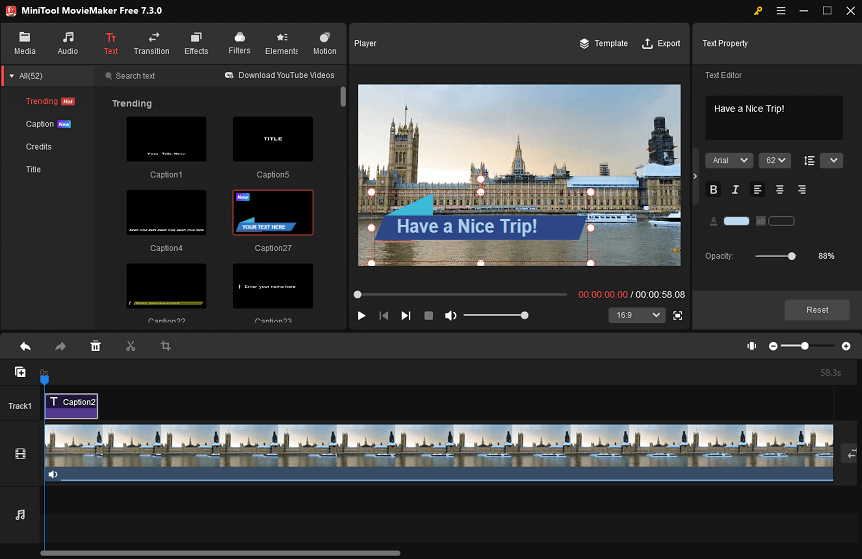
Step 7: To make the video more appealing, you can add music to it. Or, insert transitions or filters to the video to make it look more professional.
Step 8: Once done, click the top Export option to define the output parameters for your video. Finally, click the red Export button to save the video to your hard drive.
Conclusion
We have outlined the steps on how to make text fade in Premiere Pro. If you would like a simpler way to customize text inside a video, we recommend MiniTool MovieMaker.


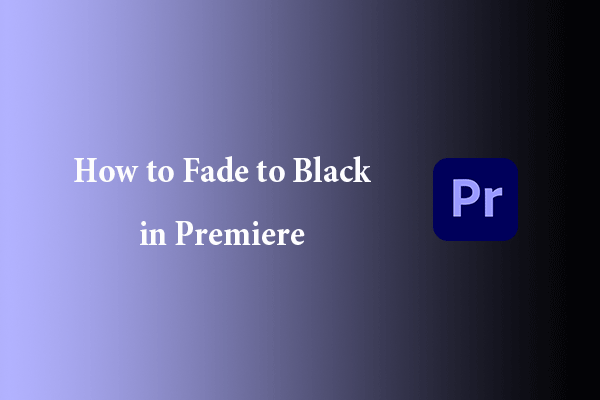
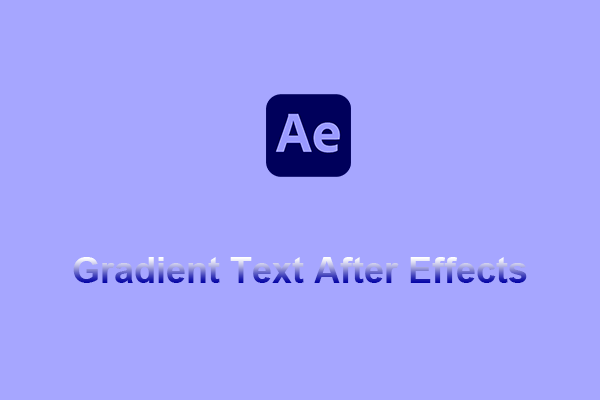
User Comments :