The teenage filter has gone viral on social media platforms such as Instagram, TikTok, and Snapchat. Using this filter, you can instantly transform yourself into a teenage look with only a simple tap of the button.
Teenage filter provides a fun, entertaining way for you to play with your looks and share the results with your followers online.
Would you like to join in on the fun? We’ve put together a list of the 3 best teenage filter apps for you. Select the one you prefer to recall the important moments from the past.
MiniTool MovieMakerClick to Download100%Clean & Safe
Top 3 Teenage Filter Apps to Try
#1. FaceApp
Platforms: Android and iOS
FaceApp is a mobile app aimed at facial beautification. It contains tons of features for face processing, such as making you look younger or older, transforming facial emotion to smiling, and even changing the gender of the people in the picture. The app has a new teenage filter that makes you look younger.
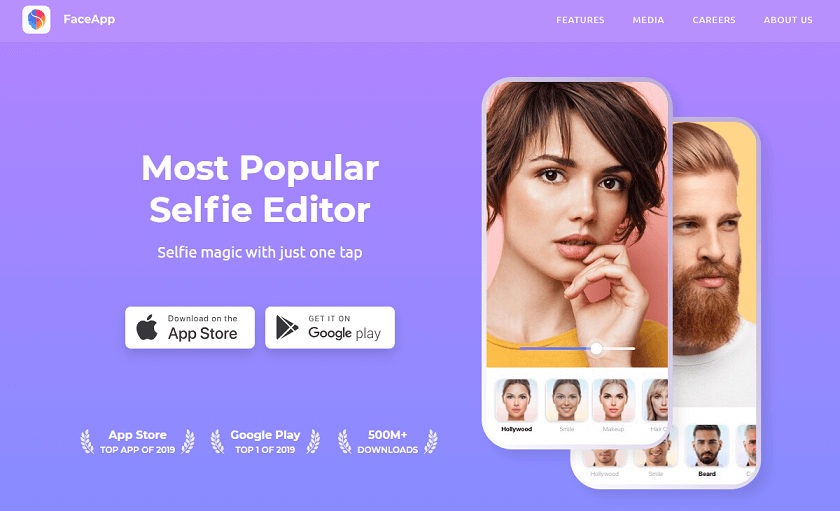
The Best Feature:
- Multiple filters for facial processing. There are a lot of filters in FaceApp and you can make use of them to have different versions of yourself. Look your best with these useful and funny filters.
How to use the teenager filter on FaceApp?
- Get the FaceApp app from the Google Play Store or Apple Store.
- Open the app. On the main screen, tap on the Camera icon or Photos to choose the picture from your device.
- Search for the Age filter and select the Teen option on the new screen.
- After that, you can find the teenage filter has been applied to the picture. Tap on Apply and then Save.
Also read: Best Video Face Filter App for PC/Android/iPhone
#2. Instagram
Platforms: Web, Android, and iOS
Instagram is a widely used social media platform, where users can share their videos and photos. Definitely, Instagram will catch up with the new popular trend as the teenage filter has taken off lately.
The Best Feature:
- A mix of teen-themed filters. There is no specific teenage filter on Instagram, however, you can discover several filters related to the teenager look in the effects.
How to use the teenager filter on Instagram?
- On your mobile phone, install the Instagram app.
- Launch Instagram and make a story. Scroll right to the end, from there, you can search for all of the effects on Instagram. Look for Teenage and many filters will appear.
- Try them all out and pick the ideal filter to give you a teenage look.
#3. TikTok
Platforms: Web, Android, and iOS
TikTok is among the most popular social media apps for cool camera filters, funny short videos, and other popular content. Lately, TikTok released a new teenager filter that is designed to bring users back to their teenage times. Therefore, it is also one of the best teenager filter apps you can try.
Best Features:
- Fun participation. When you type the teenage filter into the search bar, below you can find lots of videos that apply the filter. Check out these videos and see how other people react to the teenage filter.
- Simple and quick sharing. After applying the teenage filter in a short video on TikTok, you can post it quickly. Shortly, TikTok spreads your video to others, and you can share your teenage look with friends.
How to use the teenager filter on TikTok?
- On your smartphone, install the TikTok app and launch it.
- Type Teenage Look into the top search bar and tap on the search icon to view the results.
- You can then see the Teenage Look filter displayed below Effects. Tap on the video recorder icon. Open the front-facing camera on your smartphone. Hit the record button. After that, you begin to record a video with the teenage look filter applied.
Final Words
Applying a teenage filter to your picture is an entertaining way to look younger and recapture those precious memories of youth. We have picked the top 3 teenage filter apps to help you re-imagine the teen look: FaceApp, Instagram, and TikTok.
Now, use a teenage filter app that you enjoy the most and take the time machine back to your teenage years. Thank you for reading! Hope you find this post inspiring!



![[Solved] How to Remove the Rotoscope Filter on TikTok Videos?](https://images.minitool.com/moviemaker.minitool.com/images/uploads/2023/01/tiktok-remove-rotoscope-filter-thumbnail.png)
User Comments :