It would be amazing if we could freeze time – just imagine all the additional editing you could accomplish. While freeze-framing is not yet possible in real life, it is an effect typically used by video editors for a couple of reasons.
Final Cut Pro freeze frame adds a frozen image as a separate clip in the timeline. It can still play in much the same manner as a frame hold. However, the separation of the clip lets you do some fun stuff that you cannot achieve with an easy hold frame.
You can use this effect if you would like to pause on a video to show extra information, like titles and descriptions, or to add a dramatic moment to the movie. In this guide, we will show you how to do freeze frame in Final Cut Pro step by step. Let’s dive in!
How to Freeze Frame in Final Cut Pro?
If you wish to add a freeze frame to a video, you should think about the frame you use and the reason you would like to freeze on it.
This effect is used frequently in action videos to highlight a particular move, such as seeing a skier mid-jump, yet the frame must be well-framed and in focus, otherwise, the shot may look clumsy. Shoot in the highest possible resolution and a higher frame rate, giving you more options in the editing.
Step 1. Create a Freeze Frame Clip
You need to edit the video before you get started on this effect. Don’t worry about giving space for the additional frames, because when adding the effect, it will move the rest of the timeline down.
- Move the Playhead to the place where you wish the freeze frame to be added.
- Select the clip in your Timeline.
- Navigate to Edit > Add Freeze Frame or press Option + F on the keyboard. The clip will be split and the frozen frame applied in between.
Step 2. Change the Duration of the Freeze Frame
The default duration is four seconds when the freeze frame is added. You can change the duration of the frame by dragging the end of it in your timeline, just like you would any other clip. Also, you can adjust how long the default frame is in the preferences menu.
- Access the Final Cut Pro Menu and click Preferences.
- Select Editing from the Preferences window.
- Alter the Still Image Duration setting to the length you wish and exit the menu. The freeze frames will right now be applied at the new duration.
Creative Ways of Using Freeze Frames
Now that you understand how simple it is to use this effect, it is time to be creative! The following are several methods you can use freeze frames in your videos, for narrative and technical reasons; the key is to understand why. Next time you edit, try one of these:
Text with Freeze Frame
Freeze framing is often used to highlight information, typically shown on the screen alongside the image. Opening titles for movies and TV shows usually use still frames to enable time for actor or character names to appear on the screen.
The effect is commonly used to show information about the product, service, or business in promotional videos and ads. The extra frames enable time for these titles without interruption to the visuals.
Speed Ramp
The speed ramp can be taken to the next level with freeze framing, enabling you to combine still frames and slow motion. With speed ramping, you can start at a still and speed up to the clips or gradually slow down the clips until they freeze. These effects are perfect for starting and finishing your videos. Give them a try to add flow to your video projects!
VHS Pause
A freeze frame allows you to technically pause your clips, so it is ideal for use in VHS-style videos. You can apply the same effects to both the frozen image and the moving clip or separate effects to create the feeling of a VHS tape being paused.
MiniTool MovieMakerClick to Download100%Clean & Safe
Conclusion
How to freeze frame in Final Cut Pro? We have offered the two simple steps mentioned above for you to accomplish. In addition, several creative methods of using freeze frames in this post may also help you.



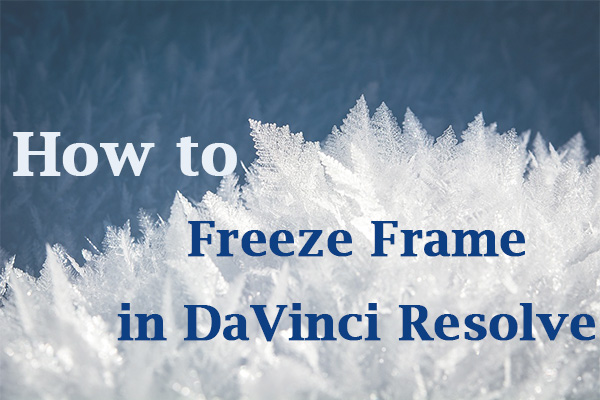
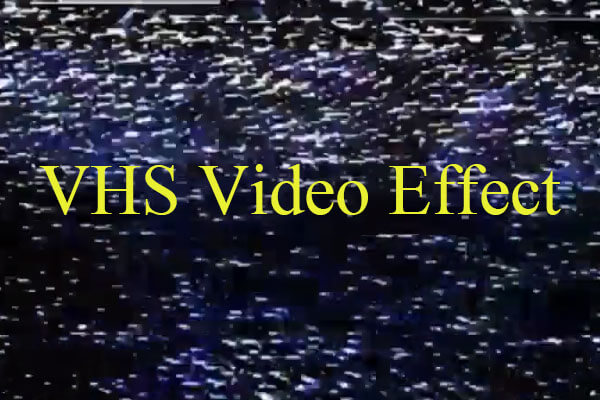
User Comments :