This post is a quick tutorial on how to edit 3GP files using MiniTool MovieMaker - the best video editing software for beginners. Let’s dive into this post to learn how to edit and enhance your 3GP video files.
What Is a 3GP File
A 3GP file is a 3GPP multimedia file. 3GP (3GPP file format) is a multimedia container format defined by the Third Generation Partnership Project (3GPP) for 3G UMTS multimedia services and designed to store and play audio and video files on mobile devices efficiently.
How to Edit 3GP Files on PC
MiniTool MovieMaker is a video editor without watermarks and allows you to edit many popular video files, such as 3GP, AVI, MP4, WebM, MOV, MKV, WMV, etc. Therefore, it can be a great option if you need a 3GP editor.
This software is simple to use and includes rich editing tools and effects to help improve the video quality. Follow the steps below to learn how to edit 3GP files using MiniTool MovieMaker.
Step 1. Click the button below to download the 3GP editor and install it on your computer.
MiniTool MovieMakerClick to Download100%Clean & Safe
Step 2. Launch this video editor and close the promotion window to enter the editing page. Click the Import Media Files button under the Media tab to upload your 3GP files. Then, add them to the timeline.
Step 3. Trim a 3GP video: click the clip on the timeline, place your mouse cursor over the clip’s start or end point until you see a double-headed arrow appear, and click and drag the arrow to cut unwanted parts of the clip at either end.
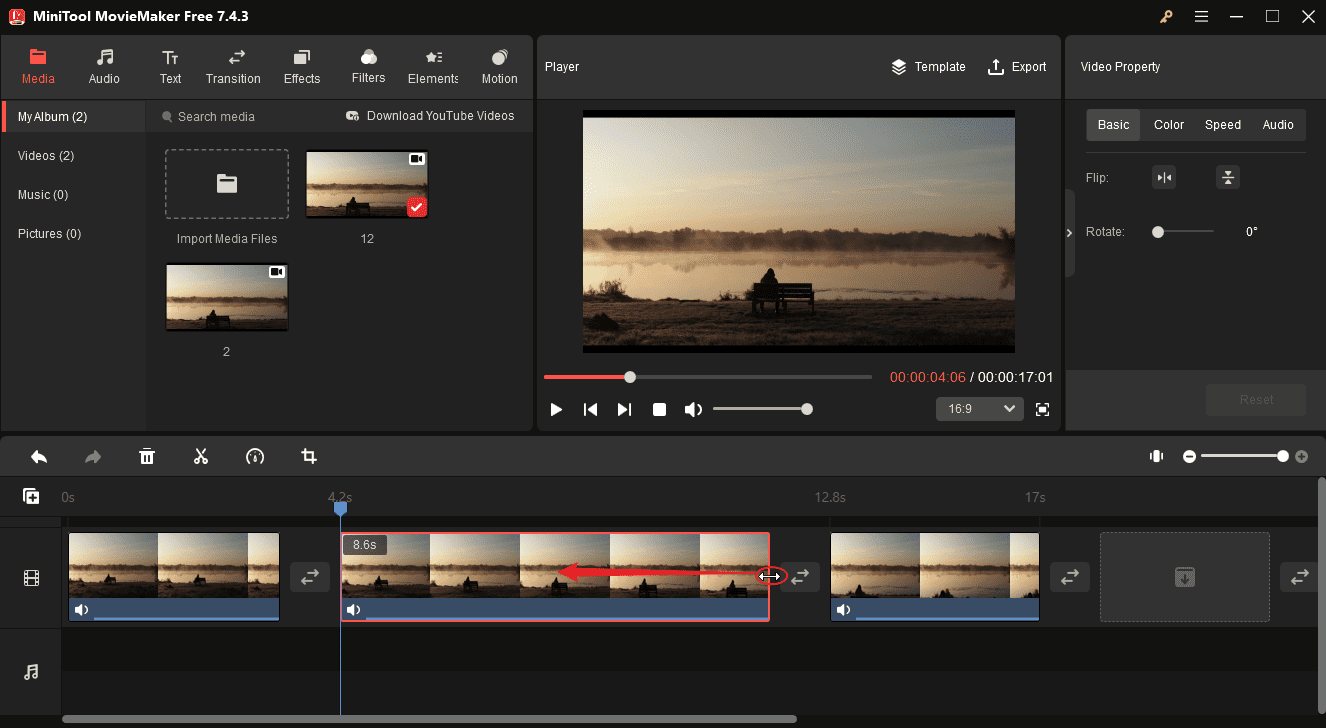
Step 4. Crop the 3GP video: select the clip on the timeline and click the Crop icon on the timeline toolbar. Adjust the size of the red rectangle and move it to choose the area you want to keep, or crop the video by a preset ratio, and click OK to save changes.
Step 5. Edit the clip’s speed: click on the clip to open Video Property, go to the Speed tab, and drag the speed slider to the right or left to increase or decrease the playback speed.
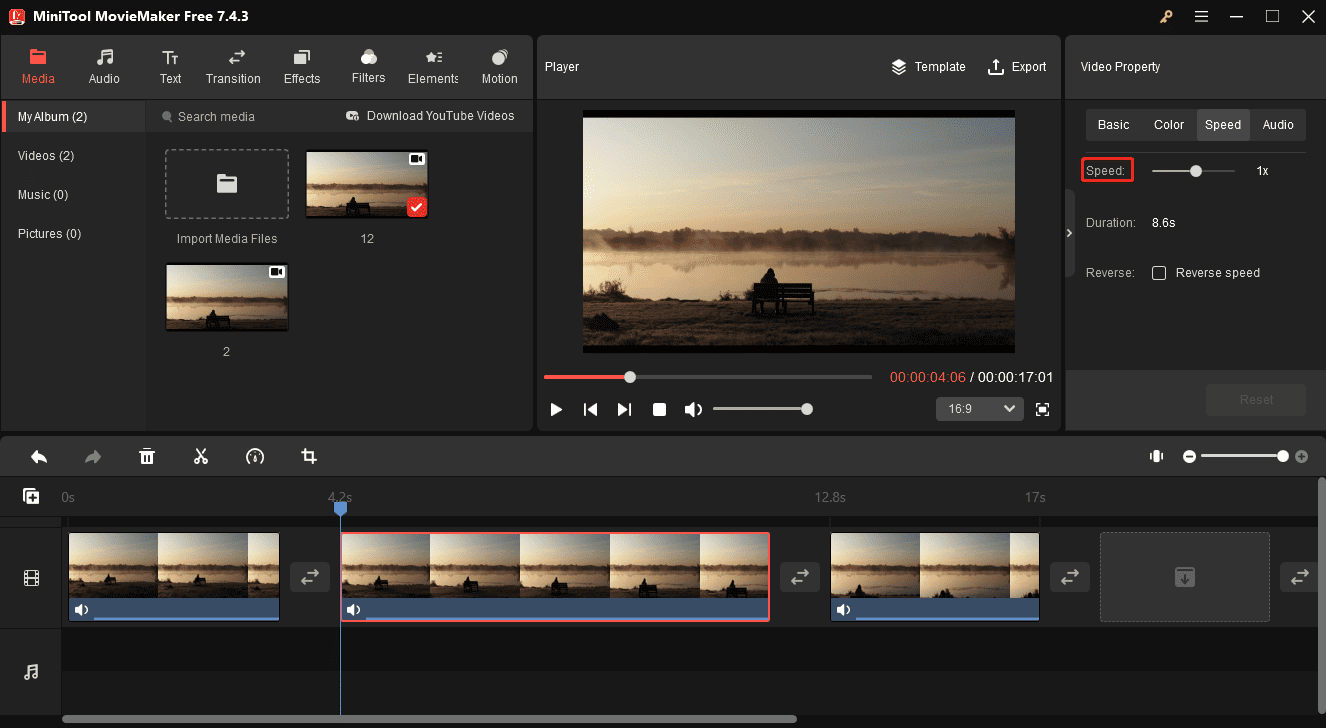
Step 6. Add a filter: go to Filters, preview these filters by hovering over the thumbnail, download the desired filter, and drag it to the target clip on the timeline.
Step 7. Add a transition between two 3GP clips: go to Transitions, download a transition, and drag it to the gap between any two clips. Then, adjust the transition’s duration and mode.
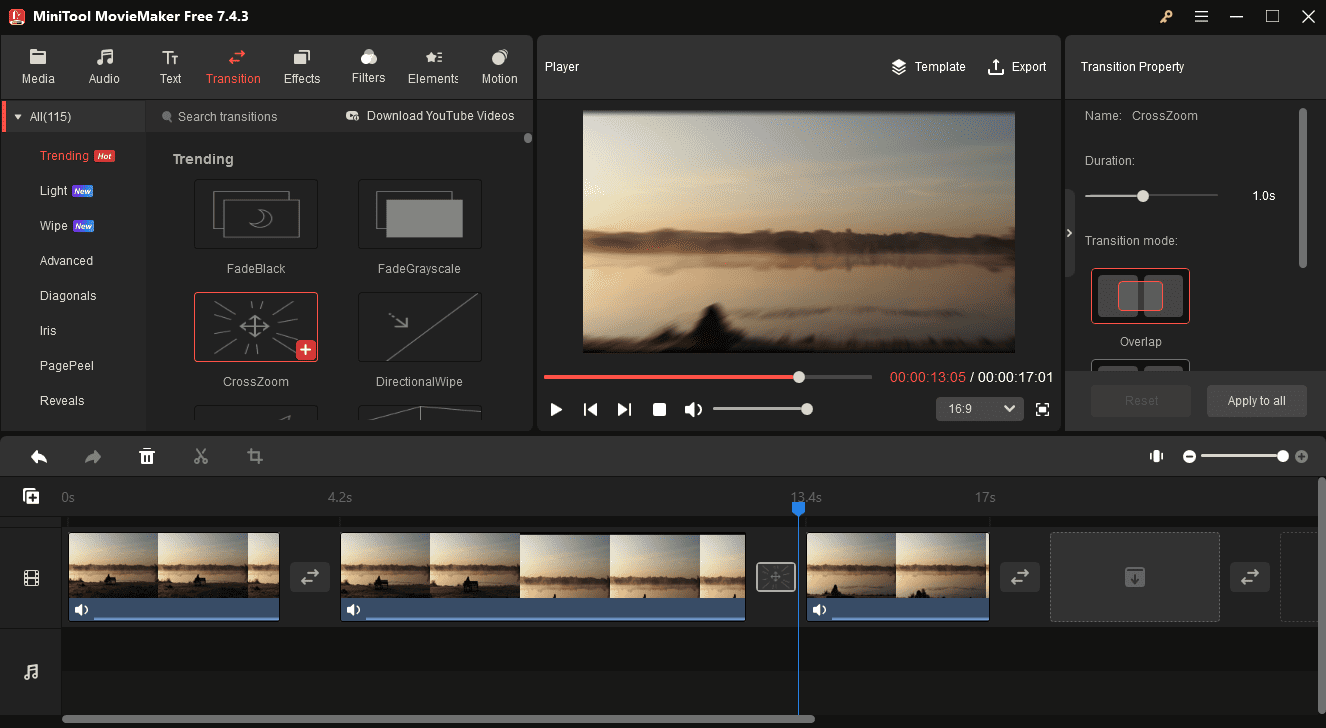
Step 8. Add text: switch to Text, select a text template, and add it to the timeline. Then, go to the Text Editor to enter and edit your text.
Step 9. Add elements: go to Elements, browse these stickers, and add one or more to spice up your video. Then, you can rotate and scale the element or adjust its position.
Step 10. Export the edited 3GP video: click the Export button to activate MiniTool MovieMaker’s export settings window. Configure export settings such as output folder, video format (MP4, MOV, AVI, MKV, etc.), resolution, frame rate, quality, and bitrate, and click the Export button.
Best Free 3GP File Converter
If you need a free 3GP video converter, you can use MiniTool Video Converter. It’s a free video converter that can handle various video formats, such as 3GP, AVI, MP4, FLV, M2TS, MPG, and more. Try the professional video conversion tool to convert your 3GP files in just a few clicks.
MiniTool Video ConverterClick to Download100%Clean & Safe
Additionally, MiniTool Video Converter enables you to separate audio from video, change the audio format, and record your computer screen for free and without watermarks.
Conclusion
MiniTool MovieMaker is a great tool for editing 3GP files. You can edit and enhance your 3GP video with the application’s easy-to-use tools and trendy effects. However, if you encounter problems while using MiniTool MovieMaker, you can contact us at [email protected].


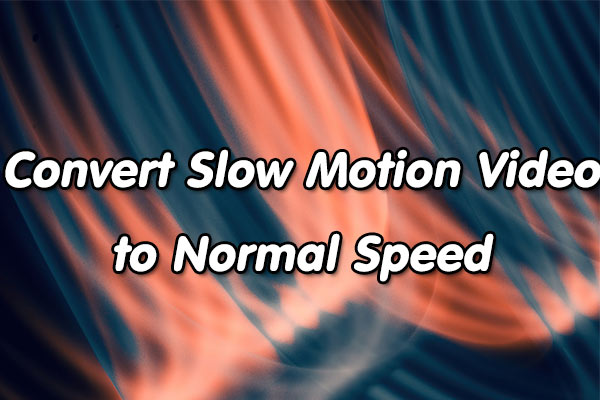

User Comments :