This post from MiniTool MovieMaker (a free video maker) explains how to delete messages on Instagram from both sides. Follow the simple steps to protect your privacy and keep your chats organized with our expert tips.
Instagram is a mainstream social media platform loved by billions of users, allowing people to share their lives through videos, pictures, notes, and text in a creative way. In addition, it lets people send private messages, photos, and videos to friends via DMs.
Sometimes, you may want to delete a message on Instagram – whether it was sent by mistake, contains sensitive information, or is no longer needed. So, you might wonder how to delete messages on Instagram from both sides (the sender and the receiver). Explore this post to learn everything about conversation management on Instagram.
Is It Possible to Remove Instagram Messages from Both Sides
Can you delete Instagram messages from both sides? Yes, thanks to the Unsend feature, Instagram can remove a message from the sender’s and recipient’s chat. You can unsend a message at any time, but the recipient may have already seen it before you unsend it.
How to Delete Messages on Instagram from Both Sides
Now, let’s go through the steps to delete a message on Instagram from both sides.
Step 1. Open your Instagram app or navigate to the Instagram website and sign in with your account.
Step 2. Tap the Messages icon in the top right of Feed on the Instagram app or click the Messages option on the left sidebar on the website.
Step 3. Select the conversation and go to the message you’d like to unsend.
Step 4. Instagram app: Tap and hold on the message and click Unsend from the pop-up menu. If you click Delete for you, the message will only be removed from your side.
Instagram website: Hover your mouse over the message you want to remove, click the three vertical dots, select Unsend, and confirm your choice.
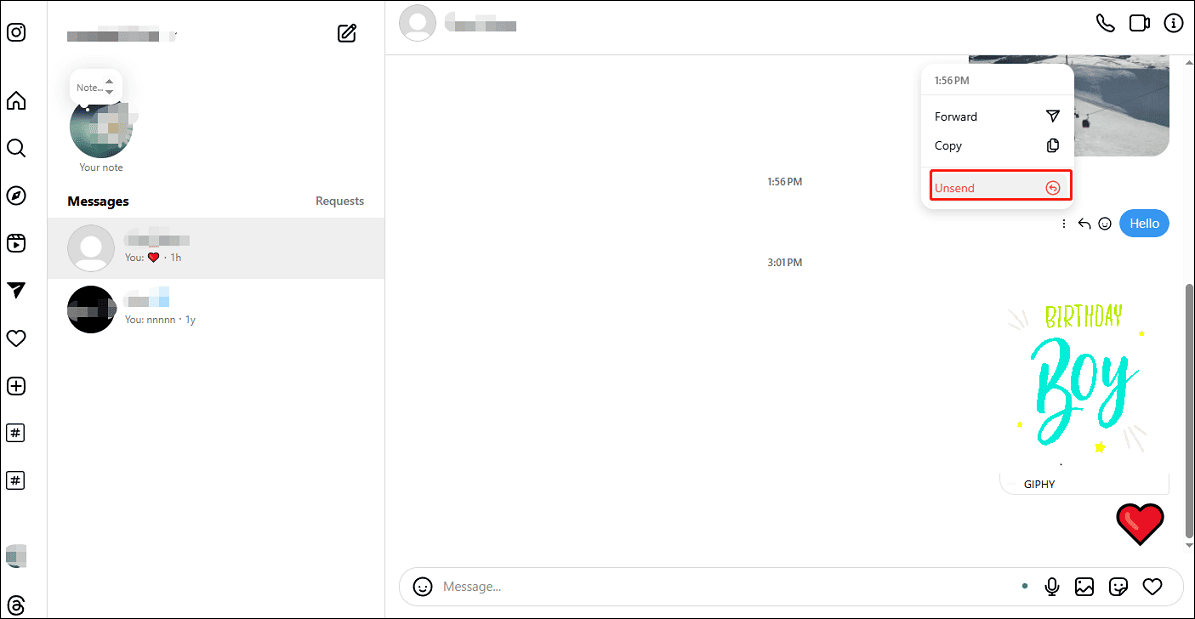
Likewise, you can unsend photos, videos, voice notes, GIFs, stickers, and likes on Instagram from both sides.
MiniTool MovieMakerClick to Download100%Clean & Safe
How to Delete All Messages on Instagram
If you want to delete all messages, just delete the chat, which means all messages will no longer be visible in your inbox, but they will still appear in the recipient’s inbox.
To delete a chat in your inbox on Instagram:
- On the phone, tap and hold the conversion and tap Delete > Delete.
- On the computer, click the conversation you’d like to delete, click the i icon in the top right of your chat, click Delete Chat, and click Delete to confirm.
Deleting Instagram Messages from Soth Sides FAQ
#1. Does deleting Instagram account delete messages from both sides?
Unfortunately, the answer is no. Deleting your Instagram account will not delete messages from both sides.
#2. How to permanently delete Instagram messages from both sides?
Unsending a message will make it disappear permanently on both sides.
#3. Does Instagram notify the other people when you unsend a message?
Instagram does not notify the recipient when you unsend a message. However, they might notice if they actively check the chat.
#4. Can you recover an unsent Instagram message?
No, once a message is unsent, it’s permanently deleted and cannot be retrieved.
#5. Does the vanish mode delete old messages on Instagram from both sides?
Vanish mode allows you to send disappearing messages, photos, videos, and other content in Instagram chats. When someone leaves the chat or turns off the vanish mode, the message will disappear from both sides. Please consider this mode when you’re going to send sensitive information.
Final Words
Instagram’s Unsend feature makes it possible to delete a message from both sides. However, keep in mind that if the recipient already saw the message or took a screenshot, unsending won’t completely erase it.



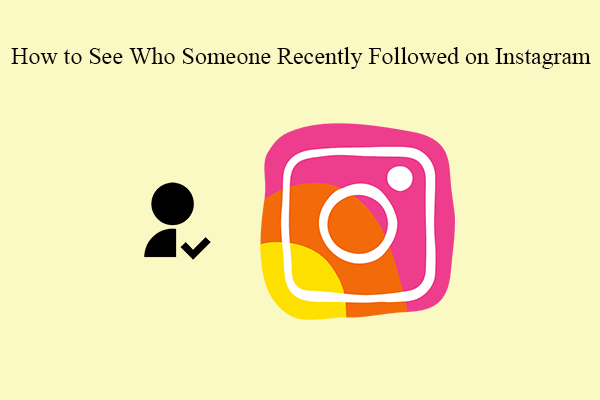
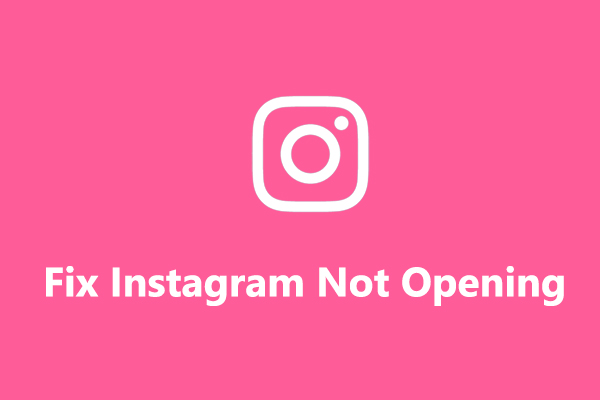
User Comments :