Sound effects play a key role in video editing. You can enhance the atmosphere of the video by adding sound effects, but choosing the right sound effects is not so easy. This article from the free video editing software - MiniTool MovieMaker will tell you how to choose sound effects for videos!
The Importance of Sound Effects in a Video
Sound effects are artificial sounds added to a video that enhances the viewing experience. Certain actions or scenes can be emphasized by applying sound effects, thus enhancing the narrative atmosphere of the video and immersing the viewer in the storyline. Secondly, adding sound effects that match the visuals can convey a message to the viewer. Finally, applying the right sound effects can also have an emotional impact on the viewer.
The Most Commonly Used Sound Effects
There are many sound effects types available for video editing now. Here are some of the more frequently used sound effects. You can learn about them first to facilitate your later use.
Applause Sounds: Applause sounds are usually used in comedy clips. It’s used to give immediate feedback and drive the audience’s reaction.
Thunderstorm Sounds: You don’t need to go out and record thunderstorms specifically, just add the thunderstorm sound from your video editing software.
Horror Sounds: Horror sounds can add a mysterious, scary atmosphere to your videos. It is often used to make horror videos or to create an unexpected surprise effect.
How to Choose Sound Effects for Videos
Inappropriate sound effects can confuse the viewer, so it’s extremely important to add the right sound effects at the right point in time. Here is a comprehensive guide to tell you how to choose sound effects for videos.
Determine the theme: The most important step in selecting sound effects is to determine the theme of the video. Different types of sound effects work for different genres, so determining the theme of your video will help you narrow down your sound effect search and make it easier to find the right sound effect!
- Comedy video: The atmosphere of a comedy video is relaxed and cheerful, and you can add some exaggerated sound effects to further enhance the comedy effect. For example, adding applause sounds and laughter sounds can drive the audience’s reaction!
- Scary videos: The atmosphere of scary videos is tense. You can apply horror sound effects on blurry shots to increase the audience’s fear of the unknown.
- Live videos: When making live videos, you can add natural sound effects to enhance the realism of the video. For example, you can apply the sound of water, rain, and thunderstorms to make your video more immersive.
Consider the atmosphere: The atmosphere of the video is another important factor to consider when choosing sound effects. You need to know the tone of the video and how you want the audience to feel. Only with this in mind can you choose sound effects that match the overall atmosphere.
Test different sounds: Once you’ve picked out some sounds that fit the theme of your video, you can play them separately to see which sounds best suit your video.
Record your own sound effects: If you can’t find sound effects in the software, you can consider recording them yourself. You can use an audio recorder to record any sound you want, such as the sounds of nature, people talking, musical instruments playing, and so on.
Steps To Apply Sound Effects in MiniTool MovieMaker
Now that we know how to choose the right audio, let’s look at how to add sound effects for videos with MiniTool MovieMaker, a free video editor without watermark suitable for beginners.
Step 1: Download and install MiniTool MovieMaker
MiniTool MovieMakerClick to Download100%Clean & Safe
Step 2: Launch the software and close the promotion interface first, then click Import Media Files to Import your video, and drag and drop it to the timeline.
Step 3: Click Audio first, and then select Sound Effect. You can download the appropriate sound effects and then add them by clicking the plus icon (+).
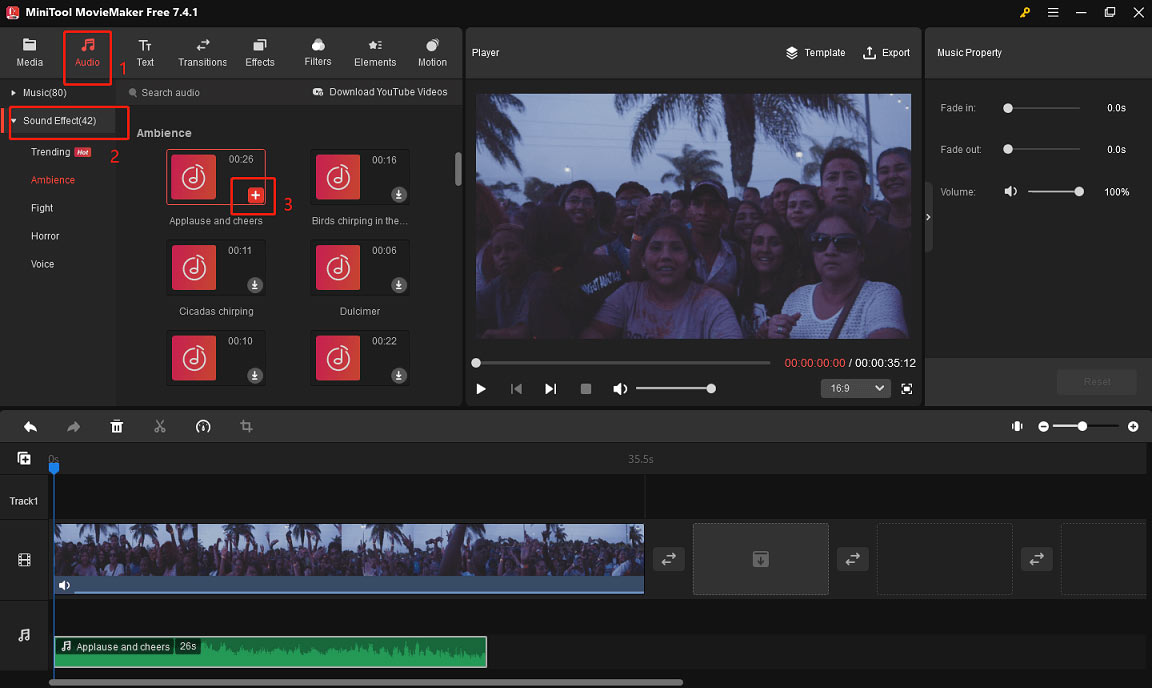
Step 4: You can edit the fade-in and fade-out effects and volume of sound effects in Music Property as well as trim sound effects as needed.
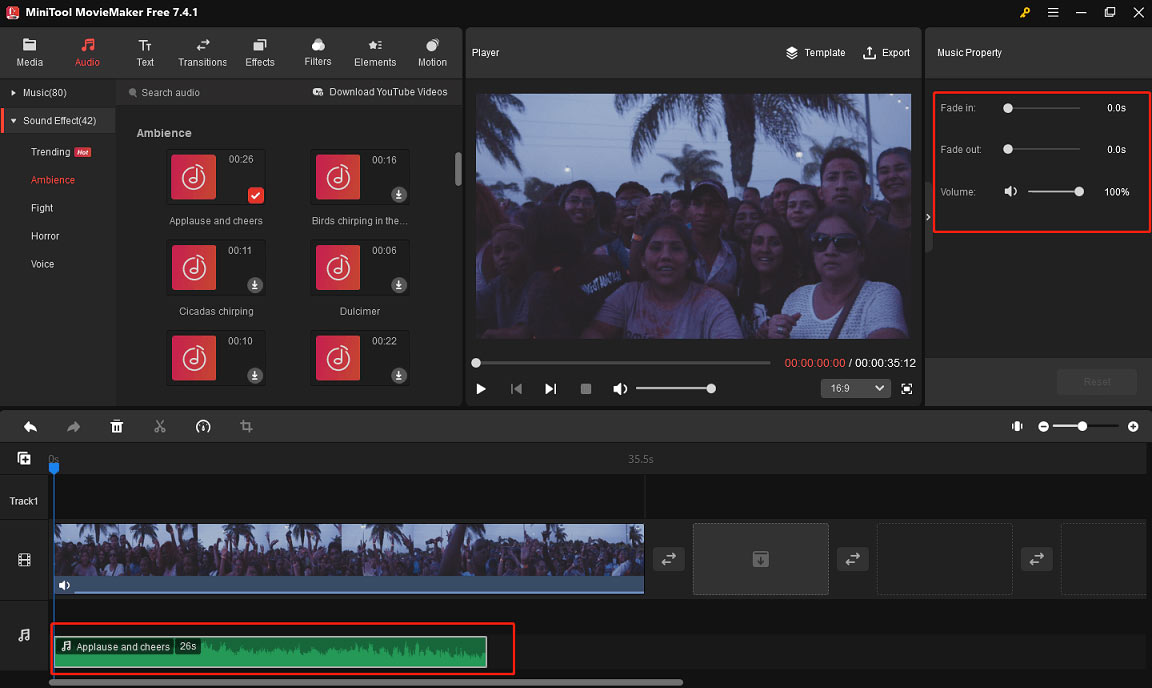
Step 5: After finishing all operations, you can click Export to export your video.
Conclusion
Adding the right sound effects can make your video stand out, but choosing the right sound effects is not easy. This article focuses on how to choose sound effects for videos. Hopefully, this post is helpful to you.


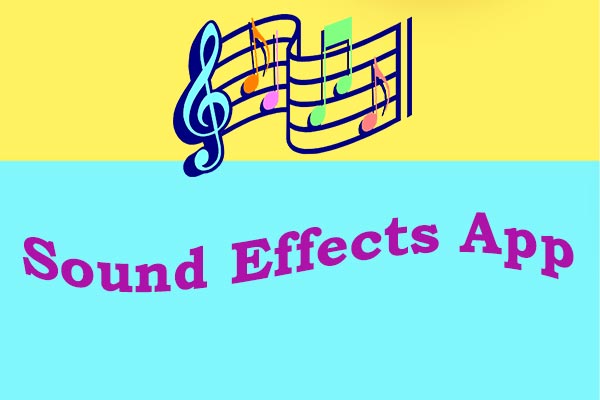
User Comments :